Participant
January 23, 2024
解決済み
the toolbar has disappeared
- January 23, 2024
- 返信数 2.
- 483 ビュー
It's just collapsed, click the arrow to expand it. Or go to Window > Workspaces > Reset ("current workspace")
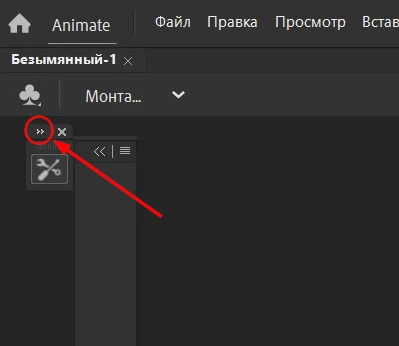
Enter your E-mail address. We'll send you an e-mail with instructions to reset your password.