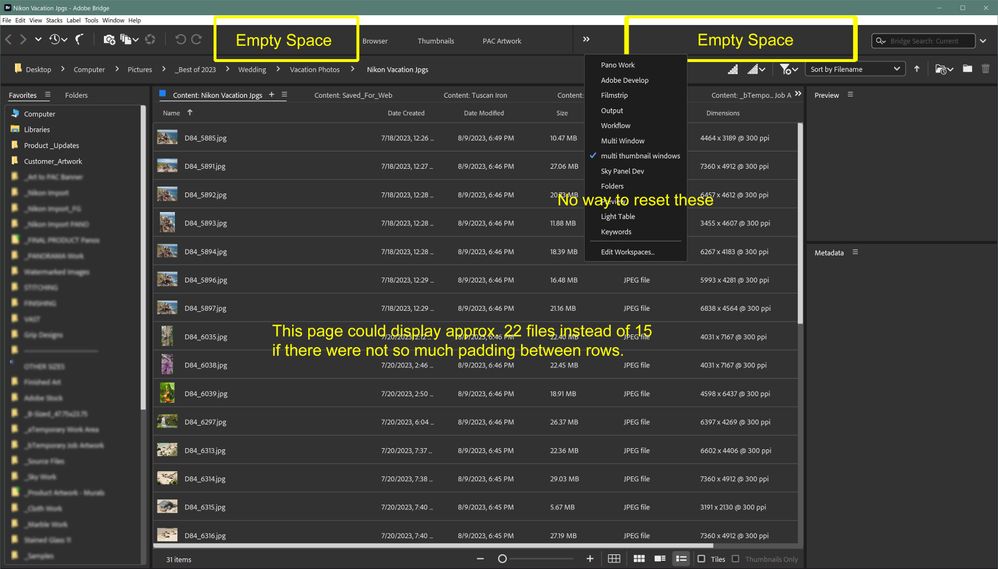Bridge 2023 issues
Copy link to clipboard
Copied
Hi, I have installed a new Bridge and unfortunately the changes made to it make my earlier workflow very difficult compared to the previous version:
- Enter works like a cursor in the content panel instead of opening files
- preview colors of photos (all types of files) are completely different than displayed in PS. I tried to change the color spaces of the monitors, but it only introduced chaos and I don't know how to go back to the previous settings
- enlarging the size of the thumbnaili using ctrl + scroll does not work, and the magnifying icon under the panel, e.g. "content", overlaps other icons if it is squeezed, making it impossible to use it
- the overall layout is worse in my opinion and it cannot be adjusted to my requirements and habits
I wanted to go back to the older version, but then the cooperation with the new PS does not work (e.g. image processor) and I think I will have to downgrade the PS to the previous version as well, so these new updates do not make much sense to me.
Do other users have it too?
 1 Pinned Reply
1 Pinned Reply
Hi all,
We're happy to announce the release of Adobe Bridge Beta (13.0.3.686). This update includes the fix for this issue. To see the list of all fixed issues in this Beta release, click here
Please update or install Bridge Beta via the Creative Cloud Desktop app.
Steps to install/update
Install: Go to the Creative Cloud desktop app and select Beta apps in the left sidebar of the Apps panel. Then select install for your beta app.
Update: Go to the Creative Cloud desktop app, click on
...Copy link to clipboard
Copied
@Klaus5F8D for the most part, I agree. But, think about that horrible noise your car makes, and you take it to the shop. But as you drive in and stop, the noise goes away. How can a mechanic repair what doesn't appear to be wrong? My point is that if you and I were computer engineers and were given reports of the crashing, how can we replicate it so that we know what needs to be repaired? That's the problem that Adobe has UNLESS they can replicate the issue(s).
But, as you state, if they make software with a feature that works differently than the user expects or wants, that can be solved or tolerated.
Copy link to clipboard
Copied
Well all the other software on my Mac works fine. It is only Bridge that keeps crashing. Mybe it is an issue with my particular set up, M1 Max, 64GB Ventura 13.3.1. What is yours?
Copy link to clipboard
Copied
Apple Studio w/ Studio display. 64 GB ram, Ventura 13.3.1
Sound familiar? :>)
How much spare room is on your computer? I have a 1 TB drive that I try to keep between 50% - 66% full, leaving lots of room for (mostly) Photoshop to do its thing. To do this, I have a 4 TB drive that I store just about all of my images on, as well as important documents. I have 2nd 4TB drive that I back up the first drive at least once a week. I have a 3rd 4 TB drive that I save for Apple's Time Machine. (I also use a cloud service (BackBlaze) because in-house backups do not help with fires. I like to sleep at night)
One other thing I also do is every once in a while, when I think to do it or if something weird is happening to my computer is to run "~ Cache Cleaner." (I put down "~" in front because whenever Apple does an update, they do an update. So, there is Sierra Madre Cache Cleaner, Ventura Cache Cleaner, etc. This comes from NorthernSoftware.com. It has fixed some really annoying issues I've kept it on my computer ever since. At least 10-12 years now. [I just looked, the first one I got was Leopard Cache Cleaner in 2007]
Please note: I'm NOT saying that this will cure your Bridge issues. I can say I use this, and I've not had your Bridge issues. This is causational versus coincidence, and I do not know. I do know that you can download it and use it for ten
days for free. That's what I did. It solved a problem that I had with Acrobat, and I've been buying updates for it ever since.
Copy link to clipboard
Copied
Many thanks, I'll give that a try. I have a 4TB SSD split in half with one half dedicated to all my images so the other has a lot of spare space.
Copy link to clipboard
Copied
Ah, @William21768617wuyx but are you backing up that 2 TB of data?
There are two kinds of hard drive users; those who've had a hard drive crash and those who've not had a hard drive crash yet.
Since around '87-'88 I've lost three drives. The last two I've lost almost no data.
Copy link to clipboard
Copied
Of course. Lagacy exernal drives, external ssd drive, and now on Lr cloud storage.
Copy link to clipboard
Copied
I've never lost or had any problems with harddrives since the early 2000's when I started out, including conventional and lately SSDs - not even an issue. I don't know what you guys are doing...?
Had always one drive for storage only and another (C) for the system, exclusively. Later that system drive was always a top level SSD (Samsung), which has several hundred GB free space, only the system on it. So, no other drive as scratch disk necessary. (64 GB RAM) All super fast ... Photoshop 1.5 - 2 seconds from cold start, images imidiately. Never a slow, let alone a crash. And since this post got a bit highjacked (the Bridge thing) ... if your Bridge crashes, it has nothing to do with your drive. I don't claim to have the answer, but you have a bug somewhere. Never had a problem with Bridge. 0.5 sec. from cold start and everything immidiately too. What can I say. Maybe get rid of these horribly slow MACs ...? 🙂
Copy link to clipboard
Copied
I 100%agree with this sentiment. This is MONOPOLY behaviour: was a great product, worked for YEARS, stable, reasonably fast, and with finder-like mulitple windows that everybody understands. Removing multiple windows was the stupidest idea adobe has ever rolled out, as an 'upgrade'.
I believe adobe thinks the whole world works in 'full screen' mode, therefore having multiple windows is useless. Did anyone on the UX/UI teams ever ask users about this 'feature'.
ps: I have already made this comment but its impossible to find ones posts in this messy message room, so cant link to my rant.
I have no use for Bridge 13. My 2019 Mac at work has a GPU that is no longer fully supported and budgets are tight here, so I'm not sure what I'm going to do when all support is ended. I'm experiencing the los of scrolling in the way you described, even in Bridge 12.04. The changes in Bridge 13 are the most vexing I have ever seen in an Adobe app "upgrade" and I find the lack of multiple windows, changes in the layout and key commands a huge hindrance to the way I work. I uninstalled 13 and went back to 12 months ago. I can't imagine what Adobe was thinking. The lack of multiple windows is maybe the biggest drawback, and the loss of the ability to change from a sidebar of thumbnails with one large image featured to a grid of thumbnails by pressing the tab key is a pain. It's as if the programmers have never used Bridge in a real photographer/graphic designer workflow.
By @sfineshriber
Copy link to clipboard
Copied
does anyone know if Adobe is reading our posts? I also reverted back to Bridge 2022 becasue I can not work in the new version of Bridge - I need the feature of multiple windows. I don't like the new Bridge in general, but the lack of multiple windows is an absolute deal breaker. I thought I would have to use the old version for a couple of months until Adobe fixed the issue but they still haven't. Is there a way to contact Adobe directly and ask if they are planning on bringing back the feature of multiple windows?
Copy link to clipboard
Copied
multiple windows is back it seems in the latest Beta build.
Copy link to clipboard
Copied
Hi all,
We are happy to announce the release of Adobe Bridge 2024 (Version 14.0.0.102).
This release brings back support for ‘Multiple Windows’ along with a few new features.
For a complete list of features available in Bridge 2024, please refer to the community post :
https://community.adobe.com/t5/bridge-discussions/adobe-bridge-14-0-is-now-available/td-p/14081355
Regards,
Bridge Team
Copy link to clipboard
Copied
Bridge 14.0 is definitely an improvement. Thank you for adding multi Windows back in. So I'll get right to the current 'deal breaker' which will keep me staying with the older version.
If you look at the image below, you see that with the interface scaling at the 'first click' my defined workspaces do not fill the menu bar. The area is largely unused. Since the only way to save or reset workspaces is the little 3-bar icon, you can't really use anything that doesn't appear in the menu bar visibly because you cannot get back to the saved state once you've modified it. I believe you need to add a right click menu to the workspaces that appear only in the popup area so that they can be reset, or saved as other workspaces.
I can minimize this limitation by setting the smallest UI scaling but it is almost unusable on a 4K monitor. The font is miniature, even though there is still much unnecessary padding between rows in the app that could be used for file content instead. This is at all scale settings. I don't know why this padding is considered to be so important. Please go back and review the 2018 Bridge version to see your former UI design brilliance in action. I still use this version anytime I am not editing photos in CR.
Regarding the Multiple Open Windows, has there been discussion of saving ANY configuration of windows into a workspace? This would be any combination of stand-alone or undocked windows.
Obviously much work has been done to get where we are now (better). I assume there is more progress on the way.
Find more inspiration, events, and resources on the new Adobe Community
Explore Now