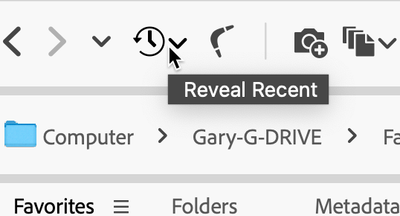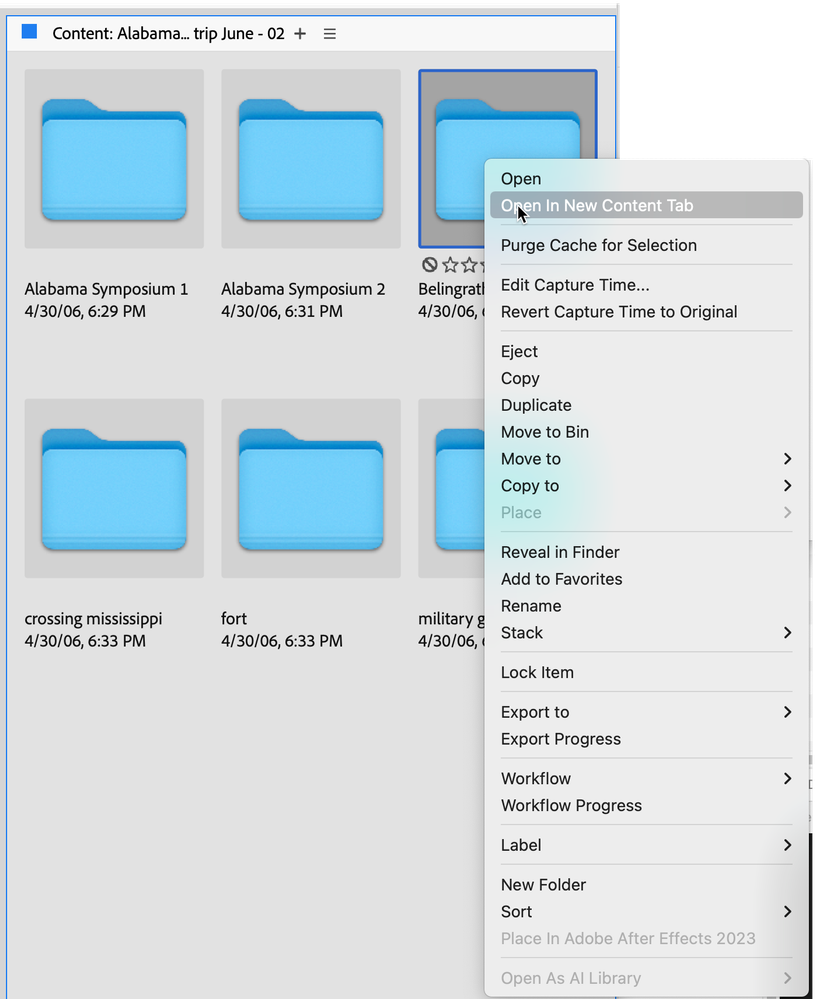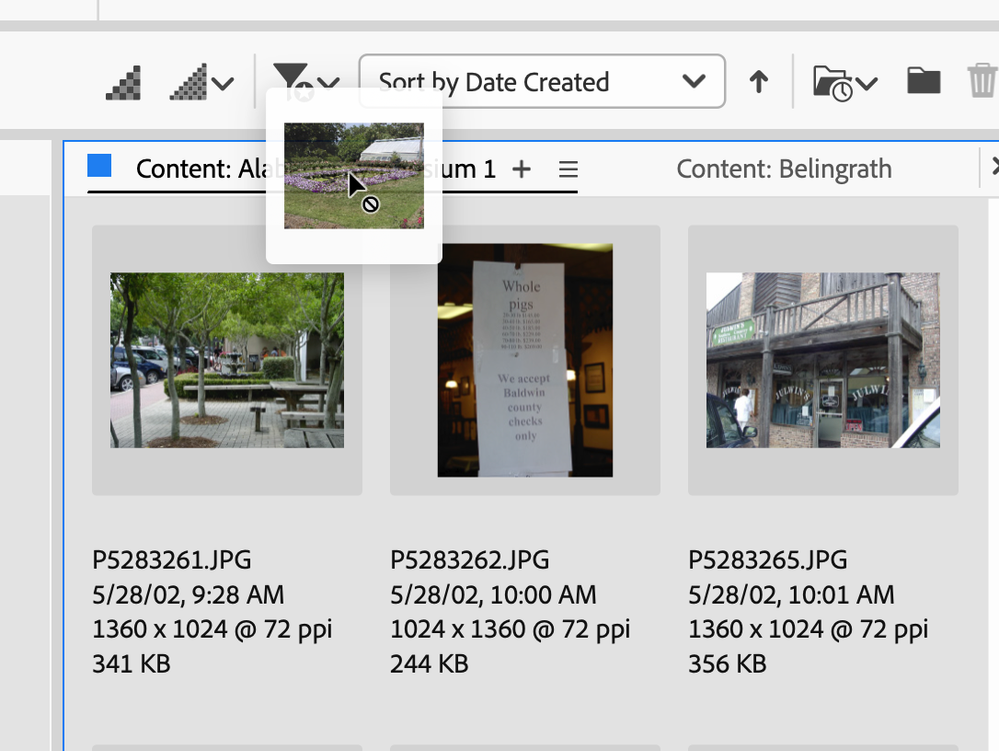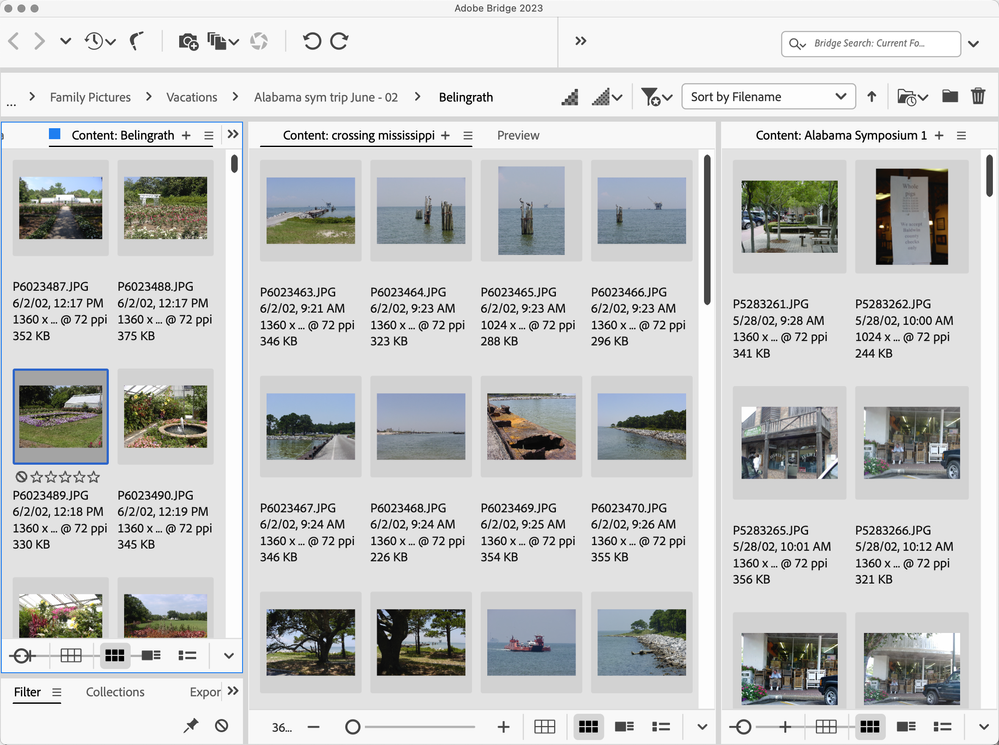Copy link to clipboard
Copied
I use command N, to open new window a lot. For 1st time ever not working ; anyone have any ideas on that? thanks. Mac
 2 Correct answers
2 Correct answers
Multiple windows feature is now gone. See:
Hi @Erik Bloodaxe that is the easiest way but not always the best/most efficient way.
If you look at the Content Panel, note the hamburger menu on the right-hand side (three horizontal lines). To the left of the Hamburger menu, you'll see a plus (+) (red arrow). If you click on that, you'll get a new Content Panel. If you click on the option in the Hamburger menu for a new Content Panel (green arrow), you'll also get a new Content Panel.
The primary disadvantage of these two options currently
Copy link to clipboard
Copied
Multiple windows feature is now gone. See:
Copy link to clipboard
Copied
Erik thanks, in meantime how make two content panels?. Try that.. thanks!
Copy link to clipboard
Copied
Simplest way is to press the little + sign on the content panel tab.
Copy link to clipboard
Copied
Hi @Erik Bloodaxe that is the easiest way but not always the best/most efficient way.
If you look at the Content Panel, note the hamburger menu on the right-hand side (three horizontal lines). To the left of the Hamburger menu, you'll see a plus (+) (red arrow). If you click on that, you'll get a new Content Panel. If you click on the option in the Hamburger menu for a new Content Panel (green arrow), you'll also get a new Content Panel.
The primary disadvantage of these two options currently is that either will default to a "home" position and are not likely to provide access to the folder you want. Fortunately, for any Content Panel that is active (note the blue square and blue line circling the Panel), if you go to the Recent icon in the icons on top, if you select a folder from there, it will open up in that Content Panel.
Likewise, if you select a folder from the Folders Panel. In addition, if you take an image or a folder and drag it to the Bridge icon in the Dock, THAT folder will open in the active Content Panel. Hopefully, soon they will provide both "Open" and "Recent" options in the Hamburger menu.
If you have a folder with other sub-folders, you can always right-click on one of the subfolders, and it can be opened in a new Content Panel
Once you have two or more Content Panels, you can drag from one to the other by simply mouse-down on an image (or all selected images), then move the mouse up to the title area of the other Content Panel to make it the active Panel and release. IF YOU MAKE A MISTAKE before you do anything, then Comand/Control-z and you'll be good.
Note also that extra Content Panels can be placed and/or moved to any other location in the Bridge window.
I hope this explains some of the new workflows available to you.
Copy link to clipboard
Copied
Most revealing, thank you.
Copy link to clipboard
Copied
Erik thanks good info. I dont have the stomach to go through it, but will bookmark this page if I decide to dive into multiple content panels more in depth.
Any idea why got rid -- of more --- easy new window?
Copy link to clipboard
Copied
It explains it, but it's just so much worse than the way it worked before. Why make things harder?
Copy link to clipboard
Copied
Thanks Erik never soon or used that before, not bad. 2 windows though still good to have if want drag drop.
Copy link to clipboard
Copied
Why would they do this? (take away having multiple windows)? Of all the things they could have tampered with, why this?
Copy link to clipboard
Copied
Seriously agree and so frustrating. Why would you (Adobe) take away a standard funciton of EVERY app - simply creating a new window and having multiple windows open. Hopefully someone at Adobe actually uses this app and realizes the impact this change has on basic workflow and brings it back soon.
Copy link to clipboard
Copied
Hi,
The latest Beta build 14.0.0.57 brings back support for 'Multiple Windows' along with a few new features.
For a complete list of features available in the Beta build, please refer to the community post :
https://community.adobe.com/t5/bridge-discussions/adobe-bridge-beta-is-now-available-14-0-0-57/td-p/...
We would love for you to try it out and share feedback.
Regards,
Bridge Team
Copy link to clipboard
Copied
Hi all,
We are happy to announce the release of Adobe Bridge 2024 (Version 14.0.0.102).
This release brings back support for ‘Multiple Windows’ along with a few new features.
For a complete list of features available in Bridge 2024 (v14.0), please refer to the community post :
https://community.adobe.com/t5/bridge-discussions/adobe-bridge-14-0-is-now-available/td-p/14081355
Regards,
Bridge Team
Find more inspiration, events, and resources on the new Adobe Community
Explore Now