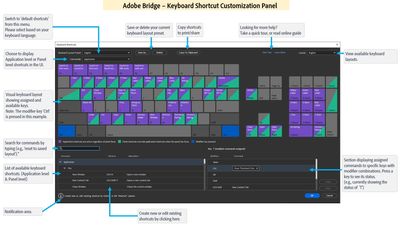- Home
- Bridge
- Discussions
- Betreff: Disable Keyboard Shortcut for Open Adobe ...
- Betreff: Disable Keyboard Shortcut for Open Adobe ...
Disable Keyboard Shortcut for Open Adobe Bridge
Copy link to clipboard
Copied
Is there a way in Adobe Bridge you can edit keyboard shortcuts?
Copy link to clipboard
Copied
Hi there,
Abobe Bridge does have a set of default pre defined keyboard shortcuts as mentioned here: https://helpx.adobe.com/in/bridge/using/adobe-bridge-keyboard-shortcuts.html
However having customized keyboard shortcuts seems like a great idea, could you share this as a feature request here?
https://bit.ly/2daUJ9J
This forum is monitored by our developers and they might look into it for future updates.
Regards,
Akash
Copy link to clipboard
Copied
What operating system are you using?
Which particular shortcut(s) in bridge do you want to change?
Copy link to clipboard
Copied
I also would like to change or disable the shortcut for Bridge. I actually don‘t use it and don‘t have it installed, everytime I accidently use the shortcut on my mac the CC-app starts installing it, which I don‘t want. Pretty annoying.
Copy link to clipboard
Copied
This really annoyed me as well! Found the solution: Go to the Edit menu in Photoshop, then Keyboard Shortcuts. Find the 3 shortcuts for Bridge and click Delete Shortcut for each.
Copy link to clipboard
Copied
Oh, I didn‘t think about that ... well done ☝️, that totally did the trick ... but which one is the third one? I was only able found two so far.
Copy link to clipboard
Copied
able to find of course
Copy link to clipboard
Copied
There's some for Camera RAW but I rarely use it:
https://helpx.adobe.com/photoshop/using/default-keyboard-shortcuts.html
Copy link to clipboard
Copied
THANK YOU! I've been aggravated by this "feature too!
Copy link to clipboard
Copied
Hi,
The latest Beta build 14.0.0.57 has support for ‘Customizing keyboard shortcuts’ along with a few other features.
The detailed guide of using the keyboard shortcut customization feature is at : https://community.adobe.com/t5/bridge-discussions/keyboard-shortcut-customization-workflows-in-adobe...
For a complete list of features available in the Beta build, please refer to the community post:
https://community.adobe.com/t5/bridge-discussions/adobe-bridge-beta-is-now-available-14-0-0-57/td-p/...
We would love for you to try it out and share feedback.
Regards,
Bridge Team
Copy link to clipboard
Copied