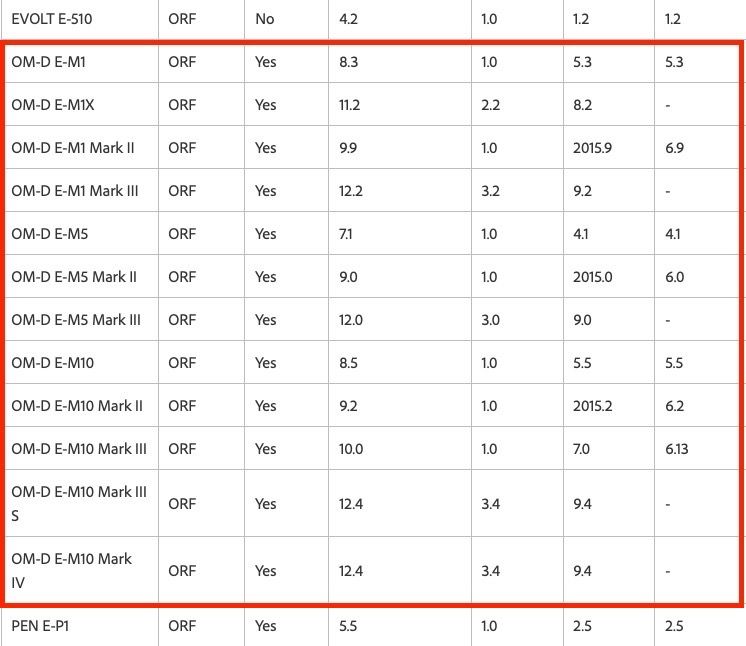Copy link to clipboard
Copied
For a complete overview of camera support in Photoshop and Lightroom, visit the following article:
Why doesn't my version of Photoshop or Lightroom support my camera?
- Make sure your version of Photoshop or Lightroom is updated for the latest camera support.
- If you own an older version of Photoshop or Lightroom, Adobe provides backward compatibility for the latest cameras through the FREE Adobe DNG Converter.
Note: ETAs for specific cameras are not available.
 1 Correct answer
1 Correct answer
No one can say (except for some Adobe employees, who are not allowed to say). You should check the list here each time Adobe updates the Lighroom Classic software.
Copy link to clipboard
Copied
Great points @Jao vdL
Unfortunately the camera manufacurers have largely ignored the DNG file format which means Adobe (and other software vendors) are always forced to play catchup to provide support for new cameras.
By @John Waller
The majority of their customers don't make a big stink about this unfortunately.
Many would prefer to rant at Adobe.
Too bad they don't ask why a JPEG works everywhere the day the new camera ships but not the raws and connect the dots on the real source of this issue: unnecessary proprietary (raw) file formats.
Copy link to clipboard
Copied
The majority of their customers don't make a big stink about this unfortunately.
Many would prefer to rant at Adobe.
Agreed @TheDigitalDog.
So often we hear in these forums from people complaining about why new camera Raw support is taking so long when the entire updating process is completely unnecessary. As you said, we have JPG in-camera. Why not DNG?
I'm just glad that Adobe still provides new camera support as a free service to users. The reasons are obvious of course but I'm glad Adobe and others have elected not to (or not found a way to) try and monetise the process.
Copy link to clipboard
Copied
"I just got my Sony A7RV, but unfortunately I can't import the RAW-files in Lightroom! When will this be possible?"
Support for a new camera from a leading manufacturer typically comes in the LR release following the release of the camera or, less frequently, the second following release. A new version of LR comes out about every 8 weeks, so we might expect to see LR 12.1 mid-December. (I have no inside information on this, and Adobe never announces such things ahead of time.)
Copy link to clipboard
Copied
Any news on when Sony A7R V will be supported in Lightroom?
Copy link to clipboard
Copied
Any news on when Sony A7R V will be supported in Lightroom?
By @Henrik23418415azzc
Until the actual support is released, anyone who actually knows can't say.
Copy link to clipboard
Copied
Copy link to clipboard
Copied
Does anyone know when the camera raw update for the new sony A7R5 is coming? I already had a shooting with the new camera today and of course I can't edit the pictures now.
Copy link to clipboard
Copied
See:
https://helpx.adobe.com/camera-raw/kb/camera-raw-plug-supported-cameras.html
https://helpx.adobe.com/camera-raw/kb/why-is-my-camera-not-supported.html
IF your camera is so new, it isn't listed here; nothing you can do for the time being.
Every time Canon (or Nikon, or Sony, etc) release a new camera, they do this stupid trick of making yet a new proprietary raw file that everyone outside the company, including Adobe, needs access to so they can 'hack' the tiny differences to support that new proprietary raw. You, the customer, get to wait and are forced to use the manufacturer's raw converter until this all takes place. It is silly, but that's how it has been for decades. Some companies are faster to do this than others, but the facts are every 3rd party raw converter manufacturer has to go through this silly dance. Complain about this to your camera company.
Copy link to clipboard
Copied
I have the same question, the only info I found is that the update is coming usually once a quarter, so in 90 days!!! What dissapointed me is the fact, also the DNG converter is not yet supporting the Sony A7R5
What other options we have for now?
Thanks
Copy link to clipboard
Copied
What other options we have for now?
Thanks
By @iurban
Read the correct answer #2 from Rob. Use camera manufacturer-supplied raw converters and complain that they forced this on you.
Copy link to clipboard
Copied
> also the DNG converter is not yet supporting the Sony A7R5
Iridient S-Transformer already supports conversion to linear (demosaicked) DNG for several weeks ALREADY... Adobe DNG converter is not the only DNG converter in the world , just so you know
Copy link to clipboard
Copied
get Iridient S-Transformer and you can convert Sony A7R5 raw files to linear DNG that can be opened in ACR/LR - certainly you still do not have full set of camera profiles from Adobe, but you can use their profiles from A7R4 as well
Copy link to clipboard
Copied
get Iridient S-Transformer and you can convert Sony A7R5 raw files to linear DNG that can be opened in ACR/LR - certainly you still do not have full set of camera profiles from Adobe, but you can use their profiles from A7R4 as well
By @deejjjaaaa
This 'solution' (if I can be so kind), assumes the user is want to spend $39 if the demo times out, and more importantly will accept a partially raw, linear conversion (as they state: S-Transformer provides some of the high quality, early stage RAW processing).
I've been a big fan of Iridient products for decades (http://digitaldog.net/files/IridientDeveloper.pdf). But in this case, again, the big elephant in the room you don't want to address is, there is no reason for ANY of this nonsense and in this case, again, the problem lies solely with Sony.
Indeed, Adobe's DNG converter (or it's other products like LR) are not the only DNG converter because converting to DNG is openly documented by Adobe! Which IS the fix for this elephant; why can't Sony or Canon or Nikon do this themselves? Rethorical question; I don't expect you can answer for them.
Copy link to clipboard
Copied
> This 'solution' (if I can be so kind)
this is the solution for somebody who can't wait for Adobe to release the version supporting A7R5
> more importantly will accept a partially raw, linear conversion
after all years of using Adobe converters you still did not learn that ACR/LR will produce the same exact output from both linear ( demosaicked ) and regular ( non linear, non demosaicked ) DNG file from Adobe DNG converter or original raw file - this is how Adobe raw conversion path is designed to operate - that means that from ACR/LR stand point it does not matter whether its input is linear DNG or not linear DNG or original raw file ... so with a different dng converter here you simply have a different demosaick ... so it is no more partially raw for ACR/LR than Adobe's own
> there is no reason for ANY of this nonsense
I can add that as you want camera manufactureres to fully document raw files, I want Adobe to fully document their proprietaty parametric ACR/LR edits, so that I can as well take my work ( no - not the rendered output - but what I invested in parametric edits - so that I can continue modify them from that point ) to a different raw converter if I decide to stop Adobe using software...
But you are so in bed with Adobe that you always one-sided (everybody owes, but Adobe), but this is well know for a long while
Copy link to clipboard
Copied
> This 'solution' (if I can be so kind)
By @deejjjaaaa
this is the solution for somebody who can't wait for Adobe to release the version supporting A7R5
No, not really. It doesn't provide a true and full raw processing workflow as outlined (and again ignored).
The right answer was provided, is simple**, and again ignored by at least one person here.... The right answer is to use the proprietary raw converter provided by the camera maker the day the camera ships. It will fully support raw processing, albeit not to every user's satisfaction, which is WHY they use Adobe raw converters.
after all years of using Adobe converters you still did not learn that ACR/LR will produce the same exact output from both linear ( demosaicked ) and regular ( non linear, non demosaicked ) DNG file from Adobe DNG converter or original raw file -
By @deejjjaaaa
Your 'solution' doesn't provide a nonlinear non demosaicked DNG does it sir? So once again, an apples-to-apples comparison and solution from you does not (yet) exist.
**“There seems to be some perverse human characteristic that likes to make easy things difficult.” -Warren Buffett
Copy link to clipboard
Copied
I can add that as you want camera manufactureres to fully document raw files, I want Adobe to fully document their proprietaty parametric ACR/LR edits, so that I can as well take my work ( no - not the rendered output - but what I invested in parametric edits - so that I can continue modify them from that point ) to a different raw converter if I decide to stop Adobe using software...
By @deejjjaaaa
You can add such an assumption like many others you've made.
The camera manufacturers could make this all go away in a number of ways, including documenting the raws:
1. A switch on the camera that would save off a fully raw DNG is one.
2. Agreeing to work with Adobe and others by providing a sample raw long before release is another.
3. Treating a raw like a JPEG (openly).
But you are so in bed with Adobe that you always one-sided (everybody owes, but Adobe), but this is well know for a long while
By @deejjjaaaa
The absurd is the last refuge of a pundit without an argument. And a pundit who likes to assume and hasn't as yet provided any support for those in bed with Adobe by virtue of just being their customer, hoping to solve the current problem. The long-term problem will never be solved when those who maybe are or maybe are not in bed with the camera manufacturers or other raw software companies can't post actual solutions to the source of the issue (impossible to tell when you post without any transparency here and behind an alias).
The temporary fix has been posted. No reason to convert to Linear DNG (extra step), and lose data and processing control. The camera manufacturers have forced their early adopters to use their raw converters, go ahead and thank them very much deejjjaaaa. 😱
IF and when you have an actual solution for Adobe customers in the fourms that provides them the same processing qualities they would get if the Adobe product(s) had native support (proprietary raw or nonlinear DNG), please do post it here.
Copy link to clipboard
Copied
This has come up before but by way of docussion and has gone nowhere. I'm putting it up as a bug report. It is surely an oversight bug if Adobe hasn't provided support for an image file produced by a major camera brands.
Some OM System cameras have a sensor shift high resolution (HR) feature. When used, the camera outputs three files:
- A processed JPG
- A raw ORF HR file, nominally 50MP or 80MP
- A raw ORI file which is a standard raw nomoinally 20MP. This is intended to be used singly or to provide correction to the HR file.
As it stands, there is no support for ORI files. That is to say, the camera outputs three image files, JPG, ORF and ORI yet LrC does not see the ORI. Even Winows Photos opens ORIs. It is surely an oversight that LrC doesn't see an image file produced by a major camera manufacturer. One line of code could fix this.
Regard,
Bob
Copy link to clipboard
Copied
You need to make this a feature request, not a bug report IF Adobe hasn't stated it supports the camera, the data came from here:
https://helpx.adobe.com/camera-raw/kb/camera-raw-plug-supported-cameras.html
What specific camera?
And what is the one line of code?
Copy link to clipboard
Copied
The cameras involved are OM System OM-1 and OM-5. There may be other older Olympus cameras as well but I don't know which specifically. Adobe claims to support the OM-1 and the OM-5 so I consider this an oversight omission, therefore a bug, not a feature.
As for supplying the one line of code, you must be joking!
Copy link to clipboard
Copied
The cameras involved are OM System OM-1 and OM-5. There may be other older Olympus cameras as well but I don't know which specifically. Adobe claims to support the OM-1 and the OM-5 so I consider this an oversight omission, therefore a bug, not a feature.
By @Bob Trlin
Where in the URL of supported cameras does Adobe show support for the OM-1 and the OM-5; I don't see it.
What I do see is OM-D E-M1, OM-D E-M5 as two examples, yes. Is that the camera body, and are you saying you cannot import that raw into the versions of LR/ACR Adobe states it can?
As for supplying the one line of code, you must be joking!
By @Bob Trlin
I think you might be the jokester consider what you wrote in your first post:
One line of code could fix this.
By @Bob Trlin
Hence my question and I await your answer again.
Copy link to clipboard
Copied
Latest cameras added in October 2022
| OM System OM-5 | ORF | Yes | 15.0 | 6.0 | 12.0 |
From the same URL (but at the top of the list). So you have this camera body, and you can't open it in LR 12?
Copy link to clipboard
Copied
Of coure there are easy ways around it, but the point is, the camera takes one high resolution photo. This results in three files stored on the memory card, a JPG, an ORF and an ORI. In attempring to import into LrC, the import dialogue box shows only the JPG and the ORF. It really should also show the ORI. There is nothing special about the ORI. It's just a raw like any other ORF. It just has the file type changed and that's the only reason LrC doesn't secognise it. The work around is to manually change the file type to ORF but then the file name needs to be edited too. Life would be so much simpler ir LrC just accepted the ORI file type as if it was an ORF. I'm suggesting this is very simpole fix but, of course, I have no way of knowing the deeper implications of this. I'm simply the humble end user with an issue.
Copy link to clipboard
Copied
Easy way around what?
Can you open the ORI in ACR but not LR; that would be a bug.
Does Adobe state they do or do not support the ORI?
What other non Olympus raw converters support ORI?
You need to make the case clearly: bug as you “suggest” or feature request ?
Copy link to clipboard
Copied
Might I request that you pass this matter on to someone else?
Copy link to clipboard
Copied
Might I request that you pass this matter on to someone else?
By @Bob Trlin
No need. Your post was merged to where it now belongs by someone else because it isn't a bug.
Find more inspiration, events, and resources on the new Adobe Community
Explore Now