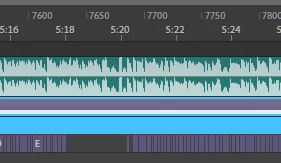Character Animator Lip Sync Problem
Hello,
After this month with new update Character Animator's Lip Sync not work very well. As in pictures some places jumping, no visemes.
by the way sounds is clear , no background noise or audio!
For repair these places i press record(while Stereo Mix open) than missing viseme fixed. But it makes me Tired always always fix missing visemes. Please help me
again by the way before was great work and i tried another characters. it my game channel Бабушка Шошо Игры - YouTube
Amy_WongWoojinDebbieclawsonmghalpinJochem van DietenMarilynlee17theblairazilagaCharacter AnimatorCharacter Animator (2.1) new features (video)@