Question
Character Animator: unable to create AGM font ("Adobe clean ux")
CH will not open.
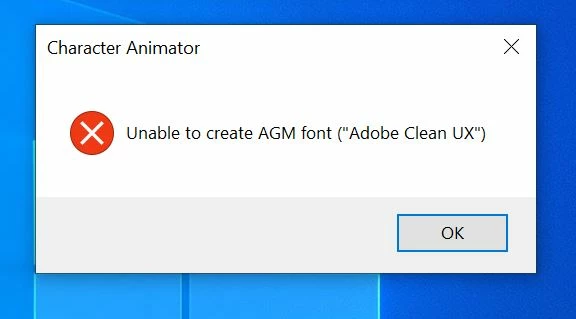
I've searched and seen the previous posts and fixes for this problem but they are not working.
Any assistance is greatly appreciated.
CH will not open.
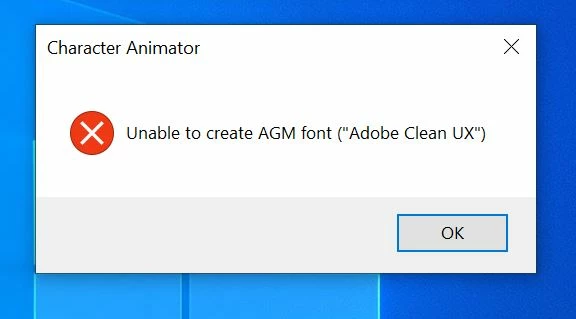
I've searched and seen the previous posts and fixes for this problem but they are not working.
Any assistance is greatly appreciated.
Already have an account? Login
Enter your E-mail address. We'll send you an e-mail with instructions to reset your password.