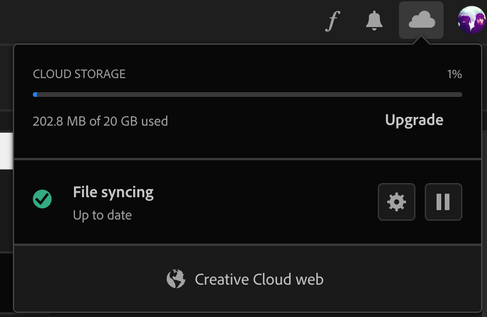- Home
- Creative Cloud Services
- Discussions
- Re: Blue arrows in creative cloud menu bar but fil...
- Re: Blue arrows in creative cloud menu bar but fil...
Copy link to clipboard
Copied
Hi, I have the creative cloud app installed on my Mac, in the Menubar icon it shows the blue arrows which after a Google search tells me "New files or files that have been edited have an icon with blue arrows to indicate that they are currently pending a sync." when I click on the menu bar icon and open the creative cloud app then click the cloud icon top right I see a green tick and it says "File Syncing up to date"
Not a huge problem but as a newbie I'm wondering if this is normal?
I have Lightroom, Lightroom Classic and Photoshop installed, but I haven't opened Photoshop yet, when I open Lightroom and Lightroom Classic they both show the green tick and say all files are up to date.
Menu Bar Icon
Creative Cloud App
 1 Correct answer
1 Correct answer
reset the cc desktop app by making sure it's in the foreground, then press:
Win: Ctrl + Alt + R
Mac: Cmd + Opt + R
if that fails, restart your computer.
Copy link to clipboard
Copied
reset the cc desktop app by making sure it's in the foreground, then press:
Win: Ctrl + Alt + R
Mac: Cmd + Opt + R
if that fails, restart your computer.
Copy link to clipboard
Copied
@kglad Thanks for your help, restarting my Mac fixed the issue 😀
Copy link to clipboard
Copied
good to hear, and thank you for the update!
Copy link to clipboard
Copied
The isssue came back a few days later what fixed it was:
"Go to Preferences > Lightroom Sync holding down Alt / Opt, and clicking the Rebuild Sync Data button that magically appears."
From this post By @johnrellis
Copy link to clipboard
Copied
Find more inspiration, events, and resources on the new Adobe Community
Explore Now