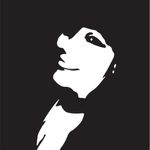- Home
- Download & Install
- Discussions
- Constant updates to the Creative Cloud app
- Constant updates to the Creative Cloud app
Constant updates to the Creative Cloud app
Copy link to clipboard
Copied
Is this the worst written Adobe app or are the 2 – 3 updates a week required to keep all other apps flourishing?
Today the app showed illustrator, InDesign, and photoshop had updates, but again the Creative Cloud had an updates, after which the three apps showed as up-to-date. This happens at least twice a month.
Copy link to clipboard
Copied
No one is saying to disable automatic updates to the OS or all the other programs on your computer.
They're suggesting you disable automatic updates to the Adobe Programs through the Creative Cloud (it's a one-shot setting for all that you have installed). Once you do that, you'll be notified if there's an update but it'll be up to you whether or not to install it and you can control when it's installed, too.
Copy link to clipboard
Copied
@ProDesignTools I don't want to think about updates... I like automatic updates. I just don't want my system to get clogged with minor weekly updates. That's all I'm saying. It would be great if there was an option to select between automatically receiving major releases and automatically receiving minor releases.
Copy link to clipboard
Copied
Creative Cloud updates are very rarely weekly... The only time this could really happen is following a major release (like now), to situationally address any newly-emerging issues after a big update, or if there were some exceptional security vulnerability found.
Much more generally (and far more likely) are updates to the tools every few months throughout the year.
Copy link to clipboard
Copied
Well I don't know what sort of version of Adobe Cloud you have but I am certain that if it were every few months throughout the year then this thread would not exist. I suspect the answer lies in the part of your response 'to the tools'. Every few months may apply to each tool but put them all together and it feels like every few days sometimes. Of course the problem is not helped that the Cloud includes Heinz 57 of Adobe products and I suspect many of us only have a few of them installed and would have far less of an issue if we only got updates to the products we have bought
Copy link to clipboard
Copied
I suspect many of us only have a few of them installed and would have far less of an issue if we only got updates to the products we have bought
By @francisc75144729
You will not (can not) receive updates for a product that you have not bought and installed.
The only exception would be for the Desktop app itself.
Copy link to clipboard
Copied
@francisc75144729 , you have a good point, but subject to @ProDesignTools's note: you'll only see updates for installed apps.
otoh , if you have 10+ apps installed, there probably is an update for one of then each week.
i have ~5 apps installed and see a notice ~1 per 2-3 weeks. it's easy to ignore though (which i do until i'm ready). i just continue doing whatever i'm doing and the nag disappears for a day or more.
Copy link to clipboard
Copied
another good idea about major and minor updates. make it a suggestion in the appropriate place.
Copy link to clipboard
Copied
It would be great if there was an option to select between automatically receiving major releases and automatically receiving minor releases.
By @MeerkatMadness
Minor releases fix bugs in the major releases. If you want to avoid installing versions, do not install that latest major version, but wait for several weeks before doing so. You could even check the fora beforehand, to see what to expect.
If you are in a current important job, do not update at all. Finish that job first.
Copy link to clipboard
Copied
^^^ 100% what @Abambo said.
As with any software product (not just Adobe), always wait before installing major releases until there has been a bug fix version or two, and even then give it some weeks afterwards.
To a similar extent, a .1 or .2 release is likely to have more issues than a .1.1 or .2.1 release.
And never upgrade anything in the middle of a project or production, if what you're currently using is working well enough for you.
The above goes for all software that I use (including WordPress and its plugins), not just Adobe.
Copy link to clipboard
Copied
And how on earth does the average punter know whether or not the message from Adobe refers to a major release? And if the answer is the s/he has to do things to find oujt the PLEASE will someone who knows how to do this get hold of the powers that be at Adobe and tell them they just make that clear up front in their initial message - or risk the continuing and increasing wrath of their customers. It isn't rocket science surely...
Copy link to clipboard
Copied
@francisc75144729 you can share your suggestions with adobe, for applicable apps, use https://helpx.adobe.com/ie/x-productkb/global/how-to-user-voice.html
for others, use https://www.adobe.com/products/wishform.html
Copy link to clipboard
Copied
No, it isn't rocket science. The version numbers are given right next to the product names in the Desktop app, before clicking the Update button. "New release" is also specified for major releases like CC 2023.
Copy link to clipboard
Copied
Sorry but all I get is a small box in the middle of my screen saying something like Adobe Creative Cloud needs to update, with a button to update now. I have not taken a screenshot of the exact thing but will do next time. This is a million miles away from what you have shown me and certainly gives no indication as to what is being updated
Copy link to clipboard
Copied
the update notice is uninformative (except it does tell you which app has an update). if you click anywhere (except that update notice) the notice should disappear so you can continue doing whatever you were doing.
if you click on the notice, then your cc desktop app should open, and that's what's shown in @ProDesignTools screenshot, where you can check more details about the update, if you're interested.
Copy link to clipboard
Copied
Thanks kglad. I will wait for this to happen again so I can take a screenshot but I can promise you that the notice really doesn't tell me which app has an update. It only says Creative Cloud which as we all know is a folder containing a large number of apps
Copy link to clipboard
Copied
you're probably correct. (i find it easy to ignore the messages.)
Copy link to clipboard
Copied
That's the Creative Cloud app itself, not a major tool like Photoshop or Illustrator.
Also called the Desktop app, it manages everything about Creative Cloud outside of those individual tools.
It's far smaller in size than a tool like Photoshop, and new updates for that are released every few months or so.
Copy link to clipboard
Copied
Yes. I agree. I think Creative Cloud is just a policing and control app.
Copy link to clipboard
Copied
Its Creative Cloud Desktop that's killing me with updates ~4-5 times a week, and in the middle of my workday. I open Illustrator and Photoshop directly, not through Creative Cloud which fails to update and fails to load.
Copy link to clipboard
Copied
toggle-off automatic updates.
you'll be notified when updates are available but can then install at your convenience.
Copy link to clipboard
Copied
Copy link to clipboard
Copied
Thanks but actually I cannot toggle automatic updates to on so I cannot change the settings for individual apps.
What still concerns me is that the only Adobe apps I have are Photoshop Elements, Acrobat Pro and Connect. Adobe Connect seems to be different anyway as I only use it for some on-line tutorials and if it has been updated then I have to manually decide to install the update whenever I next open the app. This leaves just Acrobat pro and Photshop Elements and I have had notification of updates on 9 Nov, 26 Nov, 13 Dec and 17 Dec. No other App or program that I use needs anything like that frequency which suggests either the Adobe apps are very flaky and keep need updating to maintain them - unlikely I would have thought - or else the Adobe in-house developers keep tweaking things and do an update every time rather than store them up a execute, say, a monthly compendium update
Copy link to clipboard
Copied
1. you don't need to update when notified
2. most fixes repair problems you've never seen
3. why can't you control automatic updates?
Copy link to clipboard
Copied
Thanks for this. I don't know why I can't control automatic updates. I opened and followed the
https://helpx.adobe.com/creative-cloud/help/creative-cloud-updates.html link and followed the advice but when it came to:
Do one of the following to set automatic updates:
- All apps: To set automatic updates for all apps, turn on Auto-update.
- Specific apps: To set automatic updates for specific apps, turn on Auto-update, and then set the toggle as needed for each individual app.
I found that the toggle to turn on automatic updates so I could set things for individual apps did not operate.
Regarding the 'problems you have never seen' comment, yes I guessed it was something like that. It still leaves the underlying question/concern thet either the implication is that every other app has got it wrong except Adobe or else the Adobe apps are a lot more flaky than any of the others. Neither of these options is very encouraging...
Copy link to clipboard
Copied
do you have a teams or enterprise or education subscription?
your concern about fixes for other users problems is what it is. if you're going to use adobe subscription apps, you're going to see regular updates released.
Find more inspiration, events, and resources on the new Adobe Community
Explore Now