- Home
- Download & Install
- Discussions
- Re: My creative cloud app wont install
- Re: My creative cloud app wont install
Copy link to clipboard
Copied
I have followed instructions given on forum after members have complained of similar issues but to no avail. I have quit everything, logged out etc and but its almost like the app is on a constant loop with no result. I click download and it goes back to same page - click again and it may go to instructions on how but never begins.
 1 Correct answer
1 Correct answer
nicola, I experienced the same situation you did and only through much combing of the forums did I hit upon the direct link to the DMG download: http://ccmdls.adobe.com/AdobeProducts/PHSP/14/osx10/AAMmetadataLS20/CreativeCloudInstaller.dmg
I never could get it to autoupdate but it installed when I did this. Go figure.
Copy link to clipboard
Copied
Which OS do you have and what exactly happens when you try to download the creative cloud desktop app?
Try downloading the same using an alternate browser and check.
Copy link to clipboard
Copied
OSX.
It basically keeps opening more adobe creative cloud pages - with download tab. That is all. Its like its on a loop - or a broken record.
Copy link to clipboard
Copied
I appreciate that - and totally understand these things happen. Just wanted to make sure its not just me.
I am downloading chrome now.
Copy link to clipboard
Copied
ok perhaps i wont bother with chrome then...
Copy link to clipboard
Copied
For all those stuck... this will install the latest CC Manager.
MAC: http://download.adobe.com/pub/adobe/creativesuite/cs/mac/ApplicationManager7.0_all.dmg
PC: http://download.adobe.com/pub/adobe/creativesuite/cs/win/ApplicationManager7.0_all.exe
And get back to installing...
Copy link to clipboard
Copied
Those links above work but they are for the installer from March, not the most recent and up to date installer/manager. I would like to install clean from the latest version rather than installing an old version and upgrading.
Copy link to clipboard
Copied
It will check, and download the latest, CC version in this case.
Copy link to clipboard
Copied
It still leaves extra files from the old version behind on my computer. I would rather they fix the download problems so I can just download the proper version in the first place.
Copy link to clipboard
Copied
You are doing The Lords work, you fantastic motherfucker, you!
Copy link to clipboard
Copied
I've downloaded the OSX version but it will not update. The install finishes the installation and does not do anything else. I still can't open the newer CC installer.
Copy link to clipboard
Copied
Is there any offline installer direct download link for trialling Adobe CC? Thank you.
Copy link to clipboard
Copied
I have the exact same problem as Tento above, but even though i have used the cleaner tool, etc. the problem remains and I get the same very uninformative error message:
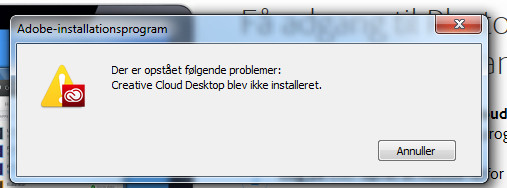
This is in Danish - but as the French version just states "The following problem has occurred: Creative Cloud Desktop was not installed.
This is on my work PC. This morning I started the update on my home PC (which has pretty much the same set up) and it installed without any problems...
Copy link to clipboard
Copied
I managed to reinstall the old AAM (Adobe Application Manager 7.0) after running the cleaner tool and renaming the OOBE folders.
After installation completed I tried again downloading one of the applications through the creative.adobe.com website. Trying to do so triggers an update for the AAM. Again the update fails to install. See the error message in the screen shot below.
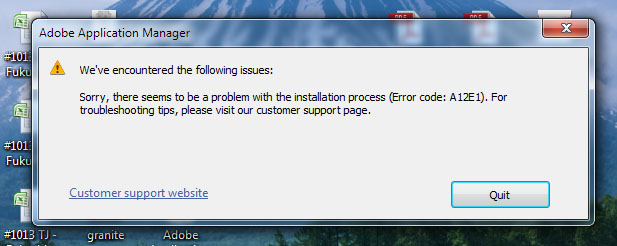
I also tried manually opening the AAM after a fresh AAM install. This also triggers an update process, but it fails in the same way.
Copy link to clipboard
Copied
Tried again and now it ends with a different error.
Everything seems to go ok for the largest part of the update (if the progress bar is a good indication), but then it fails.
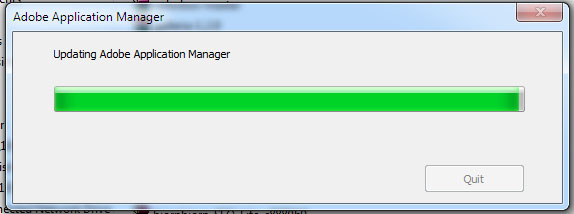
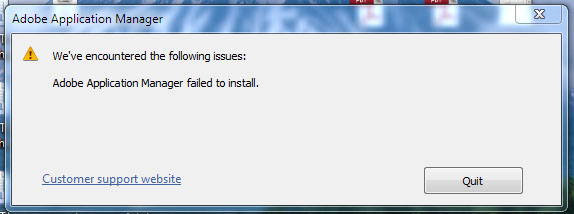
Copy link to clipboard
Copied
liemfukliang wrote:
Is there any offline installer direct download link for trialling Adobe CC? Thank you.
Yes, with the Creative Cloud direct download links – which include direct links for the new CC Desktop App for both Windows and Mac OS.
You can also remove the old Adobe Application Manager using the CS Cleaner Tool, and then start again from the top with CC...
The DDL can also come in handy for making offline backups of the CC installers (like copying to disk or burning to DVD), when or where needed, as there doesn't seem to be another way to do this.
Copy link to clipboard
Copied
Thanks for letting me know about the mac file. No wonder I couldn't open it. ![]()
Hey ProDesigntools,
I keep trying to download the pc creative cloud app from you link, but get this:
Access Denied
You don't have permission to access "http://trials3.adobe.com/AdobeProducts/KCCC/1/win32/CreativeCloudSet-Up.exe?" on this server.
Reference #18.ac6775c7.1373152275.4befe0c4
any ideas?
Thank you,
Virgil
Copy link to clipboard
Copied
Virgil the access denied error occurs when the cookie has not been set. Please complete the Very Important Instructions and try again. If you continue to face difficulties you may want to try a different web browser as your security settings or an add-on could be interfering.
Copy link to clipboard
Copied
I have sucessfully downloaded all the new cc apps except the creative cloud app itself, it doesn't even show up in manager, and if I try to download from site, manager comes up with no cc app?
Copy link to clipboard
Copied
Which creative cloud manager are you refering to here? Is it the Adobe Application Manager or the Creative Cloud desktop app?
Which OS do you have?
Copy link to clipboard
Copied
The Adobe Creative Cloud Cleaner Tool helps resolve installation problems for Adobe Creative Cloud, Adobe Creative Suite 6, Adobe Creative Suite 5 - 5.5, Adobe Creative Suite 4, and Adobe Creative Suite 3 software. The tool can also clean up install records for any pre-release (beta) installations of these products. Recommend using this option to solve the above problem and then install, I hope the information will be helpful, cheers!
Copy link to clipboard
Copied
Hi
Encountered same Problems: Kicked all Preferences connected to Creative Cloud as well as Application Manager on User Lirary Level (OS X) and System Library Level in Application Support, seems to work ...
Copy link to clipboard
Copied
OK, I am now even more at a loss of options...
The farthest I have gotten at all is that I manually downloaded the Creative Cloud installer. It installs, says "launching creative cloud"... closes the window, then NOTHING. No error message. No nothing. Just closes. I try to open creative cloud after this installation. But again. No error message. No nothing. Nothing happens.
I had a conversation going about this on the facebook messenger, then after 12 hours of no reply I get redirected here. Where noone is experiencing this problem... So I'm thinking to myself... ok? Now what?
On page 2 of replies I find the instructions to download the cleaner tool. So I figure, this might be why I was directed here. So I download the cleaner tool. Run it. Finished with a ton of access denied errors according to the log file that is saved in a hidden folder (?!!!). So I run it again with administrator priviliges (by right-clicking the program in Win 7 64bit and choosing to run as administrator) Finished with the same tonnage of errors.
I try renaming the mentioned OOBE-folders. Do a new install of the creative cloud app. Get the failed to install error message (WOHO! First time I've gotten one!)
Then, in a fit of pure desperation I go ahead and clear out anything in my control panel uninstall utility that has the publisher Adobe. This included literally anything. Even stray victims like Acrobat Reader and Flash Player. Just to make damned sure nothing was left. I then rebooted the computer yet again. Did the cleaner tool. Which for once completed without reported errors. DELETED the OOBE-folders. And did another attempt at installing creative cloud app.
You know what? Another time now... I am back at the beginning. The installer says it finished installed. No error message. No nothing. And then NOTHING happens... The shortcut on the desktop still does NOTHING. Just sits there when double-clicked and acts like I never touched it.
I am now tempted to go through and do a total manual cleansing of ANY folder in my computer named adobe to see if this will give the desired result. But I know from experience that such haphazard methods don't necessarily work that well.
So again. Like I said in the facebook conversation that redirected me here... Any suggestions. Any at all? Because right now I'm on the brink of doing a full re-install of windows 7 if the manual cleansing doesn't work.. And I'm not sure I'm willing to risk the cleansing until I hear a recommendation from adobe to embark on it.
So... any suggestions?
Copy link to clipboard
Copied
Oh, I tried launching the creative cloud setup as admin. Still nothing. I tried Launching the Icon on the desktop as admin. I get a prompt from windows asking if I want to let it make changes to my system. I click yes... and...
.,..
nothing...
Copy link to clipboard
Copied
Ok. So I have figured this much out: Doing an attempt at installing the Creative Cloud App without error-messages basically triggers the errors in the cloud cleaner. It seems like the installer finishes but then doesn't relinquish the claim to the folders that the cleaner wanted to delete...
I tried this too then. I did a reboot after doing a failed install. Then I did the cleaner, which now works without errors since the reboot clears the claim on the folders. Then I did another attempt at installing the Creative Cloud Desktop App, this time using the right-click to run as admin. This made the installer go through the complete installation without having to ask me for permission halfway through... aaaaand...
nothing... Still nothing... still no response while clicking away at the resulting shortcut...
Copy link to clipboard
Copied
@Atomicmonk, thanks for sharing the Safe Mode solution, looked like it already helped Loewendan ![]()
Hi Jmalmsten.com,
I would recommend uninstalling everything CS6 or CC related using the OS uninstall method first, maybe you already did this?
Control Panel > Programs & Features
Close all open applictions
Change the User Access Control to the lowest setting "Never Notify" temporarily
Run the Cleaner Tool again with admin rights
Then try installing AAM which should update automatically to Creative Cloud desktop
Windows
http://www.adobe.com/support/downloads/detail.jsp?ftpID=4773
-Dave
