- Home
- Download & Install
- Discussions
- Re: My creative cloud app wont instal
- Re: My creative cloud app wont instal
Copy link to clipboard
Copied
I have followed instructions given on forum after members have complained of similar issues but to no avail. I have quit everything, logged out etc and but its almost like the app is on a constant loop with no result. I click download and it goes back to same page - click again and it may go to instructions on how but never begins.
 1 Correct answer
1 Correct answer
nicola, I experienced the same situation you did and only through much combing of the forums did I hit upon the direct link to the DMG download: http://ccmdls.adobe.com/AdobeProducts/PHSP/14/osx10/AAMmetadataLS20/CreativeCloudInstaller.dmg
I never could get it to autoupdate but it installed when I did this. Go figure.
Copy link to clipboard
Copied
Im on windows 7, having the same issues so i went to C:\Users\(username)\AppData\Local\Adobe and deleted the AAM folder and it worked first time! 🙂
Copy link to clipboard
Copied
The Creative Cloud Installer downloaded and installed correctly for me this morning. Thank you for fixing it. Your efforts are much appreciated.
Copy link to clipboard
Copied
Cleared casch last night and it somewhat is normal now but nothing downloads I have waited for an hour just to DL PS and not even 1% has completed??
Copy link to clipboard
Copied
At this rate it will be three days before I can use it!!!!!!
Wanna know why everyone wants the disc?????
This would be one good reason!!!!!
jimiray wrote:
Cleared casch last night and it somewhat is normal now but nothing downloads I have waited for an hour just to DL PS and not even 1% has completed??
Copy link to clipboard
Copied
I have removed the Creative Cloud desktop app using ACC cleaner.
The files that are mentioned I don't even have so can't rename them.
Running Mac OS X vers. 10.8.4
Have cleaned out the cache and cookies, have tried with Chrome, Safarai and Firefox. Even tried the tip about installing in Safe mode, but still ends up with error as posted in #74 by atomicmonk, i.e. We've encountered the following issues: Creative Cloud desktop failed to install.
So what's next to do?
Copy link to clipboard
Copied
Can you please try resetting the permission on the below folder and then check :-
1) Library/Application Support/Adobe/OOBE/
If this doesn't help then please share the PDApp.log that could be located in
~/library/logs/Adobe/Installers
-Manish
Copy link to clipboard
Copied
Can't find the folder that you are referring to, neither for the PDApp.log
![]()
Copy link to clipboard
Copied
You will find the OOBE folder at
Macintosh HD>Library>Applciation support>Adobe>OOBE .
And the PDApp.log file is in the User Library.
http://helpx.adobe.com/x-productkb/global/access-hidden-user-library-files.html
Copy link to clipboard
Copied
I've found the first folder now (it's hidden for some reson). That's good, but how do I reset the permission?
Copy link to clipboard
Copied
Ctrl+Click on the OOBE folder and then Select "Get Info"
In the Sharing permission section, have "Read and Write" permission set
Copy link to clipboard
Copied
Done with the permisson! It was that way already!
Copy link to clipboard
Copied
As per my post of yesterday (68) I am experiencing the same problem as many others.
I am on a Windows 7 (64 bit) system and has been running the cs6 cloud version - and Lightroom 5 without problems until I attempted to update to cc.
Today I have cleaned the PC from everything Adobe related and finished by running the cleaner tool removing all leftovers exept for the Adobe ID credentials.
Then I once more tried to install the cc app - but it stopped the installation with the exact same failure to install message as yesterday.
I have opened the adobe setup error log and it says:Error OOBE - DE - 1488 - Cannot open mediadb, cf sreendump below. Any help on how to proceed would be much appreaciated.
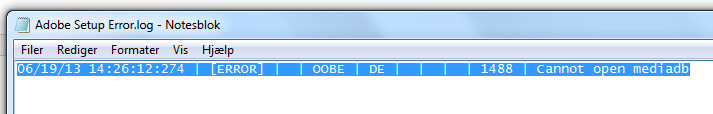
Copy link to clipboard
Copied
This tool does not appear to provide an option to only uninstall the Creative Cloud Desktop thing. I am really NOT going to uninstall the entire CS6 suite, because I have actual work to do. But I cannot update or install any CC apps, because Creative Cloud Desktop refuses to update/install due to this error.
Copy link to clipboard
Copied
There is an option to only remove the Creative Cloud Desktop.
From the main menu go to "3. Creative Cloud & CS6 Products". The first option in the submenu should be the one to remove the Creative Cloud Desktop only.
I recommend contacting chat support if you cannot get it to work. I spent 3 days browsing the forum trying to solve installation issues myself but did not find a solution. After contacting chat support we got it running in half an hour.
Copy link to clipboard
Copied
Kris_WCH,
Thanks, I did go that route. I had already uninstalled Creative Cloud Desktop via WIndows Control Panel, per directions in the cleaner tool. So Creative Cloud Desktop does not appear in that list. I did manage to find the Adobe Application Manager installer, and installed that. Now, however, Creative Cloud Desktop continues to refuse to install. I click the Download button, and Application Manager opens, but nothing happens after that. And Creative Cloud Desktop is NOT an option within Application Manager.
Adobe's upgrade process is one of the most frustrating processes in the computer world. ![]() The software is great and beautiful, when it's installed, but upgrading from one version to the next is an exercise in self-mutilation.
The software is great and beautiful, when it's installed, but upgrading from one version to the next is an exercise in self-mutilation.
Copy link to clipboard
Copied
mvanec,
Your problem sound a lot like the problems I was experiencing. I recommend contacting chat support and making clear that you unsuccessfully tried the default solution in this forums (uninstall AAM -> run Adobe CC Cleaner -> rename the OOBE folder -> install AAM again).
Following the recommended solution I was able to install AAM7 (http://www.adobe.com/support/downloads/detail.jsp?ftpID=4773) again. I still wasn't able to install any CC software though.
That's when I contacted chat support. They had me change permissions on a bunch of Adobe folders, rename some more folders and in the end it worked. I was able to install CC applications through AAM7.
Of course none of this should have been necessary from the start, but it's working now and that's fine with me.
Copy link to clipboard
Copied
This worked for me! Thanks so much ![]()
Copy link to clipboard
Copied
This is what happened to me. I ended up installing the old (february?) version of AAM by trying the AE download link just now. It then updated to the Creative Cloud app. Is there any detriment to doing it this way around?
I've installed a few CC apps and everything *seems* ok. The CC desktop app is installed too, obviously. However, AAM seems to be running too, and both are saying updates are available. I assume I can quit AAM and never need it again now that CC app handles the updates right?
Copy link to clipboard
Copied
Just purchased a years subscription so have a compleatly clean start on installing Adobe Cloud stuff. Have been having the same issue as in previous posters. Just tried again and the creative cloud app downloaded, installed and is working just fine.
I'm using lastest version of Chrome.
Copy link to clipboard
Copied
So far I am not impressed with how this is being handled. The Creative Cloud product page now downloads a file, but again, it is the Februaury 18th installer. Why is there no updated installer available? Why were there links to a CreativeCloudInstaller file that never worked? Does that installer exist? Are you only able to install through an update to the old installer? If so, was the download of the new installer intentionally blocked because there was a bug in the it or is it simply that you can't figure out how to properly setup permissions on your web server to give access to the new installer? A bit better communication about why you are pointing people to an installer through the Download Center that is not even the most recent pre CC installer would be appreciated. At the moment I am putting off installing.
Copy link to clipboard
Copied
Fleet117 we are applying a fix on the backend which should resolve the Access Denied error. If you are unable to install the Adobe Application Manager then please see http://forums.adobe.com/thread/1187315.
Copy link to clipboard
Copied
I was able to download it, but not run it. it is a dmg file. any idea how to get it going?
Copy link to clipboard
Copied
.dmg files are for Macs. If you have a Mac you just double-click it. If you're on Windows, you'll need to go back and download the .exe version.
Copy link to clipboard
Copied
I am having the same issue no matter whaat I am using!
Wont work on Firefox or IE
Contacted someone on the phone and they have no idea what I am talking about!
Someone from India that has no idea what is going on and thinks I can't login???????
DUH!![]()
Told me to clear my History BS! That has nothing to do with it!
This is why people want to have the hard disc in their hands!
Copy link to clipboard
Copied
Why do have some CC apps showing up in the application manager and others are not? I no longer see the options for AE or Premiere Pro but Photoshop is there.
Find more inspiration, events, and resources on the new Adobe Community
Explore Now