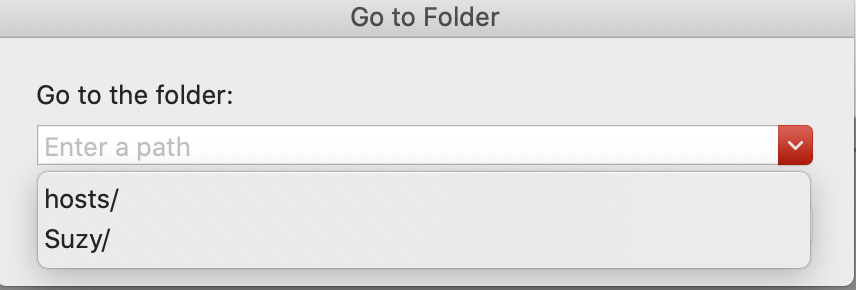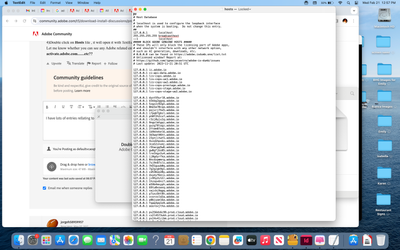Copy link to clipboard
Copied
Hi! I'm on Mac. I downloaded Photoshop trial installer from Adobe site and tried opening it. It opened up and showed me proxy authentication pop up. I don't require proxy to connect to internet nor I use proxy. I don't use VPN either. I am confused what to fill. I tried not filling anything and it says my username and password don't match. I tried filling it with my Adobe credentials and still the same. Any help? (screenshot attached)
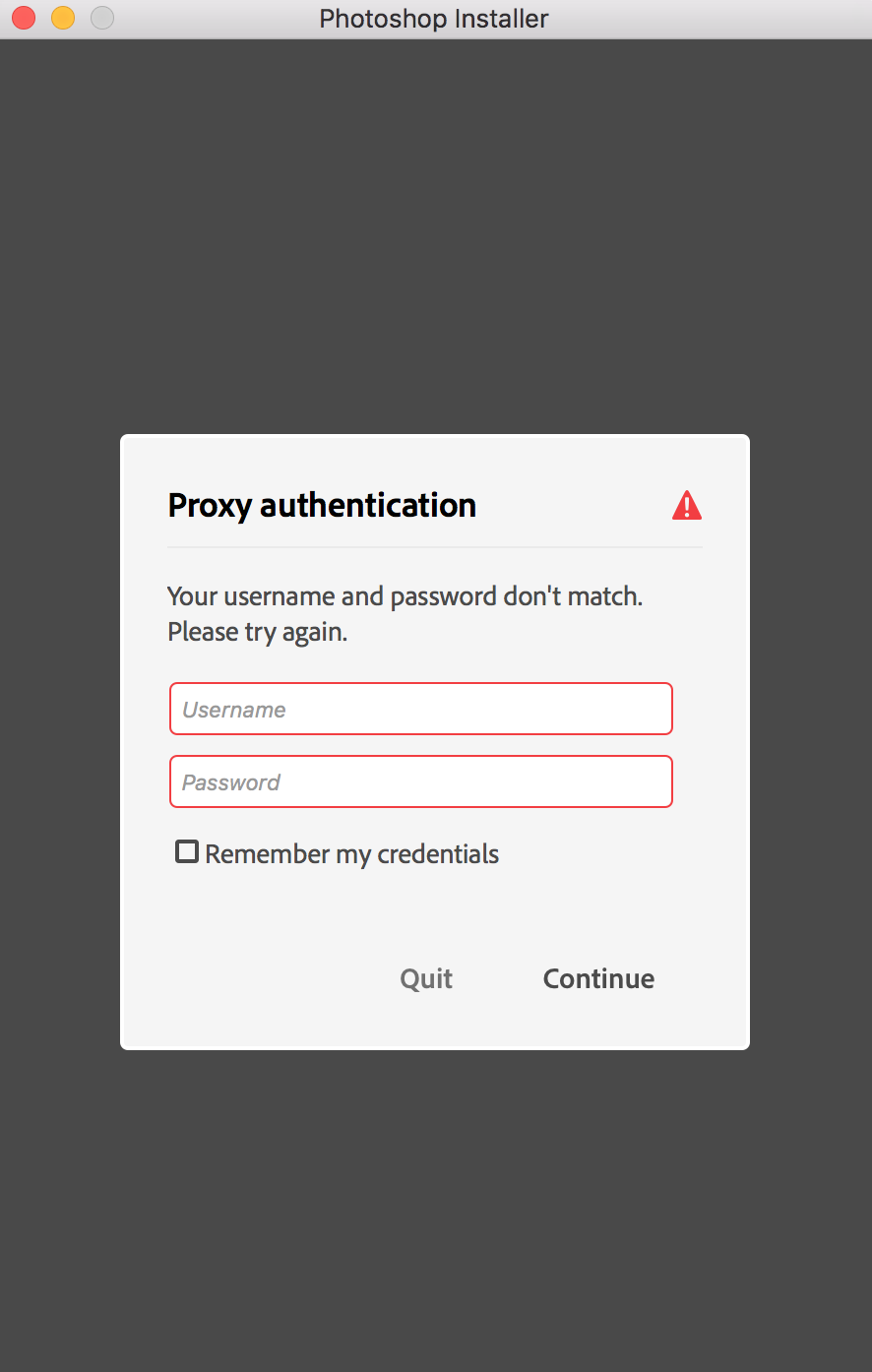
 1 Correct answer
1 Correct answer
1) Right click on the Finder icon on dock and select "Go-To Folder" option.
2) You will get a text box, type-in below mentioned command and then hit 'Return' key.
/etc
3) It will open the etc folder, please look for file named "hosts" and copy the same to Desktop screen.
4)Double click on Hosts file , it will open it with TextEdit,
Let me know whether you can see any Adobe related entries inside Hosts file like 127.0.0.1 activate.adobe.com.......etc??
Copy link to clipboard
Copied
Home personal Internet connection or Office/Corporate connection?
Copy link to clipboard
Copied
It's a home personal internet connection.
Copy link to clipboard
Copied
1) Right click on the Finder icon on dock and select "Go-To Folder" option.
2) You will get a text box, type-in below mentioned command and then hit 'Return' key.
/etc
3) It will open the etc folder, please look for file named "hosts" and copy the same to Desktop screen.
4)Double click on Hosts file , it will open it with TextEdit,
Let me know whether you can see any Adobe related entries inside Hosts file like 127.0.0.1 activate.adobe.com.......etc??
Copy link to clipboard
Copied
Yep. That was it.
No proxy (I was right) but the installer couldn't reach the servers so it assumed there was a proxy in the middle, which is fair I guess.
Thanks!
Copy link to clipboard
Copied
Hello, I have this problem, but on windows. Is there any solutions?
Copy link to clipboard
Copied
I'm also encountering the same issue, yet nowhere can I find a straightforward, clearly-written explanation of how to resolve it. Does nobody at Adobe speak regular English?
Copy link to clipboard
Copied
Same issue, now I have the host file open, it reads
127.0.01 local host,
255.255.2555 broadcasthost
::1 local host. ( my question is what action should i take, do I alter the host file?
Copy link to clipboard
Copied
What does the "below command" mean? Thx so much!
Copy link to clipboard
Copied
Seems to be missing. After Go > Go to foler type
/etc
Look at the contents of the file hosts
DO NOT EDIT ANYTHING. REALLY. DO NOT EDIT ANYTHING.
Tell us if you see anything about Adobe in the /etc/hosts file and we may be able to help you undo the damage, which is usually caused because of malware.
Copy link to clipboard
Copied
Hi Adobe Support Community,
I don’t have the process “Go to foler type
/etc” seemingly.
Thx!
Copy link to clipboard
Copied
You're in the right place. Now you need to type where it says Enter a path.
You must type
/etc
Including / at the start and no spaces.
Copy link to clipboard
Copied
Yess!Now I can see "127.0.0.1". What should I do next? thx!
Copy link to clipboard
Copied
Ok, the question was "Do you see anything about Adobe". So the answer is no. Close the file without changing it, this file is fine.
I suspect you may have a different problem. Please describe it in detail, don't assume it's the same as anyone else's. If you get any messages we need to see them in FULL.
Copy link to clipboard
Copied
My problem is that when I wanna use the "comment" function in Adobe Pro DC, the window of "Proxy Authentication required" will pop up. If I then click "Try again", the window requiring me to enter "username and password" will pop up, while, the same, I don't know what to fill. Anyway, the pop-ups haven't interefere in my comment making and file saving, but they are annoying. I really wanna solve this problem thoroughly. Thx!
Copy link to clipboard
Copied
Ok, I see why you picked this thread to post in, Shuzhe, but this was all about a problem getting Photoshop to run, which happened to use the same words. I recommend you start a new post in the Acrobat forum, describing the problem in full. It actually isn't a problem I've seen with Acrobat before, and I've been using it for many years. But maybe someone will know what is happening.
Copy link to clipboard
Copied
So that's it! Thank you for your prompt help!! 🙂
Copy link to clipboard
Copied
I have lots of entries rellating to adobe in the hosts file. What do i need to do. How can i resolve it?
Copy link to clipboard
Copied
if there's still pirated software on that computer, they stop working after fixing the hosts file.
Copy link to clipboard
Copied
You are using pirated software. Remove that and purchase a subscription to fix the problem.
Copy link to clipboard
Copied
I'm in the same exact situation, with the Premiere Pro installer. Support insists I have a proxy, but I don't. It's my home, I have no proxy nor does my ISP. I'm a software engineer and know how to detect a proxy. There is no proxy between my cable box and Adobe's servers.
Copy link to clipboard
Copied
Facing a similar issue, I have just purchased a creative cloud subscription and Have been getting this pop up. I don't have a proxy and have been using my home wifi. I am stuck and have no Idea what to do please help
Copy link to clipboard
Copied
contact adobe support via chat so they can check your computer. there are 2 ways to contact adobe; chat and twitter (now x):
chat:
use a browser that allows popups and cookies
and click here, https://helpx.adobe.com/contact.html?rghtup=autoOpen
in the chat field (lower right), type AGENT
be patient, it can take quite a while to reach a human.
twitter/x:
tweet @AdobeCare
p.s. if you're contacted by anyone (via email or private message), it's much more likely to be a scammer than an adobe representative.
Get ready! An upgraded Adobe Community experience is coming in January.
Learn more