 Adobe Community
Adobe Community
- Home
- Download & Install
- Discussions
- Re: Unable to connect to Creative Cloud .... what ...
- Re: Unable to connect to Creative Cloud .... what ...

Copy link to clipboard
Copied
Is anyone else having issues logging in to Creative Cloud? I cannot access via AAM or https://creative.adobe.com/. AAM just gives me an error that it cannot contact Adobe, and the web portal just clocks.
Thanks
 1 Correct answer
1 Correct answer
Here's an explanation for the instability, just posted:
Update on Creative Cloud Connection and file sync preview
http://blogs.adobe.com/creativecloud/update-on-creative-cloud-connection-and-file-sync-preview
Copy link to clipboard
Copied
skauty12 wrote:
Running the software isn't the issue. I saved working files to the Creative Cloud in order to pull them up and work on them on my home computer, which of course couldn't connect. It's my fault for not saving them onto a memory stick and using that as a backup. But that begs the question - if I have to do that everytime anyway as a failsafe, why would I use the Creative Cloud service?
Certainly something to consider when considering the "cloud" rental concept.
1.) What do you do if Adobe Servers cause issues with using the apps (not syncing with paid subscription - see various threads of people experiencing this issue)
2.) What happens when all your work on the cloud becomes inaccessible due to a cloud "service outage"? (as discussed in this thread and others)
Both scenarios are ongoing potential problems with the rental cloud concept. In deadline driven industries and with projects your livelihood depends on are these outcomes really acceptable?
Copy link to clipboard
Copied
Hi Skauty12,
Could you please try this step
Rename OOBE Folder to OOBE.old from the location mentioned below
Mac:-
Go/Go to Folder and type ~Library/Application/Adobe
Windows:-
C:\Users\(Your User name)\AppData\Local\Adobe
Relaunch Creative Cloud Connection and it should let you login
Please let us know if this fix the issue or not.
Regards,
Abhijit
Copy link to clipboard
Copied
Thanks for the reply, but unfortuneatly that did not solve the problem. I can sign in but cannot connect to Creative Cloud Connection. Also if I choose 'Launch Creative Loud website' (hoping to access my files through a browser) it shows I haven't uploaded any files yet, which clearly is not the case.
Copy link to clipboard
Copied
Abhijit Kr.,
I tried to do what you suggested, but I don't have an OOBE folder in the location you specified.
I do have an OOBE folder in ~Library/Application Support/Adobe.
Is this the folder that I should delete? I don't want to delete the wrong folder.
How did you get the instruction wrong?
Do you work for Adobe or are you just an interested community member?
Sorry for the ![]() sarcasm, but you should have tested your instructions before writing them.
sarcasm, but you should have tested your instructions before writing them.
Copy link to clipboard
Copied
Hi Sandee,
My Apologies. I missed writing Support after Application. And yes You can delete the folder or rename it..
Regards,
Abhijit
Copy link to clipboard
Copied
Abhijit Kr.,
Deleted the OOBE folder. Relaunched Creative Cloud. Signed in. Creative Cloud Connection is still gray'ed in menu bar.
Sync is turned on. But files on desktop do not sync with Files in CCC browser.
Any thoughts?
Copy link to clipboard
Copied
Exactly the same for me. Deleted the opm.db, re-installed the creative cloud connection app on Mac OS X (it was the right version already - 1.0.5.17). Rebooted etc. still nothing.
I have to say the downtime I have experienced to date with the creative cloud has been pretty poor by the standards of even free cloud drive services.
Copy link to clipboard
Copied
Hi Sandee,
Please try uploading files from Internet Browser by going to creative.adobe.com
Copy link to clipboard
Copied
Abhijit Kr.,
Do you work for Adobe? Do you work on the Creative Cloud Connection team?
If you do I will continue to follow your suggestions.
If you are just an interested community member, I will have to say Thank You for your interest, but I don't have time to waste on these instructions.
Copy link to clipboard
Copied
Hi Sandee,
Yes, I work for Adobe and I specialize in this kind of issues. Currently we are facing issues with Sync and upload using Creative Cloud Connection so if you are able to upload the files from browser please continue the same and as soon as the issue with CCC fixes up you can start using CC Connection.
Regards,
Abhijit
Copy link to clipboard
Copied
Thank you.
I have been able to get the CCC icon in the menu bar to go black. And it says Sync is turned on. But nothing syncs.
I also see that one of the machines does not have a preference icon in my System Preference window. But I don't think that is the problem as the other machine that does have a preference in the System Preferences window. And it doesn't sync either.
But I am able to log onto the Files window and manually download my files. I am in the process of doing that. And then I will delete them from Creative Cloud.
I just don't trust it anymore.
Copy link to clipboard
Copied
I wish I could get my files back from the web browser it shows Ive used the 41.3 megs but I have no files, they were there yesterday... Am I the onlyone having this issue?
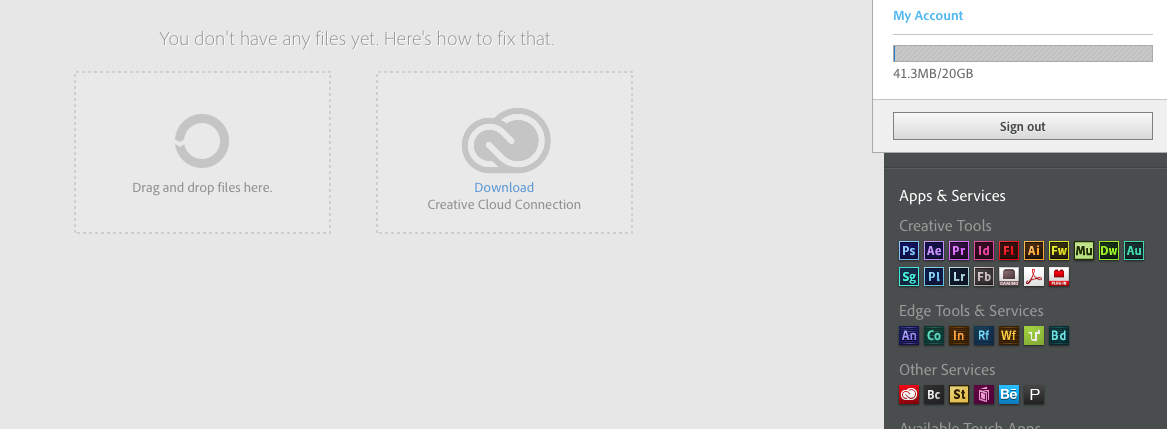
Copy link to clipboard
Copied
1. No, you are not the only one.
2. It's a known issue and Adobe IT is working to resolve it.
3. Your files are not gone - once the current outage is addressed, your files should show up in your account and become available again.
4. I would not suggest uninstalling/reinstalling anything right now - your best bet is to just hold on, painful though that may be.
5. We don't have an estimate we can provide you right now for a fix, but fixing it is a top priority, and every effort is being made to fix it as quickly as possible. We know it's painful for everyone. Really.
Copy link to clipboard
Copied
Thanks David.
Copy link to clipboard
Copied
David,
Thank you, but please have them update the status board http://status.creativecloud.com it might help with the flow of forum questions ![]()
Copy link to clipboard
Copied
I believe someone is currently about to update the status board - should be something there shortly.
Copy link to clipboard
Copied
Hi David,
Thank you for the honest feedback. Hope it is there tomorrow morning.
Best regards,
Andreas
Copy link to clipboard
Copied
Why on Earth does http://status.creativecloud.com say "All systems go." (that's a direct quote, btw) just below where it says "Sync is down." If sync is down, all systems are clearly NOT go. Could we please make the status page actually be useful by making it accurate?
Copy link to clipboard
Copied
Are you still seeing this issue?
Copy link to clipboard
Copied
Sandee, can you let the rest of us know how you got the CC to turn black? I've tried all suggestions and mine is still greyed out.
Thanks,
Dennis
Copy link to clipboard
Copied
I did all the actions of quitting Activity, uninstalling, deleting OOMBE folder, reinstalling.
But it's currently Thursday at 3:30 and I still can't sync.
Copy link to clipboard
Copied
And now the icon is back to gray.
Copy link to clipboard
Copied
I am having this issue ever since upgrading to the new version of Creative Cloud. and here we are having to only get Adobe products through creative cloud and supposed rely on it.
In order for the subscription service its got to work 24/7/365 and its supposed to have fail safes in place so if software or Drive went toasty a new one pop in with 5 seconds.
I was just going to subscribe to the service for web Premium. But if its going to screw up like this all the time. maybe my best bet is to stick with my Web Premium CS5.5, after all.
Copy link to clipboard
Copied
Wow, Sandee that is not good! Mine has never turned black even though I did the same process as you did. I just can't believe that Adobe is welling to let this go on so long and not file any updates or answers to our questions! Totally unacceptable! Fortunately, I just joined for the $10.00 a month PS/CC version. I definetly will not be syncing anything! These folks that have lost their work is a real shame. They should be looking into a Class Action Law Suit for damages and lost revenue. Actually, for me it's been almost 72 hours that my CC has been grey. As a NAPP member, I think I'll write a note to Scott Kelby and see if he can put any pressure on them. Apparently, we as users don't mean much to Adobe!
Copy link to clipboard
Copied
zeetoe25 wrote:
Apparently, we as users don't mean much to Adobe!
When have we ever in the last few years. ![]()
