質問
ESLint javascript dreamweaver error
no me muestran los errores de javascript, como se activa el ESLint o configura?
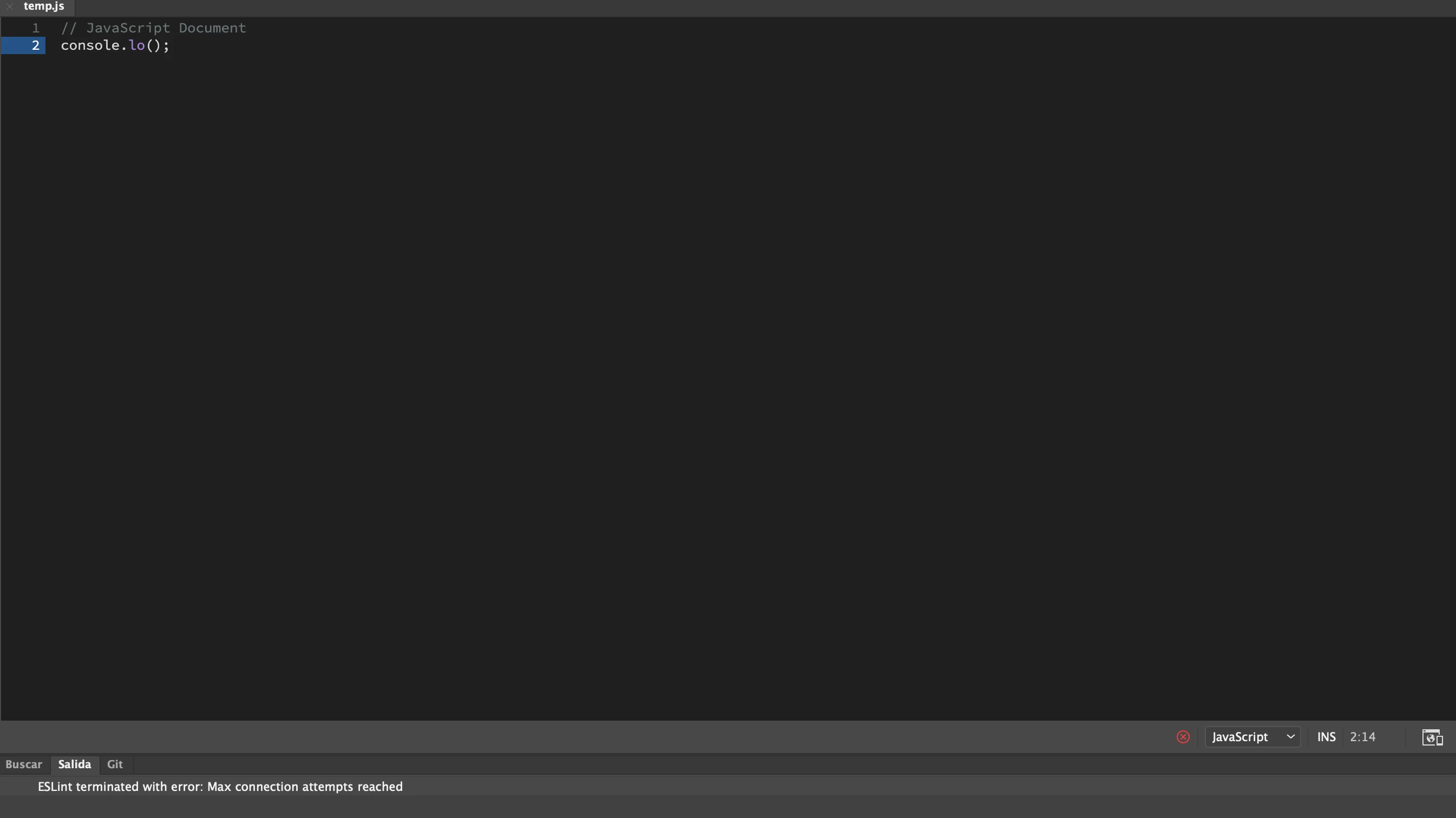
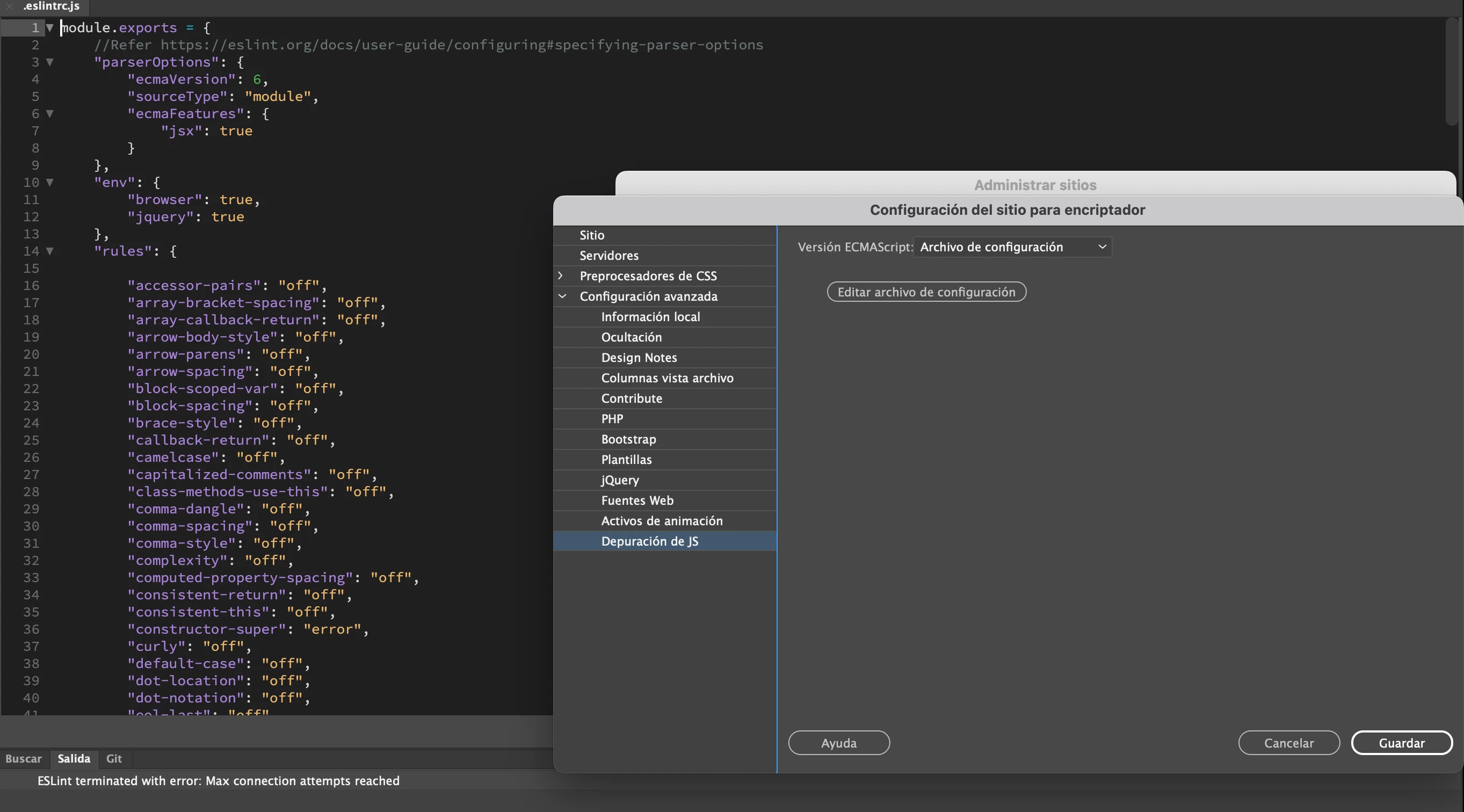
siempre aparece ESLint terminated with error: Max connection attempts reached
no me muestran los errores de javascript, como se activa el ESLint o configura?
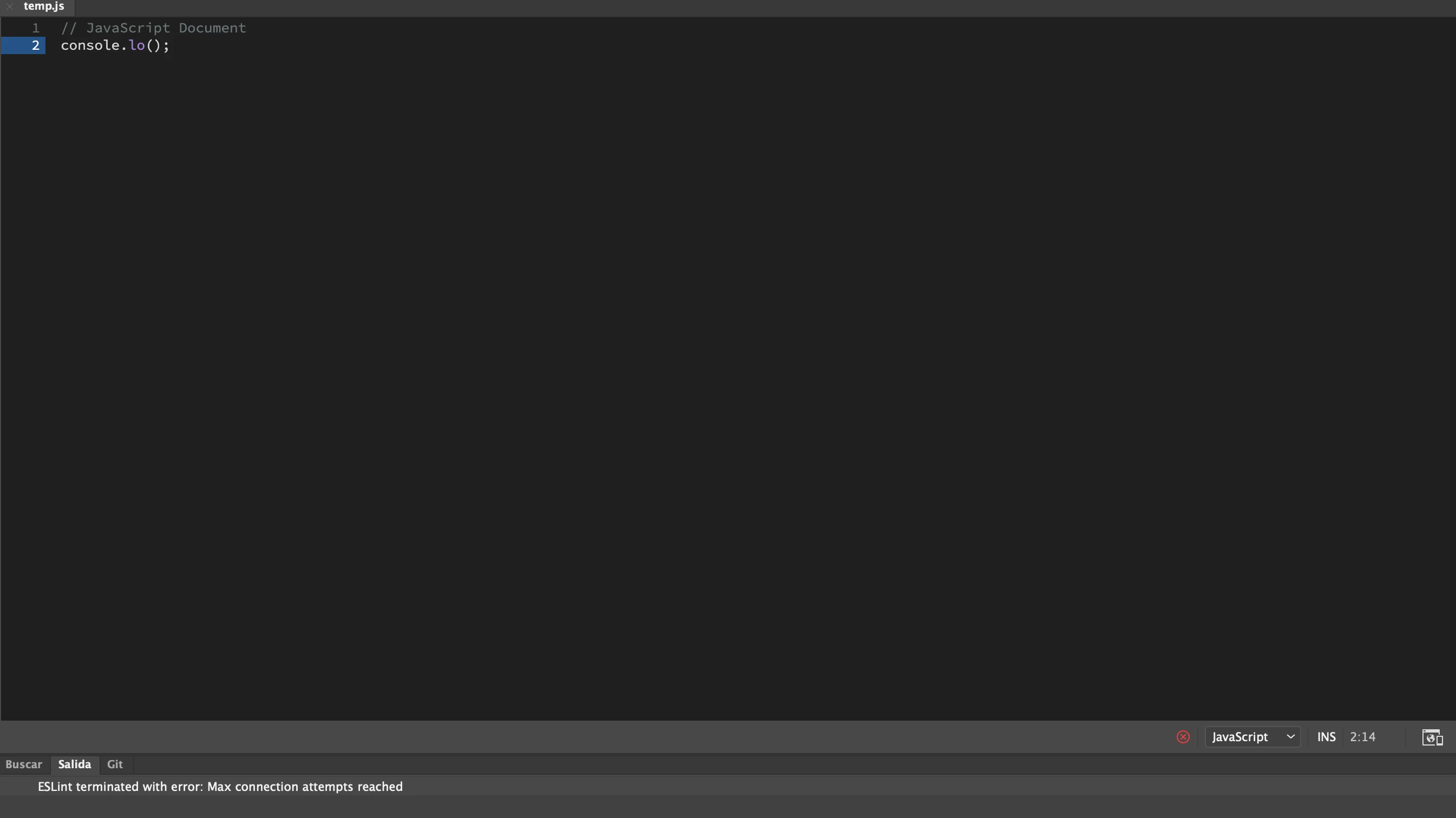
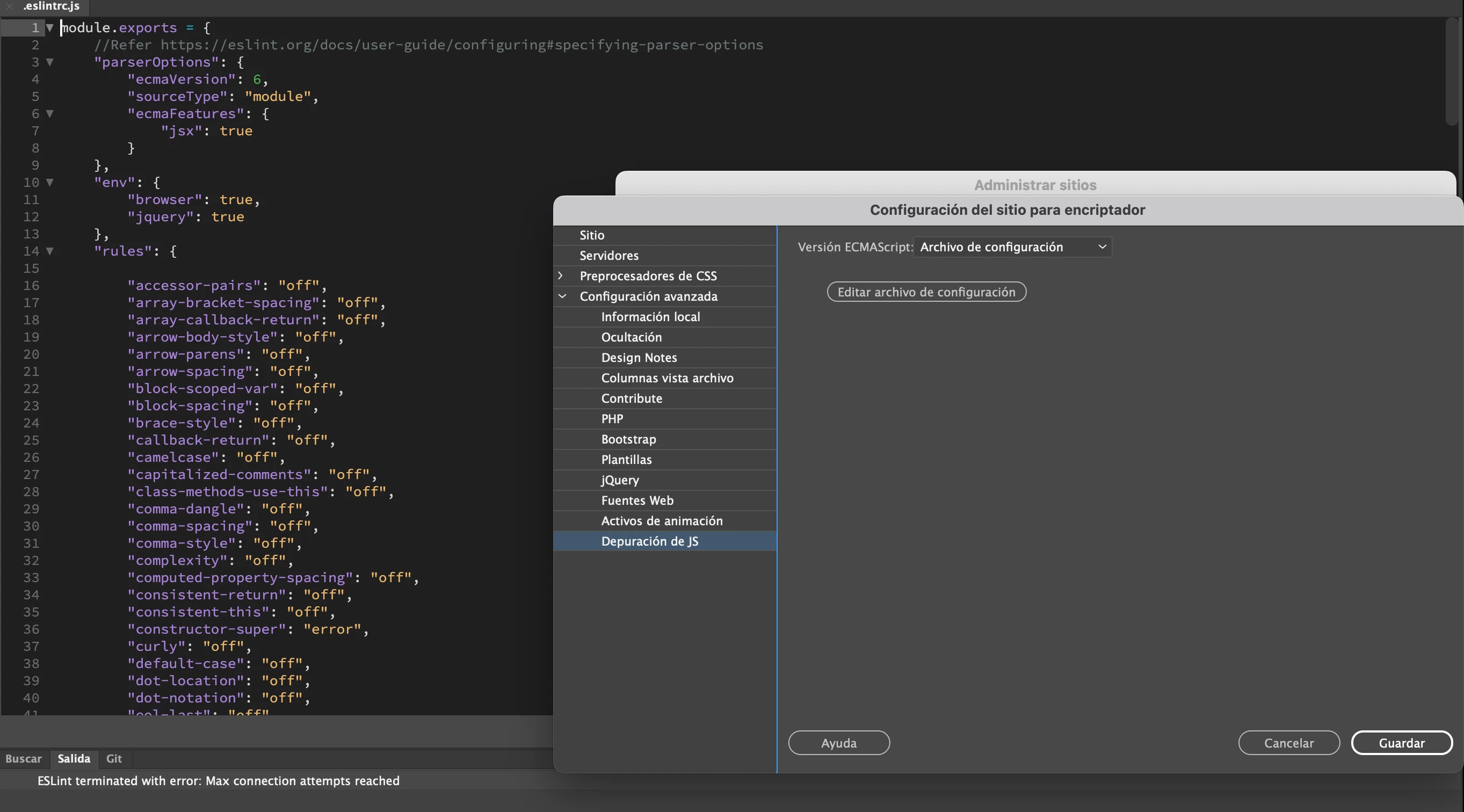
siempre aparece ESLint terminated with error: Max connection attempts reached
Enter your E-mail address. We'll send you an e-mail with instructions to reset your password.