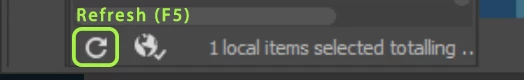New images don't appear in file list on DW 2017
OK, many bugs being reported but not seen this one come up yet.
I create an image (in my case in PS), I save it to my working directory, and it doesn't appear in my file list. Now.. this was a problem of old versions to, but you used to have a refresh icon at the top of the file list, which although was a pain having to do, did refresh all files. Thats now gone, I cant find it anywhere.. its been replaced with Sync, which does something else.
So... I have a few options, wait a good few minutes for it to appear, not workable and often it just never does appear. Restart DW and let it rescan the cached files, or drag and drop the file from finder (i'm on OSX) into the files, where it will throw an error to say the file already exists and then that seems to force it to appear.