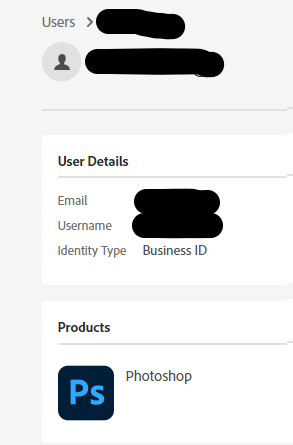- Home
- Enterprise & Teams
- Discussions
- Re: Adobe app Permission may be required
- Re: Adobe app Permission may be required
Copy link to clipboard
Copied
Hi, I'm having issue where I can't seem to use Photoshop on Windows 10 Pro build 19044. I have the Photoshop license already assigned in the Adobe Admin console by admin.
I have try change AppsPanel to true in ServiceConfig.xml file, logout login the Create Cloud Desktop multiple times, restart machine too.
I attached some image for more information (I signed in with Organization profile)
 1 Correct answer
1 Correct answer
If you are using the Enterprise Admin console you need to contact your IT Admin for support. They can intiate a ticket with Adobe Support if they cannot resolve the issue.
Adjusting the ServiceConfig file only works if your profile has propegated from the Admin panel with the right permissions. It does take time (sometimes up to 24 hours) depending.
Copy link to clipboard
Copied
If you are using the Enterprise Admin console you need to contact your IT Admin for support. They can intiate a ticket with Adobe Support if they cannot resolve the issue.
Adjusting the ServiceConfig file only works if your profile has propegated from the Admin panel with the right permissions. It does take time (sometimes up to 24 hours) depending.
Copy link to clipboard
Copied
The Enterprise Admin console does show that the user have Photoshop assigned.
Copy link to clipboard
Copied
Thats correct, but did they give the user permissions to install manually? Normally in an Enterprise scenario the Admin will deploy the products through an install package created by the Portal. If you expect users to manually manage their own apps, that is an option in the Admin panel.
Copy link to clipboard
Copied
Yes, thank you for the information. The issue has been resolved. I got the email from Adobe last night. It is just a delay in the process.
Copy link to clipboard
Copied
Correct - it can take up to 24 hours depending on your specific setup with authentication and how IT is pushing updates.
Copy link to clipboard
Copied
YES.THIS THE PROBLEM
Copy link to clipboard
Copied
Hi there,
This could be a connectivity issue. Please try the troubleshooting steps shared in the following help document to resolve this issue: https://adobe.ly/3ZVuQzC;
Let us know if this helps.
^BS
Find more inspiration, events, and resources on the new Adobe Community
Explore Now