- Home
- Enterprise & Teams
- Discussions
- Re: Freeing disk space on AUSST server?
- Re: Freeing disk space on AUSST server?
Copy link to clipboard
Copied
Hi all here,
We have an AUSST server, with software installed on D:\ drive on 500GB disk.
This 500GB is now almost full (less than 2GB free), et we encounter trouble to obtain updates from this AUSST server with our adobe creative cloud client desktop.
How can we freeing disk space on this server?
How can remove old version of Adobe products we can't use now?
Here, our directory tree on AUSST server:
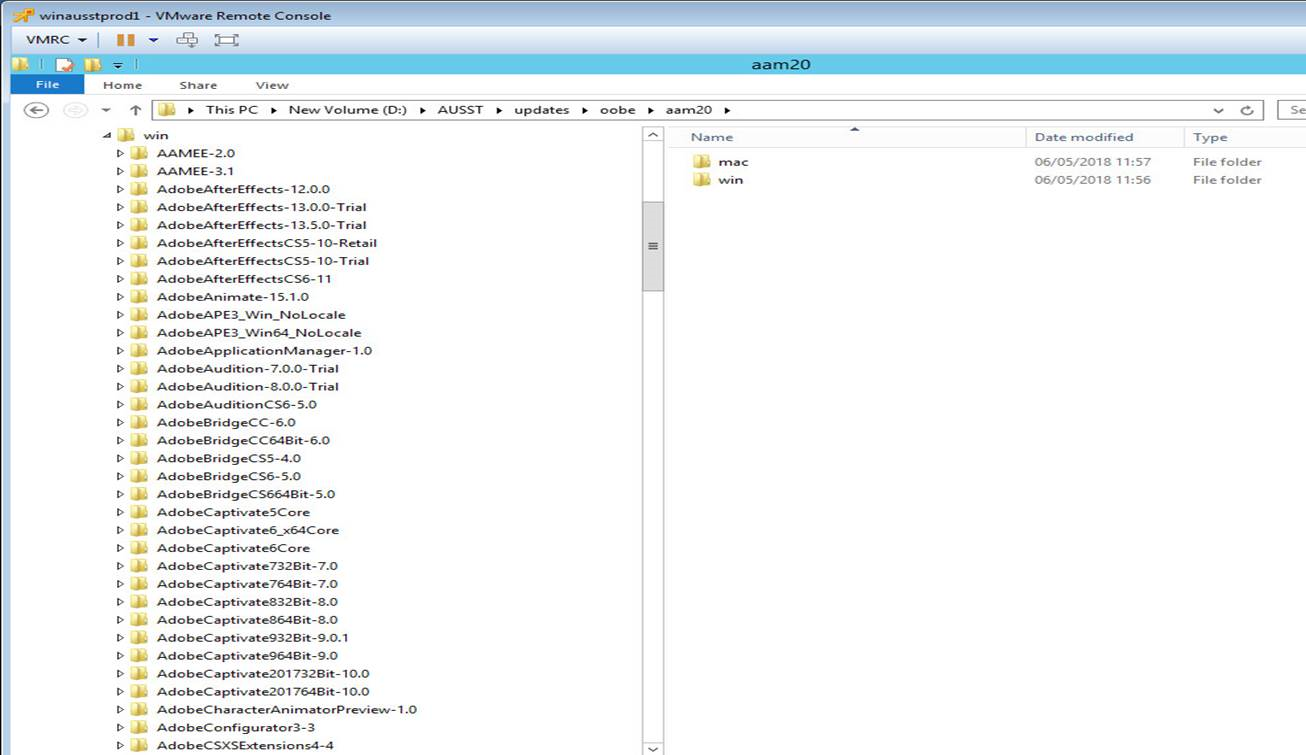
Any help appreciated!
Thanks.
 1 Correct answer
1 Correct answer
Hi,
With the current AUSST release you can use the --cleanup command to remove obsolete updates.
Copy link to clipboard
Copied
[moved from Creative Cloud Download & Install to Enterprise & Teams]
Copy link to clipboard
Copied
Hi,
With the current AUSST release you can use the --cleanup command to remove obsolete updates.
Copy link to clipboard
Copied
Hi all,
Thanks ALBLACK!
I didn't know before this new option --cleanup, and thats work, we have now 485GB free on our disk!
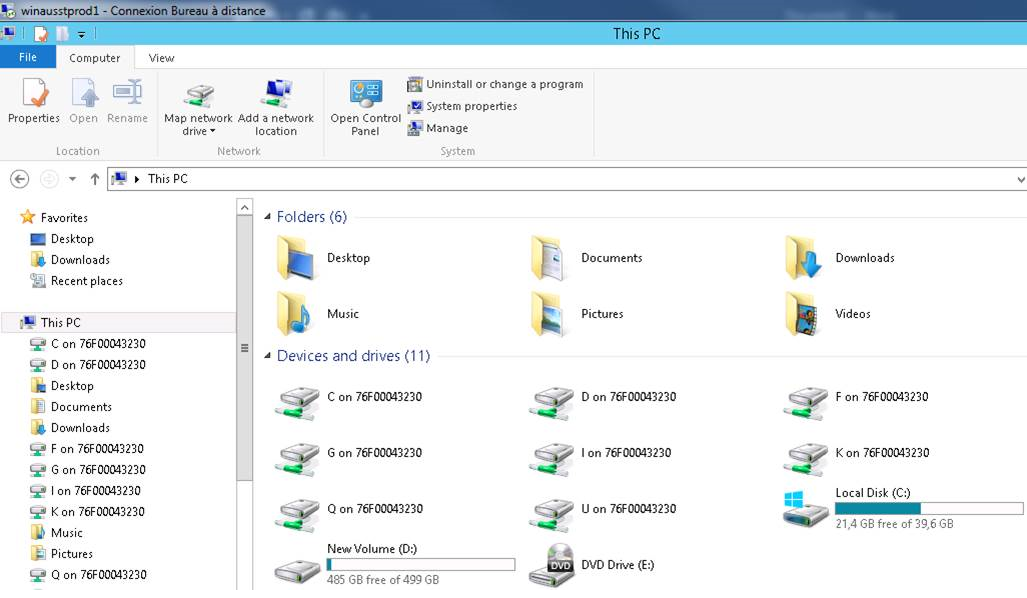
But I always have an error 125 or 113 to download updates, but it is another issue and I think I will make new subject for that.
Example:
Exit Code: 113
-------------------------------------- Summary --------------------------------------
- 3 fatal error(s), 0 error(s), 0 warnings(s)
FATAL: Fatal Error '113' occurred while download
FATAL: Fatal Error '113' occurred while download
FATAL: Error occurred in download of package (Name: AdobePhotoshop20-Core_x64 Version: 20.0.5.83). Error code: '113'
-------------------------------------------------------------------------------------
Anyway, thanks for help!
Find more inspiration, events, and resources on the new Adobe Community
Explore Now