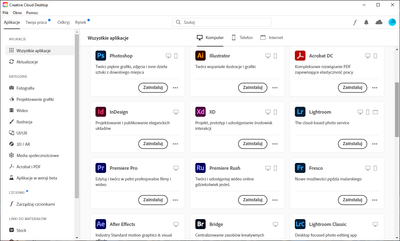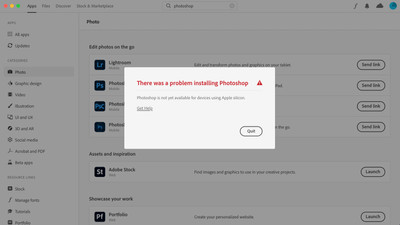- Home
- Enterprise & Teams
- Discussions
- Re: PS Icon dont show up in Creative Cloud
- Re: PS Icon dont show up in Creative Cloud
Copy link to clipboard
Copied
I wanted to instal PS but i dont have PS icon on my app list, about one week ago it was shown
 1 Correct answer
1 Correct answer
This should be resolved now, we pushed another update for Photoshop last night which takes care of this problem.
Regards
Rohit Pandita
Copy link to clipboard
Copied
What is you exact operating system version? If you're not sure how to find out, please let us know.
Copy link to clipboard
Copied
Windows 10 Pro version 20H2
Copy link to clipboard
Copied
Could you please review the Photoshop System Requirements and see that you computer supports it.
Also, ensure that your CC Desktop App is updated. Use Help > Check for updates.
Alternatively, visit Creative Cloud website and try installing from there. Do you see an option to install Ps from here?
Copy link to clipboard
Copied
Yep my computer supports PS, my CC app is updated. I tried to install ps from site but! I got this: What mean PS isnt available for my device yet.
Copy link to clipboard
Copied
I'm having the exact same issue I just brought up today-
CC removed Photoshop from my win10 workstation, wo... - Adobe Support Community - 12476704
Did you manage to fix this issue?
Copy link to clipboard
Copied
We're trying to figure out what could be wrong. Can you guys share some details about your computer specs for us to help troubleshoot. Processor/OS, GPU etc. And also look at the following document and see if it helps fix. https://helpx.adobe.com/creative-cloud/kb/all-apps-displayed-aam.html
Are you on an enterprise/teams plan? Can you also check with your Admins if they're aware of some setting or more details around what could be going on.
Copy link to clipboard
Copied
Ok, I'm trying to track down the plan admin, but in the meantime-
I'm on an AMD 5950x, with 64gb ram and an RTX 3090 running win 10 home v20H2
I also checked this out on my laptop, which is an alienware M15, intel i7-8750, 32gb ram and a GTX 1070 and I'm having the exact same issue where PS won't show up in my updated Creative Cloud app, nor will it let me trigger the install from the website, I get the same error.
Copy link to clipboard
Copied
I did the compatibility mode thing and no luck.
Copy link to clipboard
Copied
Can you contact your Admin and ask them to create a Photoshop package and share with you? Admins can create a deployment package using the Admin Console. And you could try installing from that package.
Because you've tried from two different computers, it seems that this is probably related to your account. There is this self-service setting in the Admin Console that can delay the availability of new updates by 30 days. This gives IT time to test and certify the builds; so am wondering if that could be it.
Or your organization could be using an internal update server, which hasn't been refreshed yet.
Copy link to clipboard
Copied
In my situation i cant contact my admin so what should i do?
My spec.
Ryzen 5 3600
RX 5600 XT
16 RAM
W10 20H2
Like i said about one week ago on same pc with same account my PS was shown . I even made a SS bsc i was flexing to my mates i finnaly got it...
Copy link to clipboard
Copied
What type of account do you have? Do you use Federated IDs/SSO to sign in to your CC apps? I was trying to lookup the account associated with the email you've used to post here, and it seems to indicate an incomplete account. Not sure if that could be an issue. But do look for a recent welcome email from Adobe. If it has a Get Started button click on it and then complete your profile.
You could also try to sign out and then sign in with a free Adobe ID account. It'll let you install PS as a trial. After the app is installed, sign out and sign back in with your official org's account. As you say you have a license, it'll get licenced.
Copy link to clipboard
Copied
ok, another problem has now surfaced since you asked me to put CC desktop into compat mod. The compat mode has somehow cascaded to my other device (from my AMD workstation to my intel laptop)
I did a full uninstall of CC on my laptop, reinstalled CC desktop and it's launching in compat which means I can't install anything. What the hell is going on please and thanks.
Copy link to clipboard
Copied
I currently have the Macbook pro with the m1 pro chip and I couldn't install photoshop not I couldn't find it on my creative cloud application.
I tried to install photoshop with this link: https://helpx.adobe.com/photoshop/kb/photoshop-for-apple-silicon.html
But a message would pop up. "There was a problem installing photoshop ... Photoshop is not yet available for devices using Apple silicon"
Please help me, My previous laptop is broken and I am in a desperate need for photoshop since I am starting on my final project.
Copy link to clipboard
Copied
Photoshop has run natively on the Apple M1 chip since March 2021
https://helpx.adobe.com/photoshop/kb/photoshop-for-apple-silicon.html
In your Creative Cloud desktop app, try click on Check for updates.
Adobe is currently in the middle of its annual virtual event showcasing all new major versions of its apps. This includes the new version Photoshop 2022 (version 23.0.0) which should be available to you via the Cloud Desktop App.
Copy link to clipboard
Copied
Hey John,
Photoshop is not on my CC library, I tried to install it with the link above, hence the message/error I recieved above.
I tried clicking "Check for updates" but no luck. I tried re-installing CC, still no luck. I tried updating the MacOs software and still no luck.
I am currently on MacOs Monterey 12.0.1 and I contcted a few of my friends and some were able to have photoshop on their CC library.
Copy link to clipboard
Copied
Hi there,
I would recommend you to contact your Admin and ask them to create a Photoshop package and share with you? Admins can create a deployment package using the Admin Console. And you could try installing from that package.
See: https://helpx.adobe.com/enterprise/kb/contact-administrator.html
Copy link to clipboard
Copied
Hi there,
I have reported the issue with the concerned team, and in order to understand what could be causing this they need to look at the log files.
Would request you to share your logs using the log collector tool from here https://helpx.adobe.com/creative-cloud/kb/cc-log-collector.html
Awaiting your response.
Copy link to clipboard
Copied
So to close off this whole nightmare that has cost me a literal day in messing about with CC. Perhaps someone Adobe side fixed the bug that initially made photoshop unavailable to my account. Which from the looks of it was indeed an account based issue. That being said, Vikrant's suggestion to put CC in compatibility mode is what really led me into a timehole that blew over half a day fixing.
After compat mode was set on my AMD workstation it somehow followed my account to me laptop and told CC on my laptop to run in compat mode. Why this is, is beyond me. I "fixed" it by completely obliterating any trace of adobe on my laptop, rebooting, reinstalling a clean version of CC desktop, SIGNING IN USING A TRIAL ACCOUNT. Installing trial software, then switching back over to my main CC account that has the subscription.
It's worth noting, when I switch back to my main subscription account, photoshop is there now. I uninstalled it to see if it would disappear, and was able to reinstall it without going back to the trial account.
On my tower, because I do not have the time to do a full uninstall/reinstall with all of my plugins, I went in and just started deleting folders related to CC desktop, hoping whatever metadata was kicking around telling it to constantly boot in compat mode got nuked in the process. Rebooted. Downloaded CC desktop installer. Signed in using trial account again, installed trial photoshop. switched back over to sub account. Everything seems to work now, and CC is no longer in compat mode (though it did boot up with a message that it was, but then once it started it was no longer showing uninstalled software as not compatible.)
Hopefully that's it.
Adobe, uncomplicate your software. Please and thanks.
Copy link to clipboard
Copied
Hey, sorry about that. The document I shared was to indicate reasons why this could happen. Why this setting followed you around is beyond me, and I'm quite certain that it's not tied to your Adobe account as this is an OS setting. Anyway, I'm glad that you have Photoshop installed and working.
Copy link to clipboard
Copied
I am also having the exact same problem, I am about to try James' method, but I was having issues opening an XD file my teacher sent due to it being from an updated version, however CC was telling me my XD was already at the latest version. Decided to do a reinstall and XD completely disappeared from Creative Cloud! Spent all day yesterday trying to figure it out, pretty much did everything, and then Photoshop disappeared too.
Copy link to clipboard
Copied
I am absolutely baffled. So I happen to have a personal CC account that I used to pay for and had all the apps installed (on a different computer). After reading what you said about it showing up on the trial account, I thought I would try logging in to my personal account to see if PS/Illustrator would show up there. ...It did. But just after getting my hopes up a little, I logged back into my school (institutional plan) account and they were no where in site once again. Since I am no longer actually paying for CC on that account, I can't reinstall them right away, so I suppose I will now try to do your free trial workaround method. This is incredibly frustrating.
Copy link to clipboard
Copied
Update: I just went back on my personal account and it actually let me install both PS and Illustrator without making any payment. Went back on to my school account, and they are there now. Sooo weird.
Copy link to clipboard
Copied
This worked for me!!! Thank you James, I hope you are always happy and successful in everything you choose to do forever!!!
Copy link to clipboard
Copied
This should be resolved now, we pushed another update for Photoshop last night which takes care of this problem.
Regards
Rohit Pandita
-
- 1
- 2
Find more inspiration, events, and resources on the new Adobe Community
Explore Now