質問
How to share a file using Adobe Document Cloud
How to share a file using Adobe Document Cloud
We often ask for log files and these can be fairly long to include in your post on the forums, therefore, we often as you to upload these files to Adobe Document Cloud. This FAQ provides instructions to upload the files to Adobe Document Cloud, create a public link, copy the link, and paste it into your discussion.
- Navigate to https://documentcloud.adobe.com/link/send/
- Login with your AdobeID credentials
- Upon login, click the +Add Files button in the upper right
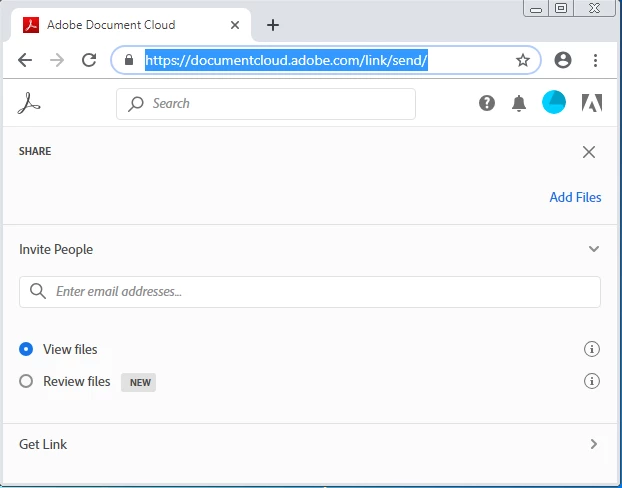
- In the next screen, click My Computer on the left, and drag & drop the file(s) to upload onto the screen
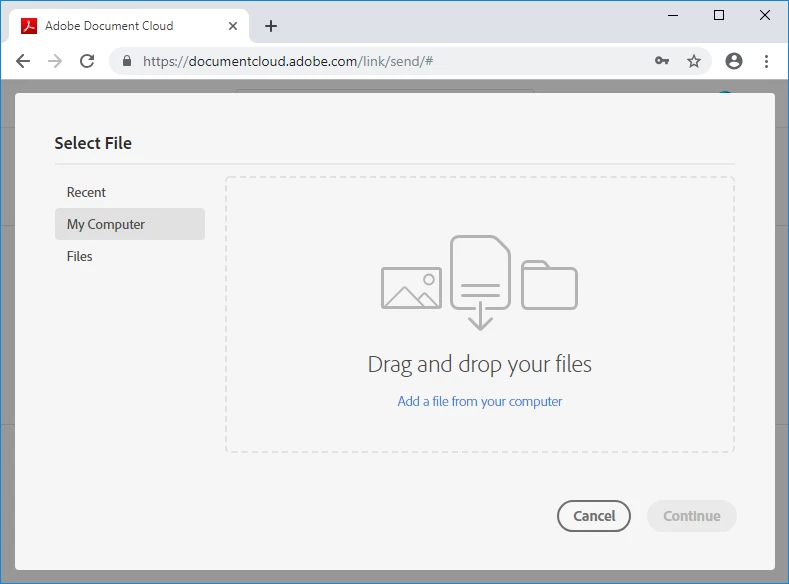
- As files upload you'll be returned to the first screen:
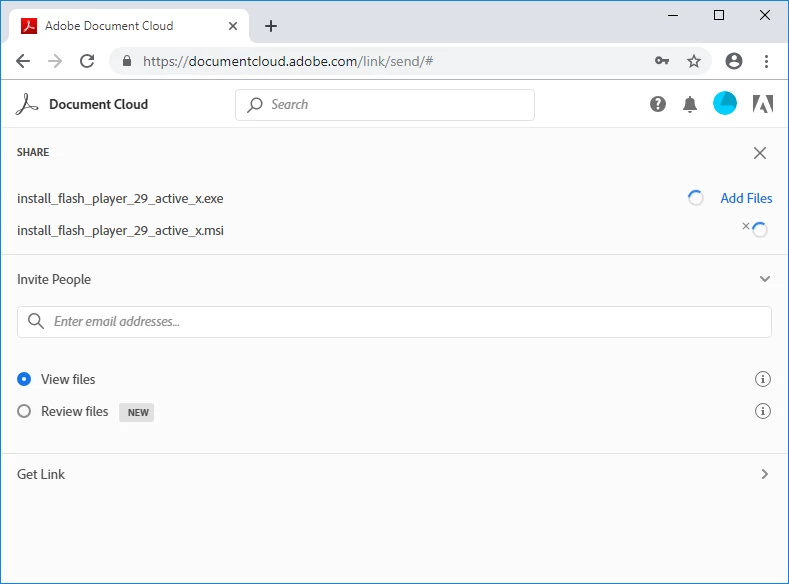
- Click Get Link at the bottom of the page
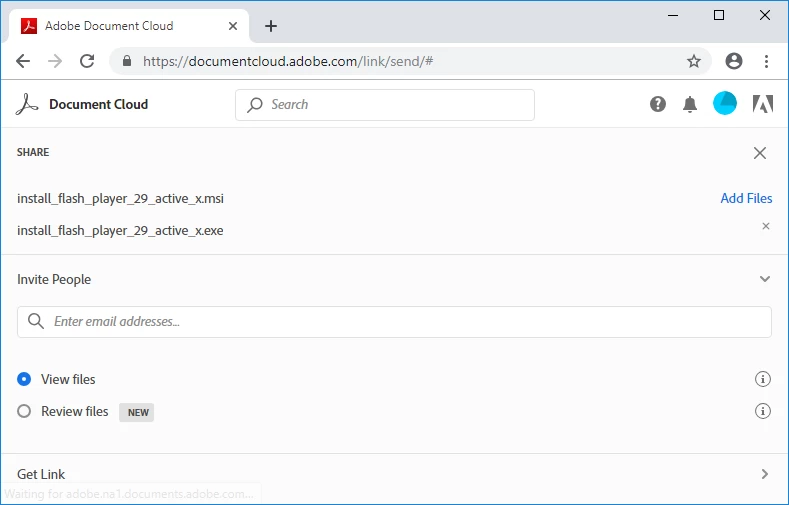
- Click Create Link
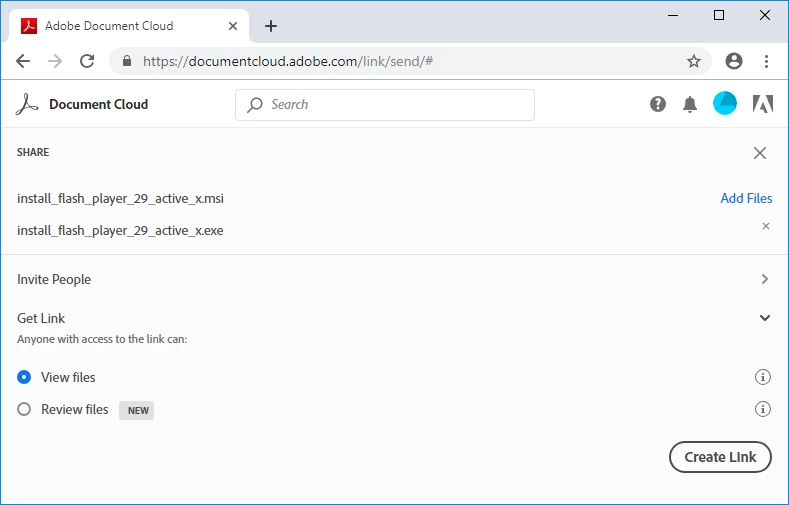
- After the link is created, click Copy Link to copy the link
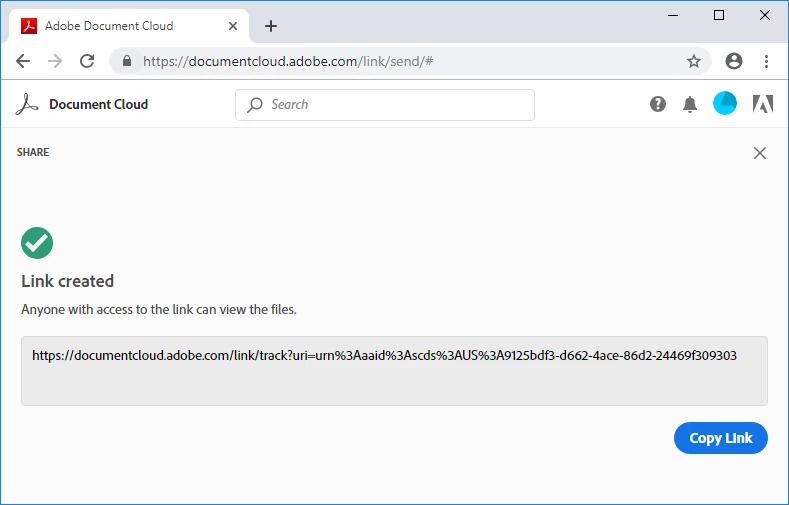
- Go to your discussion on the forums and paste the copied link into your reply post.


