Cannot view wix flash based websites
I created a few websites about a year ago using Wix.com. Things have been great until 2 days ago when all the wix based websites(flash based) went blank on the computers in my house. It seems to work for a little while, then it goes blank again. I went on the wix forums, and it seemed only one other person had the same problem. I contacted wix support, and they said my websites and everyone elses looked fine on their end, and that the problem was on my end and there was nothing they could do. I haven't made any changes to my computer within the last two days, so i don't know what the problem could be. Just to give you an idea of what i see, i have attached the screenshot of what comes up when i go to my website http://www.royalkingdomministries.net
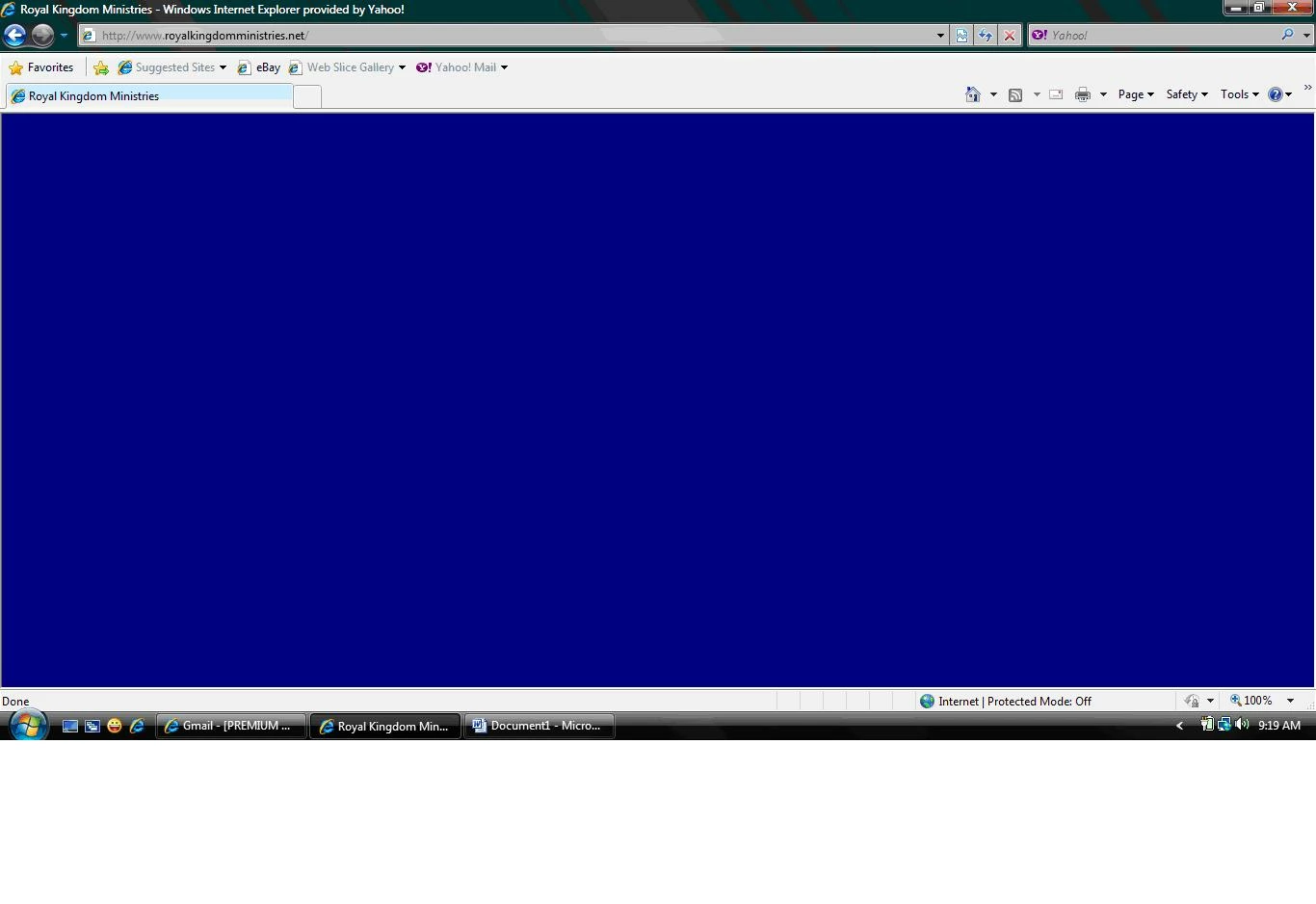
I have jobs lined up to create more websites for people, and this is making me somewhat nervous.
I am not super computer savvy, so if anyone can help, please tell me what's wrong at a novice's level.
If it helps: I have a Compaq Presario CQ60 Notebook, AMD Sempron(tm) SI-42 2.10 GHz Processor, and a 32 bit Operating System.

