JavaScript Error when Installing Flash Player using ADM on Windows 8
I have windows 8 (not 8.1) and if I try to install the latest version 18.0.0.203 for Firefox I get this message:
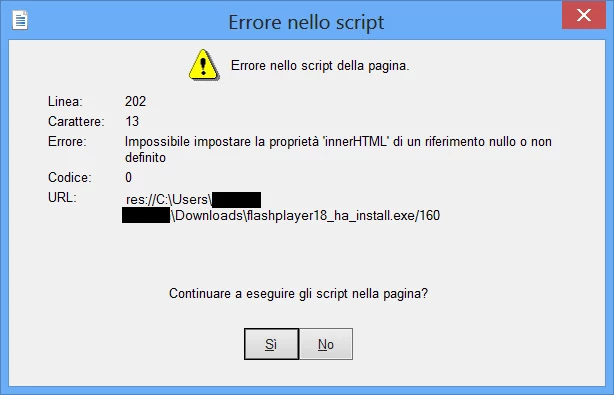
I have windows 8 (not 8.1) and if I try to install the latest version 18.0.0.203 for Firefox I get this message:
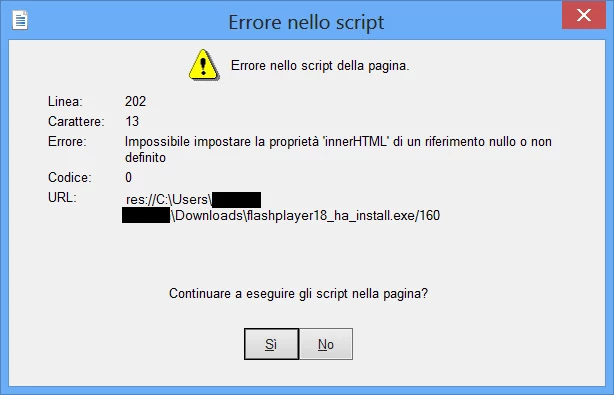
Thanks for your feedback. Since the issue you're describing was different than the thread you posted in, I've branched it into a new topic, so as to best support both you and the original poster.
For the issue you're experiencing (I know the Adobe Download Manager team introduced some new work with the installer for this release), it's not one I've seen before.
You can probably get around it by using the offline installers, at the bottom of this guide:
https://helpx.adobe.com/flash-player/kb/installation-problems-flash-player-windows.html
I'll get someone to take a look on Win8 and see if we can reproduce the issue you're experiencing.
As an aside, Win8.1 is a free upgrade and a big improvement over Win8.1. It probably won't help you here, but it really is worth your time to do that upgrade. It's much better.
Already have an account? Login
Enter your E-mail address. We'll send you an e-mail with instructions to reset your password.