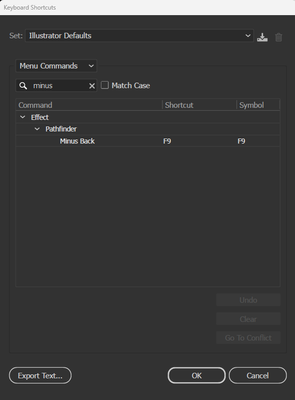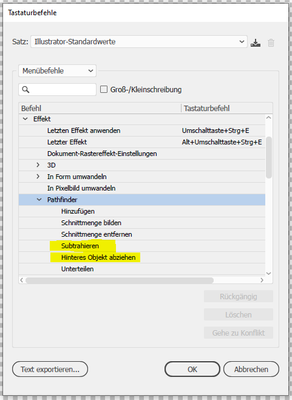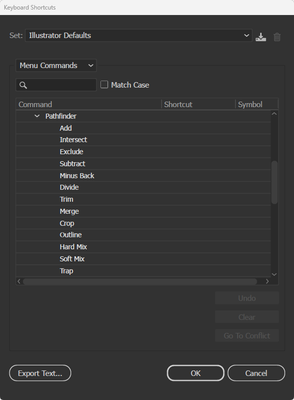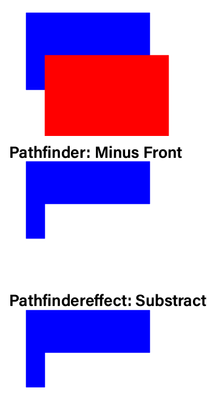- Home
- Illustrator
- Discussions
- Betreff: Can't create Minus Front keyboard shortcu...
- Betreff: Can't create Minus Front keyboard shortcu...
Copy link to clipboard
Copied
I need to use the Minus Front function a lot and need to set this to a keybaord shortcut in order to expedite my workflow and, for some reason, Minus Back is an option to set a shortcut, but not Minus Front. Is there something I'm missing or did they make yet another mistake and omit it as an option?
 2 Correct answers
2 Correct answers
You mean subtract from the Pathfinder panel? I have no issues using that in an action. Do you have objects selected when you try?
@Monika Gause has already posted the solution. Create an action with the desired function from the Pathfinder Panel and give the action a shortcut. This way should normally work.
Explore related tutorials & articles
Copy link to clipboard
Copied
You mean subtract from the Pathfinder panel? I have no issues using that in an action. Do you have objects selected when you try?
Copy link to clipboard
Copied
I can use it from the panel just fine, I'm referring to adding a keyboard shortcut to expedite workflow. I've spent about 45 minutes so far "back-and-forth"ing my mouse from the layers I need to removing the front from, over to the Minus Front button.... a single key press would be a huge time saver, and that is the reason we can create our own shortcut keys -BUT- the Adobe team has failed to enable that function and for some reason HAS allowed the Minus Back (which does not work in my case). It's just another failure on Adobe's part as usual and I was hoping someone had a workaround or knew something I didn't.
Copy link to clipboard
Copied
as Monica mentioned, use the "Subtract" Effect if you want to "punch" the front most image (same as Minus Front in the Pathfinder Panel)
Copy link to clipboard
Copied
As stated, I need to create a keyboard shortcut for "Minus Front".
In the "Keyboard Shortcuts" options menu, I can search for "minus" which shows no results under "Tools" and "Menu Commands" only shows "Minus Back" (as shown in the above picture).
"Subtract" under "Tools" shows nothing while under "Menu Commands" does show "Subtract" -BUT- it does not do the same thing as "Minus Front" and therefore is not a solution to making a shortcut key for "Minus Front".
I set up your suggestion and tested it anyway and found that the "Subtract" effect does not "punch" the front most image like Minus Front does.
Copy link to clipboard
Copied
I set up your suggestion and tested it anyway and found that the "Subtract" effect does not "punch" the front most image like Minus Front does.
By @JPHiggs
it does, you need to group both shapes first and then apply the Subtract Effect to the group
Copy link to clipboard
Copied
This only applies to the Pathfinder effect in the Effect menu. But not for the Pathfinder Panel modes.
Sorry.
Copy link to clipboard
Copied
Again: Your screenshot only shows the menu command from the effect menu - and not the function from the Pathfinder Panel. That is the reason why it does not work for you.
Do you know the difference between the Pathfinder menu commands and the functions from the Pathfinder panel?
Copy link to clipboard
Copied
In the "Keyboard Shortcuts" options menu, I can search for "minus" which shows no results under "Tools" and "Menu Commands" only shows "Minus Back" (as shown in the above picture).
"Again:"
How do I set a keyboard shortcut to "Minus Front"?
I'm assuming you're asking about this panel.... I still can't create a keyboard shortcut to it.
Copy link to clipboard
Copied
@Monika Gause has already posted the solution. Create an action with the desired function from the Pathfinder Panel and give the action a shortcut. This way should normally work.
Copy link to clipboard
Copied
Not until reading this comment did I know to "create an action" then make a shortcut to that.
Clarification on @Monika Gause 's part would have earned the correct answer.
-Also- poor design on Adobe's part to omit a working link to that action in the keyboard shortcuts menu
Copy link to clipboard
Copied
Hi, you are right.
It's good that after re-reading the answers you have at least found a way (action + shortcut).
You might think it's a bad design - but it's not.
About shortcuts are responsive:
- Menu commands and tools
(Panels are generally not accessible unless the same command is also available elsewhere, e.g. in the menu).
There are two ways for the Pathfinder:
- once via the Pathfinder Panel (not directly accessible with a shortcut, but with action + shortcut)
- once via the menu command: Effect -> Pathfinder (shortcut possible, because menu command).
In my screenshot you can see both menu Pathfinder effects (from my German UI in older Illustrator 24.3):
- "Subtrahieren" (means Minus Front)
- "Hinteres Objekt abziehen" (means Minus Back)
Conclusion:
As I said before - menu commands are accessible, but panels are only accessible in a roundabout way.
Additional information:
I also marked @Monika Gause's post as the correct answer. You probably didn't know that you can mark more than one answer as correct.
Copy link to clipboard
Copied
Thank you @pixxxelschubser for the replies and the help! I've been frustrated because 99% of the people "helping" don't bother to read the problem or actually describe the solution, they just want to rack up the number of comments they have instead.
That being said, your assistance has been the only useful thing I've gotten across a few message boards. Again ,thank you.
Additionally, the English version does not have "Minus Front" on it
It does have "Subract", but as I had told @CarlosCanto , it is NOT the same thing. He didn't bother to read that I'm looking for shortcuts to make actions quicker... not spend more time grouping items together before I can perform an action.
Copy link to clipboard
Copied
… Additionally, the English version does not have "Minus Front" on it
It does have "Subtract" …
By @JPHiggs
Thank you for the advice. I always enjoy learning. I don't have an English version. That makes it a bit more difficult sometimes. But in my German version, "Substract" effect actually means the same as "Minus Front" in the Pathfinder Panel.
… it is NOT the same thing. He didn't bother to read that I'm looking for shortcuts to make actions quicker... not spend more time grouping items together before I can perform an action.
By @JPHiggs
😉
On the contrary. (I know him well.)
Because he knows Illustrator so well, I guarantee he assumed that "grouping" would simply be included in the action.
And he is right: Both do the same (if the two elements have been grouped for this effect), with the difference that the live effect remains editable until the appearance is "expanded".
Copy link to clipboard
Copied
I did read your comments and everybody else's as well. You wanted to add a shortcut key to "Minus Front" effect but couldn't find it, we all told you to use "Subtract" instead (bad design or not).
Then you insisted in finding "Minus Front" effect but tried "Subtract" anyway but didn't work. I just pointed out the requirements to make it work. If grouping defeats the purpose of trying to make your process more efficient that's another story.
Find more inspiration, events, and resources on the new Adobe Community
Explore Now