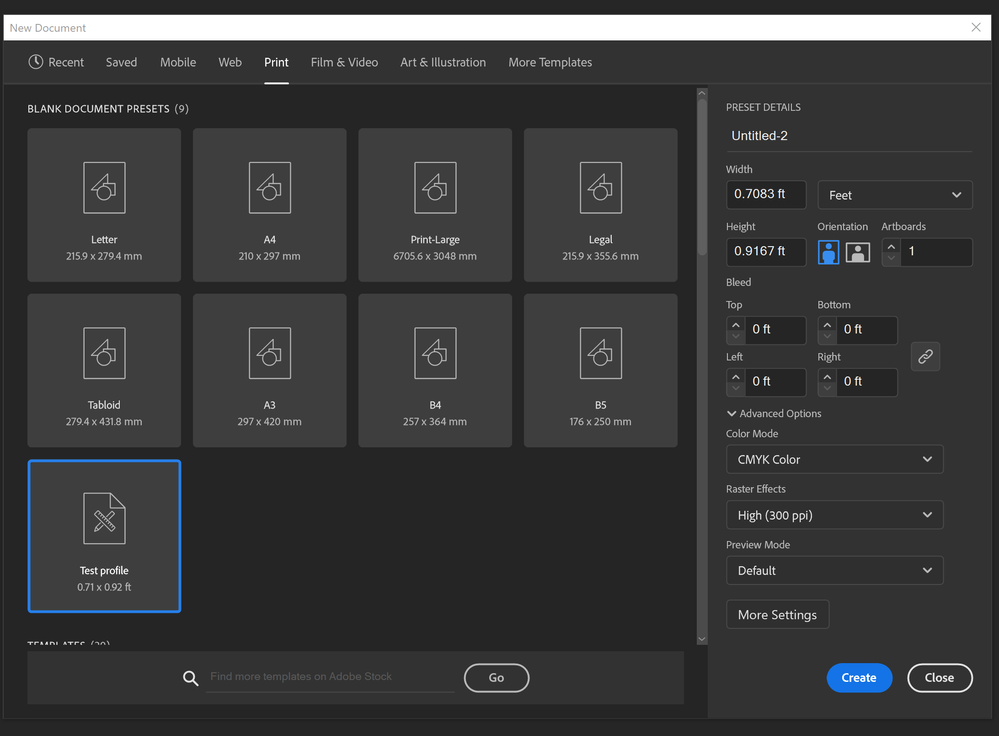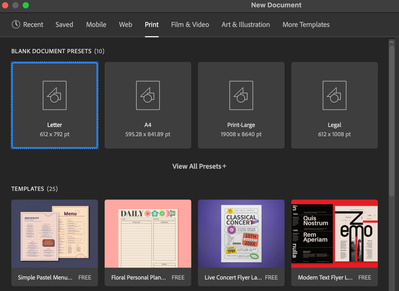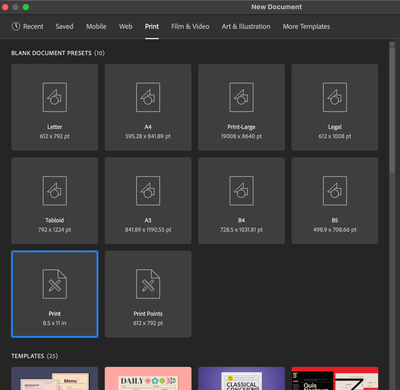- Home
- Illustrator
- Discussions
- Betreff: change default preset setting art board u...
- Betreff: change default preset setting art board u...
Copy link to clipboard
Copied
Maybe it's just me, but I have never used Points as unit in the 20+ years I have been using illustrator.
I use Inches. occationally i get documents in CM and now a days I often work in Pixels. But Never Points. (save for Font size)
It would be nice if we could change the default unit for the print tab.
 1 Correct answer
1 Correct answer
while that Might be true, it misses the point. We're not simply asking HOW to make Illustrator better for ourselves we're asking that they FIX it for everyone for now and always on items that Don't and Never made sense.
By @chrisdpage
Have you submitted a uservoice request?
https://illustrator.uservoice.com/
There are a few relating to document profiles and default settings already if you wish to vote for those instead.
Explore related tutorials & articles
Copy link to clipboard
Copied
Edit your New document profile accordingly.
Copy link to clipboard
Copied
Hi Monika,
I tried what I think you were suggesting.
Users/ -> /Library/Application Support/Adobe/Adobe Illustrator 27/en_US/New Document Profiles/Print.ai
I opened this file. Changed it to Inch, and saved it. moved the old Print.ai file to another folder. and placed the new Print.ai in that folder. Quit and restarted Illustrator. clicked on the Print Tab, and it was still points. I opened the Print.ai file to be sure it wasn't rewriten and it's still Inches, so I don't think that's the right file. I'm not sure this is something we can change.
Anyhow, it's a feature request so that we don't need to do that EVERY time we open a New document for the rest of time. There might be people out there that use Points (im guessing outside of NA) I'd love to see a poll. (is that something we can do here make a Poll?)
Anyhow, developers are always looking for ways to minimize unnessary clicks. This seemed like one of those opportunities. A subtle change to give users the choice to save the preset defaults in each tab as "X"
If this is something that can already be done, I might need a little more direction, but if that is the case, perhaps Adobe could do a better job of showing users that it is possible.
thanks.
Copy link to clipboard
Copied
THere is another folder with New document profiles inside the Application folder > Illustrator > Support Files
Copy link to clipboard
Copied
good find, but no cigar.
I'm thinking it'll be something in the Framework folder somewhere. Not something we should be touching.
Copy link to clipboard
Copied
You have changed it in that document by right-clicking into the ruler, right?
Copy link to clipboard
Copied
No I did not... although that is usually how I change the units most of the time from inches to pixels or back if I am working on something that is Print and Web related.
So in this case, for the first Print.ai file I duplicated the Print.ai file and then opened the Print.ai file opened the Document setup... / changed the Units to inches / Saved as Print.ai.
for the second one It was a little differnt as the Print.ai file was protected. But more or less followed the same steps Saved the Print.ai file to the desktop and moved it to the folder to Rewrite the file.
Quit Illustrator both times, a couple times, selected New Document / Print Tab but the units are still Point. See screen shot attached.
As an FYI, if i open the either Print.ai file they both open with inches.
Copy link to clipboard
Copied
Please change the units by right-clicking the ruler. Units are a document based setting.
Copy link to clipboard
Copied
Yes, I know how to do that, especially with documents that have Web and Print material.
That is the fastest way to change an open / currently in use document. That's not what we are talking about.
My feature request/suggestion isn't about how to change a document, it's how to change illustrator.
Look at it this way. If the default setting wasn't Points but instead was another unit. Yards or Meters or lightyears, something abstract, would you not agree, that perhaps the default setting of Miles/Yards/meters is something everyone has to change EVERY time they create a new document. wouldn't it be better if the default was pixel or inch or cm, or better still you can pick your default?
That's all im asking.
I mean honestly Pionts to measure Letter size is 612x792
better still A4 is 595.28x841.89 <---- WHAT?
Maybe there are infact more people who want the default to be points, but I don't know any. do you?
Either way I gaurantee there are a lot of people who'd say they don't use Points for anything other than fonts.
Copy link to clipboard
Copied
You have to change the unit in the New document profile. And it will be the default in all documents based on that New document profile. Units are document based in Illustrator. They are not application based.
Copy link to clipboard
Copied
well I tried both changing both of the new document files but neither of them stick.
It seems to me that it is application based.
Anyhow, I appreciated you trying to help. when I have a minute i'll try and create a feature request.
Copy link to clipboard
Copied
You do not only need to change those New document profiles, you will also need to use them.
So if you change Print.ai and then create a new document based on "Film & Video", then your setting will not work, of course. Also it will not work when you open a raster image or a PDF.
Copy link to clipboard
Copied
Sorry monika, I think you may still missunderstand the request.
This Dialog box. The Print Tab (not a file) defaults to Points. It should default to inch (or CM if so inclind). No one in history has requested a poster, postcard, letterhead in ###points wide by ####points tall. that's not a thing. Likewise, designers don't suggest back to the client, how many points they'd like their product to be.
Points are used for Fonts. Not length x width.
Sure, you could say it's a little petty of me to complain that I need to change this setting every time I make a new document... but so does everyone else, and if we don't / forget we end up changing the settings within the document.
This dialog box to me is part of the application, not default files. I could be wrong, but either way, this is where I am suggesting they make the small fix I am asking for.
I hope that makes sense now.
Copy link to clipboard
Copied
Just did a quick test: create new doc from the 'Letter' preset (from the Print profile, units in mm), changed document units to feet, saved test profile to document profiles folder. As expected, the test profile appears in feet on the new document window:
Without any other info I would guess that your Print profile has been changed to points, but you said you tried changing it to inches and it didn't work, right?
Do other profiles have the correct units -- Web in pixels, for instance?
Copy link to clipboard
Copied
do you know if there is a way to DELETE the first 8 Presets? so that my templates would be above the fold?
Copy link to clipboard
Copied
THis is not possible and I'm quite sure there must be a feature request about it on Uservoice.
Copy link to clipboard
Copied
Picas used to be the print industry standard for document size and there are 12 points in a pica. It may be that because the imperial measurement is more of a U.S. thing and Adobe is global now which makes US measurements the minority. Adobe used to have a "persistent" option which I can no longer find. Also in the art board dimensions in the control panel at the top where you used to be able to key in 11 inches (to change whatever pts.) and it would change the document and the ruler to inches, no longer works in the most recent update (it changes the size of the art board, but it converts it back to points immediately). The easiest thing at this point (no pun intended) is to change the ruler like Monika suggested. I tried saving a new workspace with inches, but it didn't stick either.
Copy link to clipboard
Copied
It's not in the workspace, but in the document. The unit is a document based setting.
Chanfe the new document profile.
Copy link to clipboard
Copied
In the New Document window, I use the Recent Tab. Usually one of the documents there is what I am looking for.
A Persistent setting is what I was looking for too.
Copy link to clipboard
Copied
thanks to @Ton Frederiks there is a work around.
It seems that the changes suggested here to the Print.ai and other preset files do work... BUT we need to use the Legacy New File interface.
In Preferences / General / Use legacy "New File" interface
Now with the old interface Profile: settings work
Thank you @Monika Gause as well for your assistance.
I now have Print.ai files that are in Inches and have Hyphenation defaulted to off!
WOO HOO!
Now let hope when I update Illustrator I don't lose these, cuase I'll forget how ! HAHA
Copy link to clipboard
Copied
I can't believe this is still not resolved…
Illustrator 28.2 : still not possible to have the unit changed in the new doc preset sticking in the File>New interface. We still have to use the very old File New interface. It's a shame…
Copy link to clipboard
Copied
The units in either File New interface should reflect the document profile you use. See my test above.
Copy link to clipboard
Copied
It should, I agree, but it doesn't.
The Print presets are stuck in "pt" in the interface, I can't change them to "mm". I don't know how you managed to have "mm" for the first 8 preset.
I don't need/want to create new A3, A4, A5 presets just to change the unit…
Copy link to clipboard
Copied
WHen you turn on the rulers and then right click and change the unit - what happens?
Copy link to clipboard
Copied
I did edit the Print.ai file, right click and change the unit, save the file, close the file, close AI, relaunch AI, and still the unit of the 8 Print preset are stuck to Points. I re-opened the Print.ai to check and sure enough the unit in this file are in millimeters.
The up-to-date File New interface is stucked to Points. When I use the Legacy interface, the unit changer I do in the Print.ai file are working fine, the unit is changed accordingly in this legacy interface.
-
- 1
- 2
Find more inspiration, events, and resources on the new Adobe Community
Explore Now