Copy link to clipboard
Copied
Adobe®, in its AI CC2014 version, has introduced a new tool called the Live Rectangle. This is a really great feature but has its huuuuge limitation: it doesn’t snap to grids, points and objects correctly on resize!
Since we don’t know whether adobe is going to fix this and since there is no option to replace the Live Rectangle with the classic one (plain) by default, I’ve decided to write my own plugin (available for free for personal and commercial use) which imitates behavior of the ‘old’ Rectangle Tool. It doesn’t replace the Live Rectangle – it works completely independent!
My Plain Rectangle Tool correctly snaps to grids/objects/points and correctly aligns to grid/points on resize. Of course it supports the SHIFT and ALT/OPTION keys, Snap to Grid and Smart Guides options. In other words it works almost 100% the same as the Rectangle Tool we know from CC (17.1), CS6 and earlier.
The installation package (zxp) adds ‘Plain Rectangle Tool’ icon into the Ai panel (of curse you can assign your custom keyboard shortcut to it as well)
![]()
Note: The Plain Rectangle can be easily converted into the Live one using Object > Shape > Convert to Rectangle
Grab your copy at http://63mutants.com/subc/products/PlainRectangleTool_m01/PlainRectangleTool_m01.php and share it with your friends.
It’s completely free.
Regards,
Pawel Kuc
 1 Correct answer
1 Correct answer
Hello Everyone,
With the latest update 18.1 of Adobe Illustrator CC 2014, we have fixed the snapping issues with Live Shapes. Please upgrade to the new version of AI and let us know your findings.
Thanks,
Dhirendra
Explore related tutorials & articles
Copy link to clipboard
Copied
the 'space bar = drag' feature has been implemented - I have it in the beta stage right now. Running some additional tests against couple of minor bugs and will be ready to release the stable version next week. stay tuned.
Copy link to clipboard
Copied
Any news about new version?
Copy link to clipboard
Copied
new version of Plain Rectangle Tool (v1.1.0.267) is available for download (free for commercial and personal use). This version come with some improvements and fixes.
// Spacebar-drag support has been added
Now you can move a shape while drawing it. Just start drawing, then press the Spacebar key and start dragging.
// Snap to center of a shape (cmd/Ctrl-drag)
while drawing, hold down cmd (mac) or Ctrl (win) key to snap to the center of a shape. Of course you can combine this shortcut with other common modifiers like: Shift-drag (Constrain a shape’s proportions or orientation to equal height and width), Alt-drag (Draw from the center of a shape) or spacebar-drag (Move a shape while drawing it). The Snap to Grid option is supported as well.

// Temporary Snap to Grid option added
When the Temporary Snap to Grid mode is active (Caps Lock key is On) the mouse cursor snaps to gridline, regardless of your current Snap to Grid settings (on or off, menu > view > Snap to Grid). The Temporary Snap to Grid can be activated/deactivated just before or while drawing simply by toggling the Caps Lock key On/Off.
For example: make sure the Caps Lock is Off and your Snap to Grid option is set to Off (menu > view > Snap to Grid). Start drawing the Plain Rectangle by positioning the pointer where you want the rectangle to begin. The first corner will be created fully independently from your current gridline system. Then press Caps Lock to temporarily activate Snap to Grid and drag to where you want the rectangle to end – this will precisely align the second corner with the gridline. Press Caps Lock again to exit the Temporary Snap to Grid mode.
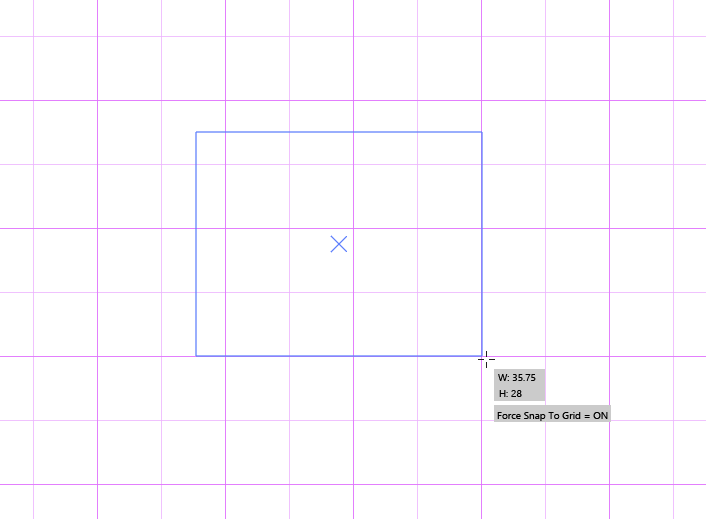
*Note: This feature is disabled by default. To enable it, please: A) close Adobe® Illustrator® B) go to your Adobe Illustrator Settings folder (for example C:\Users\[username]\AppData\Roaming\Adobe\Adobe Illustrator 20 Settings\en_US\x64 on win and /Users/[username]/Library/Preferences/Adobe Illustrator 20 Settings on mac); C) open Adobe Illustrator Prefs file for editing using your common text editor; D) find the kPlainRectangleToolRect keyword; E) then find the EnableForceSnapToGrid variable and set it to 1. Like this:
/PlainRectangleTool { / { /kPlainRectangleToolRect { /EnableForceSnapToGrid 1 /W 49.8635025024 /H 50.2887115479 } } } |
I hope you will find it useful.
any feedback would be greatly appreciated.
Thanks.
Copy link to clipboard
Copied
Plain Rectangle Tool updated to the latest CC2017 release. The new installation packs (mac/win) now available for download. it is free for commercial and personal use.
I hope you will find it useful. Any feedback would be greatly appreciated.
Thanks.
Copy link to clipboard
Copied
PXC, any chance you could develop a Plain Ellipse tool and Plain Line tool, now that Adobe has crippled those tools too?
Copy link to clipboard
Copied
KrisHunt,
been sooo busy with a freelance project, that I haven't had time to release the newest version of the Plain Rectangle yet (space bar drag + some new snap options)… but yes – I have those two (ellipse and line) and a Plain Triangle on my list as well. The priority is to release the newest Plain Rectangle along with the standalone installer (two or three weeks) and then prepare: ellipse, triangle and line. Cannot tell you any time-frame since I'm working on this in my spare time but quite possible I will have it ready within 2 or 3 months.
Find more inspiration, events, and resources on the new Adobe Community
Explore Now
