 Adobe Community
Adobe Community
- Home
- Illustrator
- Discussions
- Re: Illustrator 2019 - File Type Association (WIN)...
- Re: Illustrator 2019 - File Type Association (WIN)...
Copy link to clipboard
Copied
No matter what I try I cannot change the default file type .ai to always open/be associated with Illustrator 2019.
The files always show up as blank icons and I have to now always right click and 'open with' and choose Illustrator 2019.
Bug with the new updated?
 1 Correct answer
1 Correct answer
Hi there,
All the users on this thread have a similar issue but not the same. Every situation here has a different fix.
XD defaulting to AI on Windows
- Please update to latest version of XD (13.1.32) to resolve the issue.
PS defaulting to AI on MAC
- Please update to latest version of Illustrator (23.0.1) to solve this issue.
For other issues: Please try these steps to correct general File association errors: How to fix broken file type associations for Creative Cloud apps
If you have tried all of these t
...Explore related tutorials & articles
Copy link to clipboard
Copied
I had the same problem with Photoshop. Fixed it my adding a new 'Binary Value' for Photoshop.Image.20 in the registry.
Registry Key:
Computer\HKEY_CURRENT_USER\Software\Microsoft\Windows\CurrentVersion\Explorer\FileExts\.psd\OpenWithProgids
- Add a new 'Binary Value' Photoshop.Image.20. I previously only had Photoshop.Image.18 and Photoshop.Image.19
Once I added the new binary value everything was back to normal! 🙂 Hopefully the same fix will work for the other extensions.
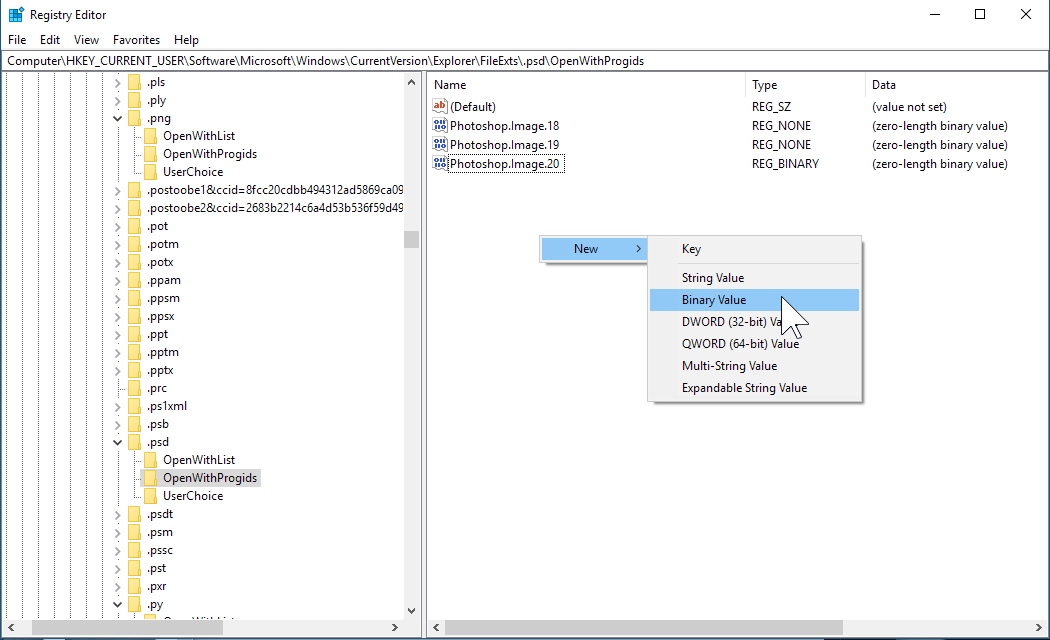
Copy link to clipboard
Copied
This worked! Thanks!
For Illustrator, the Registry entry is
Adobe.Illustrator.23
Copy link to clipboard
Copied
I am having same problem as everyone else... Windows 10 Home build 17134.345 ... I specifically applied the Oct. Windows 10 update before upgrading to the new CC programs. I have not tried the edit to my REG file, but all the other suggestions DID NOT work. I rolled back to version 22. I have also removed XD for now as well.
Copy link to clipboard
Copied
Just confirming I am seeing this problem.. hoping for an update in Adobe Creative Cloud soon.
Copy link to clipboard
Copied
Please have a look at the steps here: Guide on How to associate Illustrator file (.ai) with Adobe Illustrator on Windows
Copy link to clipboard
Copied
I went through all the steps described on the forum and nothing worked.
Finally, I uninstalled all adobe applications including the creative cloud. I cleared the registers and autostart. I downloaded the cretive cloud again and installed all 23 programs and it works!
Copy link to clipboard
Copied
Hi All,
Please check out the solution here: How to fix broken file type associations for Creative Cloud apps
Let us know if this helps!
Regards,
Srishti
Copy link to clipboard
Copied
Damn, what a complete f**k up on Adobe's part....Tried them all....Only alexderas idea of changing that one registry entry from 22 to 23 worked. That should go straight to the top of the list so the 92,983,756 people after me can find the solution fast without having to reengineer their Registry......and we all know how easy and low impact that can be, right? FUBAR
Copy link to clipboard
Copied
The files association is fine BUT when I doubleclick on a smartobject in Photoshop => adobe XD.
If i desinstall XD => all is fine!
I NEED A SOLUTION please!
Copy link to clipboard
Copied
Hi everyone.
having same problem with Adobe illustrator 2019 icons on windows 10 version: 10.0.17134 build 17134.
when i installed for the first time, icons appear after restarting windows. but after seconds they gone into blank icons. i can open blank icons throw Adobe illustrator only. they doesn't only work at all . even if i specify the illustrator exe for them. i should do it every time for each icon. i've done all solutions and suggestions above. but doesn't work at all.
Copy link to clipboard
Copied
I am having the same issue. I can't associate any file types to Illustrator CC 2019, neither through the windows system configuration nor by editing registry keys. Re-installing Illustrator did not help the issue.
However, while doing routine cleaning of my registry using CCleaner, I have noticed that there were several shell errors associated with Illustrator CC 2019's registry entries. I hope this helps.
Copy link to clipboard
Copied
This is not a Windows problem, its a bug in the new version(s)
Who needs a shiny Adobe Max show, when super important updates are stitched so sloppy?
Impossible to even consider to uninstall 2 programs , then install again.
Or fooling around in the registry,
Or going through the 10 points of the TRY & SHARE.
A massive waste of time - and that is a lot of money down the drain.
ARE WE F...ING BETA TESTER FOR ADOBE OR ARE WE PAYING SUBSCRIBERS WHO DESERVE A FUNCTIONAL PRODUCT,
AND / OR IF THE SHIT HITS THE FAN GET A VERYYYYYY QUICK SOLUTION THE NEXT DAY!!!!????
Where is the fix from adobe?
When will Adobe wake up to understand that their customers are the spine of their business?
Customer relationship management or "service" is basically non-existent.
Copy link to clipboard
Copied
AI files open in XD. Vector Smart object in PS opens in XD.
None of the solutions works for me. Reinstalling v22 and uninstalling doesn't work. The "correct answer" doesnt work. My IT guy can't come up with a solution.
Adobe must come with a solution fast. We are waiting for an update.
Copy link to clipboard
Copied
This IS a BUG. Come on Adobe
Copy link to clipboard
Copied
Editing the registry allows me to open Illustrator files correctly, but only if Illustrator is not yet open. If it is open, double clicking a file in Explorer changes the focus to Illustrator but the file does not open.
Copy link to clipboard
Copied
Found it!
Followed the above, it was all correct. The issue was in HKEY_CLASSES_ROOT\.ai
The (Default) was set to Adobe.Illustrator.22
You change that to .23 (and check to make sure all the .23 goes where it's supposed to) and voila!
Copy link to clipboard
Copied
Same Exact problem here. .ai wants to open with XD and none of the 'fixes' are working. Default programs, Registry, blah blah blah.... This is so annoying. I even did a clean windows install. Still no dice on the .ai program association. Windows isn't going anywhere folks. Quit letting us rip our hair out. This is my livelihood. I'm not doing any major updates anymore until you release a few. It's a total mess every time...
Copy link to clipboard
Copied
mikem18312062 schrieb
Same Exact problem here. .ai wants to open with XD and none of the 'fixes' are working. Default programs, Registry, blah blah blah.... This is so annoying. I even did a clean windows install. Still no dice on the .ai program association. Windows isn't going anywhere folks. Quit letting us rip our hair out. This is my livelihood. I'm not doing any major updates anymore until you release a few. It's a total mess every time...
It's close to impossible to help you in this long thread.
You can now: create your own thread or contact Customer Support directly so they can have a look inside your system. Since setting up a 1 on 1 sessing would be necessary anyway, the Customer Support route would be what I'd do.
Copy link to clipboard
Copied
Hi All,
If your .ai files are opening in XD instead of Illustrator, then please update to latest version of XD (13.1.32) to resolve the issue.
Regards,
Srishti
Copy link to clipboard
Copied
Took srishtib8795206advice
Updating XD solved the first part of my issue. Now my .ai files doesnt open in XD anymore (hurray).
Now my .ai files have no predefined program, but I get a prompt to choose a program to open with.
Hopefully this will be fixed in a future windows update.
Copy link to clipboard
Copied
Hi there,
Have you tried this: Guide on How to associate Illustrator file (.ai) with Adobe Illustrator on Windows
Regards,
Srishti
Copy link to clipboard
Copied
This does not work Srishti. There is an inherent fault when you click on the apply button after selection the illustrator.exe file as the default. You see it trying to action but then it just doesn't kick in. The same happens if you go to Windows Default program settings. Try to click on Illustrator 2019 and nothing happens.
Now, Windows has no changed, only Illustrator has, so it is something in the way that Adobe have coded the software registry - it's like it isn't being recognised by Windows as a registered software application within Windows. My guess is someone at Adobe stuffed up the registry process on this latest version.
Copy link to clipboard
Copied
be.free I have the exact same issue and the exact same error pattern as you.
Copy link to clipboard
Copied
Hi there,
All the users on this thread have a similar issue but not the same. Every situation here has a different fix.
XD defaulting to AI on Windows
- Please update to latest version of XD (13.1.32) to resolve the issue.
PS defaulting to AI on MAC
- Please update to latest version of Illustrator (23.0.1) to solve this issue.
For other issues: Please try these steps to correct general File association errors: How to fix broken file type associations for Creative Cloud apps
If you have tried all of these then please report your issue here: New update CC 2019 (v23) File Association Issue - Windows 10 – Adobe Illustrator Feedback and contact our support team for One-to-One support: Contact Customer Care
Regards,
Srishti
Copy link to clipboard
Copied
Windows are also aware of the errors, this might mean that it was a shared effort from both Adobe and windows which has created this bug. Windows have a fix at the end of November, and we'll see if this will fix the problem ![]()
https://www.windowscentral.com/bug-windows-10-april-2018-update-prevents-setting-app-defaults-files



