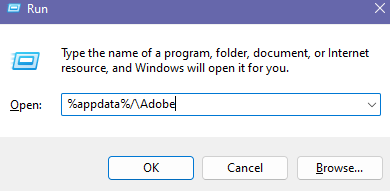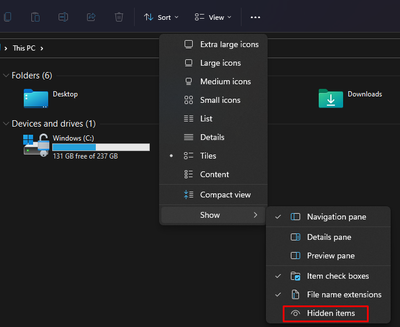Adobe Community
Adobe Community
- Home
- Illustrator
- Discussions
- Re: How to fix this lag or whatever it is?
- Re: How to fix this lag or whatever it is?
Copy link to clipboard
Copied
I attached a video, check it and provide a suggestion to fix it if possible. The color is supposed to change instantly but it is lagging a lot.
.
My config is-
CPU: AMD Ryzen 7 3700X
RAM : Corsair Vengence 16 GB 3200 MHz x 2 = 32 GB
GPU : Zotac GeForce GTX 1660Ti (Non-AMP)
HDD : Seagate Barracuda 4 TB
SSD : Gigabyte M.2 256 GB
OS: Win 10 Pro 64-bit
[Renamed by Mod]
 2 Correct answers
2 Correct answers
@Anubhav M I changed into the Administrator account by unlocking it. To my surprise, the lag was reduced by a large margin. If the lag was 100% before then, to the new account, the lag is now about 10%. If I change the color 20 times, it lagged about 3 times, whereas it used to be about 7-8 times on average. However, although this change of account has addressed the problem a bit, I cannot use it as a permanent solution though. Creating another user account and settings things like my main acco
...So, I updated my BIOS. I don't wanna rush to a conclusion, but after the update, things have improved by a large margin but the lag still remains not as bad as it used to be. When I experienced the lag again, this time, 1/10 clicks, I decided to go to the task manager and see if anything unusual going on and I found one task named Adobe Illustrator in "Not Responding". Could that be the issue? Before if I clicked to change color, 5/10 times it would lag, now it lags 1/10 times. This is tested im
...Explore related tutorials & articles
Copy link to clipboard
Copied
I can't duplicate the issue.
Could be an issue with the mouse?
Copy link to clipboard
Copied
nope, the mouse is fine, I tried on my friend's computer via teamviewer which runs CC 2020, no issues there.
Copy link to clipboard
Copied
EDIT: I tried some previous versions 2019-21, all had the same problem on my end. Some of my friends run 2019 and 2020, but none faced this issue as far as I know. My video drivers are up to date. Can't seem to figure out what might be causing this.
Copy link to clipboard
Copied
Hi @Shay5EC7,
Sorry to hear about your experience. I would recommend you update Ai to the v26.3.1 released recently. Also, please update GPU drivers for your graphics card released yesterday.
Let us know if that helps!
Regards,
Anshul Saini
Copy link to clipboard
Copied
@Anshul_Saini Hi, thanks for replying. I updated my gpu driver like you said, earlier, I was using 512.77 and now currently using 512.95. I wanna inform you just in case that, I use NvidiaCleanstall to install drivers to leave out the things that I don't need. I am attaching a video to show you how I install drivers and what parts I leave out if that helps with the diagnosis. I am also using the latest version of AI as you said. Since the problem occurred on every version I tried so far so I think there is a problem on my end but I can't seem to figure out what is causing this issue.
Copy link to clipboard
Copied
The problem still remains, I forgot to mention that.
Copy link to clipboard
Copied
Hello @Shay5EC7,
Sorry to hear that. Kindly check if it is acting this way under a different admin account and check if it helps.
Also, try resetting Illustrator's preferences by following the steps shared in this article (https://helpx.adobe.com/illustrator/using/setting-preferences.html) and sharing your observations.
Disclaimer: Please note that resetting preferences will remove all custom settings, and Illustrator will launch with the defaults. You may take a backup of these settings from the location mentioned in the article.
Looking forward to your response.
Thanks,
Anubhav
Copy link to clipboard
Copied
@Anubhav M I changed into the Administrator account by unlocking it. To my surprise, the lag was reduced by a large margin. If the lag was 100% before then, to the new account, the lag is now about 10%. If I change the color 20 times, it lagged about 3 times, whereas it used to be about 7-8 times on average. However, although this change of account has addressed the problem a bit, I cannot use it as a permanent solution though. Creating another user account and settings things like my main account will be a hassle. Since none of my friends have gone through this, there must be a permanent solution. This problem is likely caused not by adobe but by windows, and it is probably clashing with Illustrator (my assumption). Is there any way to figure out what is causing it and how to fix it?
Copy link to clipboard
Copied
Forgot to mention, I reset the preference on my main account in Illustrator, but it didn't do anything. Same lag.
Copy link to clipboard
Copied
Hello @Shay5EC7,
Thanks for confirming that. This seems to be an issue with the permissions under the primary user account. Kindly follow the steps shared in this help article and check if it helps: https://helpx.adobe.com/illustrator/kb/preferences-folder-read-only-error.html#:~:text=to%20Adobe%20...
If not, you might need to remove and re-install Illustrator by following the steps shared in this help article: https://helpx.adobe.com/creative-cloud/kb/cc-cleaner-tool-installation-problems.html
Looking forward to hearing from you.
Regards
Copy link to clipboard
Copied
@Anubhav M I tried the first step, it did improve the lag a bit but did not remove it entirely. So tried the second step by downloading the creative cloud remover app but Kaspersky keeps deleting it saying it's a trojan. Is it though?
Copy link to clipboard
Copied
Hi @Shay5EC7,
Thanks for confirming that. CC cleaner tool is not a trojan. However, if you need further assistance clean reinstalling the Illustrator, I'd recommend you to connect with our technical support team (https://helpx.adobe.com/contact.html?rghtup=autoOpen). The team here would be able to perform remote troubleshooting and assist you accordingly.
Let us know if you still need any further assistance. We'd be happy to help.
Regards,
Anshul Saini
Copy link to clipboard
Copied
@Anshul_Saini I tried the script and uninstalled Illustrator using that and re-installed the app. Still the same problem.
Copy link to clipboard
Copied
@Anshul_Saini @Anubhav M Did you find any solution yet? 😐
Copy link to clipboard
Copied
Hello @Shay5EC7,
Sorry for the late response. I would request you to try removing all Adobe apps and then re-installing them by following these steps in order:
- Close all Adobe applications
- Backup your preferences for the apps you use from
C:\Users\[YOUR USERNAME]\AppData\Roaming
You may also go to this location by entering this in a Run Prompt using the Windows + R keys:
%appdata%/\adobe - Next, use the Creative Cloud Cleaner Tool to remove all Adobe apps.
- Then remove all Adobe folders from the following locations:
C:\Program Files\Adobe
C:\Program Files\Common Files\Adobe
C:\Program Files (x86)\Adobe
C:\Program Files (x86)\Common Files\Adobe
C:\ProgramData\Adobe
C:\Users\[YOUR USERNAME]\AppData\Local\Adobe
C:\Users\[YOUR USERNAME]\AppData\LocalLow\Adobe
C:\Users\[YOUR USERNAME]\AppData\Roaming\Adobe
Note: Some folders may be hidden, and you may need to turn on the option for showing hidden folders from the Windows Explorer: - Restart your computer and then re-install Adobe Creative Cloud and your apps.
Kindly update this discussion if the issue persists or if you need further assistance.
Thanks,
Anubhav
Copy link to clipboard
Copied
@Anubhav M I cleaned all apps, and deleted all the folders as you asked but still the same problem. I have a hunch but not sure if that is causing the issue or not. I'll be talking to Asus and updating to the latest BIOS. This is part of leaving no stone unturned, let's see what happens. I'll post an update.
Copy link to clipboard
Copied
So, I updated my BIOS. I don't wanna rush to a conclusion, but after the update, things have improved by a large margin but the lag still remains not as bad as it used to be. When I experienced the lag again, this time, 1/10 clicks, I decided to go to the task manager and see if anything unusual going on and I found one task named Adobe Illustrator in "Not Responding". Could that be the issue? Before if I clicked to change color, 5/10 times it would lag, now it lags 1/10 times. This is tested immediately after updating to the latest BIOS as I am writing this reply so still not 100% sure if ftpm was causing the lag or not. @Anubhav M
Copy link to clipboard
Copied
Hello @Shay5EC7,
Sorry for the late response. OS / BIOS / Driver updates can sometimes improve performance, which seems to be the case here. Feel free to reach out if you need further assistance. We'd be happy to help.
Regards.