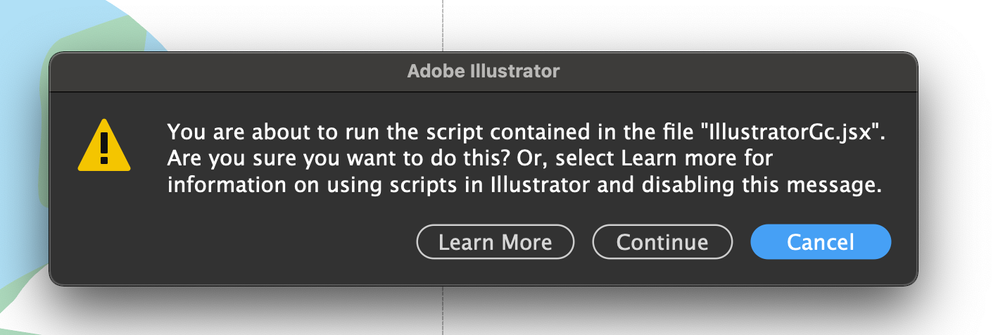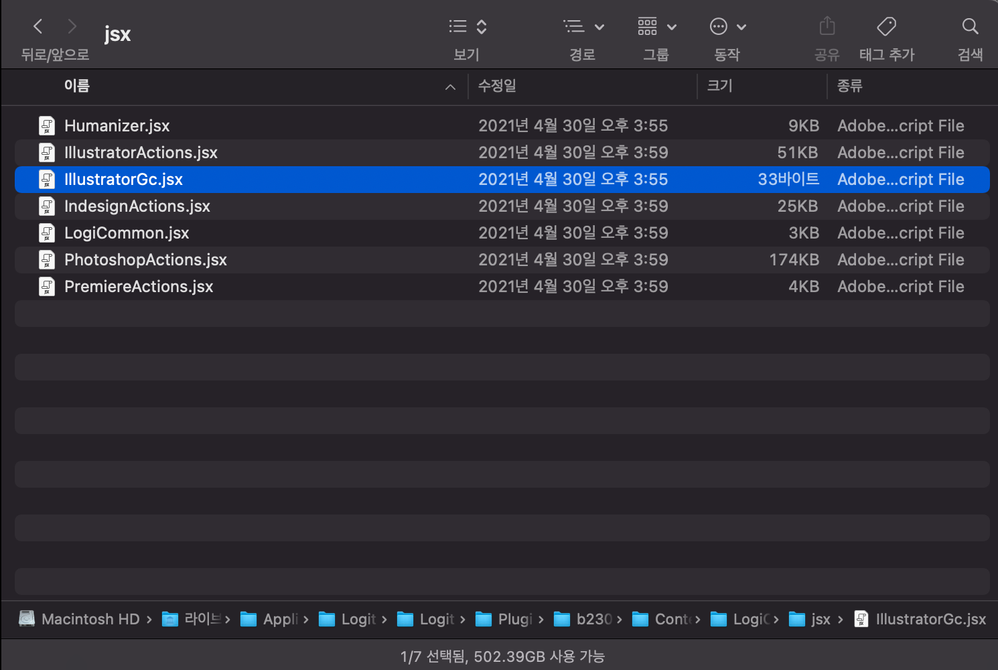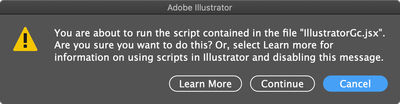Copy link to clipboard
Copied
Updated this morning to Illustrator 25.3 - as soon as the update was done this scripting error began appearing (every 30 seconds). .. Personally went back to 25.2.3 which has solved this issue.
{Renamed by MOD}
 2 Correct answers
2 Correct answers
We are investigating this issue and reached out to Logitech for permanent solution. Meanwhile users can try the below workaround.
Create a JSX file with the following content:
app.preferences.setBooleanPreference("ShowExternalJSXWarning", false);
Save the above JSX file. Now, go to File > Scripts > Other Script, and choose the newly saved jsx file.
This will suppress the warning dialog and run the script.
Hi all,
We hope the issue is resolved by now. If not, please update the logitech driver to latest version (9.40.75) and share your observations with us.
Regards,
Srishti
Explore related tutorials & articles
Copy link to clipboard
Copied
Copy link to clipboard
Copied
Just getting this weird message after updating to the latest version of AI.
"You are about to run the script contained in the file "illustratorGc.jsx". Are you sure you want to do this? or, select Learn more for information on using scripts in Illustrator and disabling this message. "
I keep canceling it and it keeps popping up. I have no third party plugg-ins or scripts running in illustrator
Copy link to clipboard
Copied
i belive it was logitech options...uninstalled it but latest version of illustrator is unresponsive to the point of being unusable.
Copy link to clipboard
Copied
Hi there,
Sorry to hear about your experience. You may try using Creative Cloud Cleaner Tool to remove the existing installation & reinstall once done.
For the script error, please install the latest version of Logitech Options. Let us know how it goes.
Regards,
Ashutosh
Copy link to clipboard
Copied
I had the same error and got mad about Illustrator being unusable for several hours even I was busy.
One thing I tried was downgrading the program to 25.2.3 from the Creative Cloud and the problem has been solved. No annoying popup showing up.
Sad thing that I can't use the latest Illustrator version for now, but I bet Logitech is the one who should update Logi Options for this urgent bug.
Copy link to clipboard
Copied
Oh and for me I am running MacOS Big Sur 11.4 with my Logitech MX Master 3 hardware.
I'm confident it has to do with the Logi Options since the file 'IllustratorGc.jsx' was found in
/Library/Application Support/Logitech.localized/Logitech Options.localized/Plugins/b230b36c-c624-40e3-a120-5486fdf4df0e/Content/LogiOptionsAdobe/jsx
Copy link to clipboard
Copied
Hello communicty,
One day I started my illustrator and suddenly i get this message every 5-10 seconds. I'ts really disturbing my woktflow. Can some please help me with this problem?
This is the message in english :
"you are about to run the script from the stock "illustratorGc.jsx". Are you sure you want to do this? Select various sea information about using scripts in Illustrator and disabling this report."
if i click "Lees meer" (Read more), then i go to this page. But it can not help me solve the problem.
Kind regards,
Mandema
Copy link to clipboard
Copied
Copy link to clipboard
Copied
The below dialog box continues to pop up - after almost any action.
If I scale something, change typeface, move something the box appears.
I click continue and if I then attempt another action it appears.
I've tried a fresh install.
I've deleted or preferences.
I'm on the latest CC and Illustrator update.
Copy link to clipboard
Copied
Hi,
Please check if you have an app installed called "Logi Options" or you have Logitech webcam. If you do, please update it to the latest version & let us know if it helps.
Similar issue thread
Copy link to clipboard
Copied
This has solved the issue.
Thanks Charu.
Copy link to clipboard
Copied
I am getting this message on some files over and over again, even after I closed them: "You are about to run the script contained in the file "IllustratorGc.jsx". Are you sure you want to do this? Or select learn more for information on using scripts in Illustrator or disabling this message".
Once I open a file I get the message ad no mather what option I click it appears over an over again.
This is where the learn more button leads me:
https://helpx.adobe.com/illustrator/user-guide.html/illustrator/using/automation-scripts.ug.html
Help is very much appreciated.
Copy link to clipboard
Copied
This post seems to suggest it is to do with Logitech options. Does this help?
Copy link to clipboard
Copied
Thanks I removed an reinstalled Logitech Options and now it seem to work for now.
Copy link to clipboard
Copied
I am experiencing an issue where I continually receive a pop up message "you are about to run the script contained in the file illustratorGx.jsx" Regardless of whether I click cancel or continue I continue to receive the message.
I have done the following to no effect
- Upgraded illustrator to the current version.
- Deleted Illustrator Preferences
- Upgraded OSX to 11.4
- Upgraded Photoshop for good measure
Any help would be greatly appreciated.
Thanks
Copy link to clipboard
Copied
Copy link to clipboard
Copied
Hi there,
Sorry to hear about your experience. Please check if you have an app installed called "Logi Options" or you have Logitech webcam. If you do, please update it to the latest version & let us know if it helps.
Regards,
Ashutosh
Copy link to clipboard
Copied
Hey Ashutosh,
I've updated Logi Options already to no effect too. In fact, deleted and re-downloaded twice today already. Would appreciate some help. Thanks!
Copy link to clipboard
Copied
Hi there,
I have no idea what this is, it keep popping up every 30 secs whether I hit cancel or continue or learn more.
I've never seen this before, so weird
Please help
Copy link to clipboard
Copied
Hi there,
Sorry to hear about your experience. Please check if you have an app installed called "Logi Options" or you have Logitech webcam. If you do, please update it to the latest version & let us know if it helps.
Regards,
Ashutosh
Copy link to clipboard
Copied
Hi,
Please try solution from the following link
And let us know if it works for you.
Copy link to clipboard
Copied
Thankyou!
Copy link to clipboard
Copied
Hi all,
I hope the issue is resolved by now. If not, please check out this help article ( https://helpx.adobe.com/illustrator/kb/fix-scripting-error.html ) for more details.
Regards,
Srishti
Copy link to clipboard
Copied
Hi...I've updated to the latest Logitech app and the message it still appearing. So have had to reinstall Illustrator 25.2.2 to hopefully stop the issue until whoever is responsible for the bug has it sorted.
Please advise as and when it's been done. Many thanks, Daniel
Copy link to clipboard
Copied
May be worth signing up to the Logi Options+ software beta - I have just done so, and so far so good, no more messages. Out of interest are you running on an M1 Mac?
Find more inspiration, events, and resources on the new Adobe Community
Explore Now