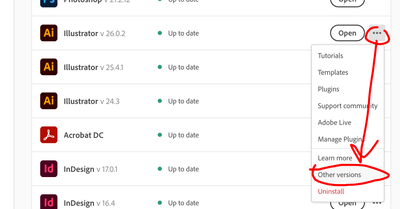- Home
- Illustrator
- Discussions
- Re: unable to revert to previous version of illust...
- Re: unable to revert to previous version of illust...
Install previous versions of Illustrator
Copy link to clipboard
Copied
Need help downloading or installing Adobe Illustrator? You’re in the right place!
Whether you’re looking to install Illustrator, explore older Creative Cloud versions, download non-subscription software, or troubleshoot installation errors, our community has all the resources you need. Check out the links below to find the right support and get your apps up and running smoothly!
Download and Install
|
If you’re looking for help downloading Adobe Illustrator or any other Creative Cloud apps, we’ve got you covered! Please visit the Download & Install community board to post your query: |
Install older apps
|
For guidance on accessing older versions of Creative Cloud applications, check out this helpful discussion: |
Install non-subscription Adobe apps
Installation error codes and solutions
|
Trouble installing or updating your Adobe app? Quickly find solutions to common download, install, or update errors in this community post: |
|
|
If this was helpful, please click the Upvote icon in the top left corner of this post. Your feedback helps us improve the experience. Thank you! |
Have questions? Click 'Reply' below to ask.
Click 'Follow' below to bookmark this post for easy reference.
Explore related tutorials & articles
Copy link to clipboard
Copied
Hi @pixxxelschubser,
Thank you so much for helping me, I don't think that I could have thought that it might be the browser problem, I tried downloading creative cloud by microsoft edge and it works.
Thank you for your help and sorry for the silly problem and have a nice day!
Copy link to clipboard
Copied
Glad the tip helped.
😉
Apparently the installation program automatically accesses the Mac OS file if it does not receive any information about the operating system from the browser. This is exactly the case with Opera. And that leads to the “incompatibility message”.
Copy link to clipboard
Copied
Hello, I need to download the 2020 version of Illustrator since it only lets me download the 2022 version and says that it is not compatible with my Mac's operating system
Copy link to clipboard
Copied
Hi All! In Creative Cloud for desktop I'm only seeing versions 25 (the whole series) and 22.2.
What if I want to download any versions from 23 and 24? Anywhere I can find these? Is there a reason they aren't on the version list? Thanks!
(BTW, I am running the latest version of Photoshop on my main PC, but my old laptop needs an older compatible version)
Attached a screenshot!
Copy link to clipboard
Copied
@michaeljanzen you'll need to contact Adobe support to see if they'll provide you with download links for older versions.
Copy link to clipboard
Copied
Adobe only make the last two versions (i.e. current and previous) available for download. That means v26 and v25. They made an exception and added v22.2 for a limited period as it is the last version that supported 3D.
If you don't see v26 it may be because your system does not meet the system requirements to support it.
V23 and v24 are now outside that 'current and previous' definition and therefore are not available from the CC app.
Dave
Copy link to clipboard
Copied
Below is a link to the Adobe article that describes their policy for providing only the last two major versions in the Creative Cloud desktop app installer.
We have to plan for the fact that every year, when a new major version comes out, whatever was the second oldest version in the Creative Cloud installer will be dropped. If Photoshop 27 is released next year, the last two major versions will become versions 27 and 26, forcing version 25 to be dropped. (We will see if they continue offering that exception of version 22.2).
Copy link to clipboard
Copied
I need to install illustrator version 26 and it doesn't appear in the list of old versions
Copy link to clipboard
Copied
Versions older than 27 are not available through Creative Cloud.
Copy link to clipboard
Copied
How to install the old version of the illustrator? in the installer the oldest version is 25.4.1 and I need even older
Copy link to clipboard
Copied
That is the oldest version available via the CC app.
If you need an older version for some reason, you can ask Adobe support directly and see if they can supply you with the specific version you need.
Copy link to clipboard
Copied
Use the Adobe Cloud app and click on the 3 dots othere verions.
If other very old versions are bto available. You should run an old app with a new OS they are ntp fuly compatible.
Copy link to clipboard
Copied
Many thanks! but how do I install the old Creative Cloud installer? it is also constantly updated
Copy link to clipboard
Copied
I need even older
Which version do you need exactly? Some older versions are available from other sources but it depends on exactly which version you're after.
Is it because of your operating system or some other reason?
Copy link to clipboard
Copied
Thank you so much! I need the previous version, 25.4.0 or 25.0.
I accidentally updated and the plugins stopped working, but I don’t know when they are updated
Copy link to clipboard
Copied
You need to contact support. There is no way to access those versions via the CC app.
Copy link to clipboard
Copied
Hi there,
Thanks for reaching out. I hope you got the older version by now. If not, you may try the suggestions shared on this community post (https://community.adobe.com/t5/download-install-discussions/install-older-version-of-illustrator/td-...).
Kindly update the discussion if you still need assistance with it. We'd be happy to help.
Thanks & Regards,
Anshul Saini
Copy link to clipboard
Copied
I followed the steps at
https://helpx.adobe.com/download-install/using/install-previous-version.html
and the 3 dots for 'more" doesn't give the option for earlier version.
I'm a self-taught graphic designer who mainly uses photoshop, illustrator, premiere, and after effects for personal projects so I don't anticipate upgrading to windows 10 anytime soon. I also rarely use illustrator but for this specific project I need to edit an SVG file and don't know how to do that in photoshop.
Is there another way to get access to an version ? I'm using a wndows 8.1 64-bit, quad core, Intel 7 4th generation machine with an old NVIDIA Geforce 745 graphics card. In fact, I'm not even able to update my Nvidia driver anymore. I know eventually I'll have to go to Windows 10, it's just not a priority right now.
If you know a workaround please help. 😉 Thanks in advance.
Copy link to clipboard
Copied
I think the problem here might be Windows 8.1. I don't think any of the currently available CC versions support it.
What Illustrator version do you have installed at the moment?
Copy link to clipboard
Copied
I have the same problem and I'm working on a Mac. Has a solution been found for this?
Copy link to clipboard
Copied
Which Mac System version do you have?
And which Illustrator version?
And which one would you like to install?
Copy link to clipboard
Copied
iMac 5k, 27 inch, 2017, Mohave
Adobe AI version 25.4.1.
I'd like to install version 2020I
Copy link to clipboard
Copied
sorry for the type, I'd like to install version 2020I
Copy link to clipboard
Copied
That is one version back. You should be able to install 2020.
Is 24.3 not in your list? That is 2020.
Copy link to clipboard
Copied
Find more inspiration, events, and resources on the new Adobe Community
Explore Now