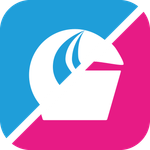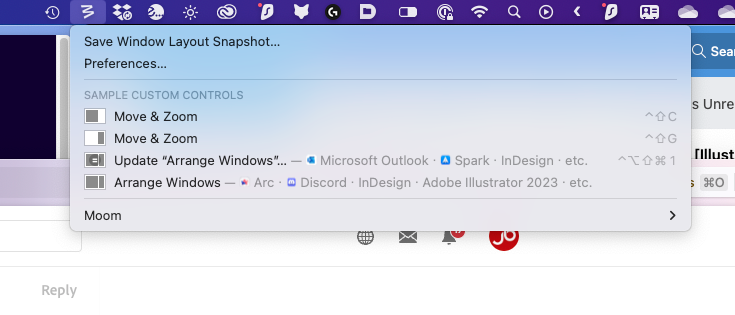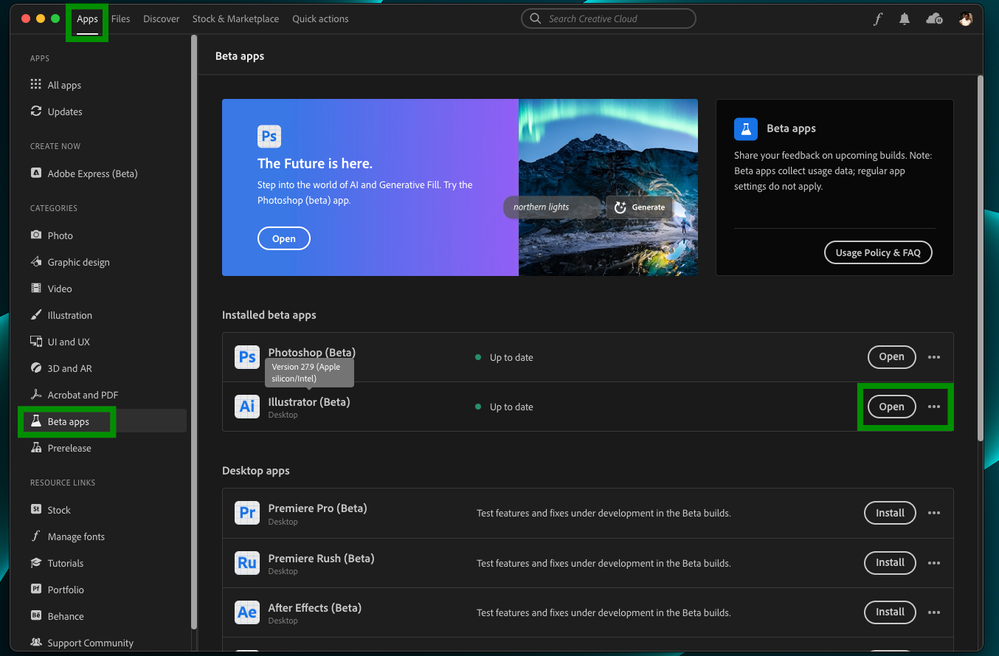- Home
- Illustrator
- Discussions
- Re: Window and panels moving when Mac goes to slee...
- Re: Window and panels moving when Mac goes to slee...
Window and panels moving when Mac goes to sleep
Copy link to clipboard
Copied
There is an issue with Adobe apps while using Mac M1 with an external monitor. When put in sleep, the windows and palettes move to the bottom half of the screen.
There are comments on this thread that confirm
this is an issue with specifically Adobe apps(illustrator, photoshop and indesign at least):
please, Adobe support, address this issue.
 1 Pinned Reply
1 Pinned Reply
Hello everyone,
I'm pleased to share that the product team has resolved this issue in version 28.1. I've personally tested it and couldn't replicate the problem. Would you all mind installing this version from the CCDA and informing us if it resolves the issue on your end?
Thank you for your patience and cooperation.
Best regards,
Anshul Saini
Explore related tutorials & articles
Copy link to clipboard
Copied
Thanks for the input but if you read through this enitre thread you'll see the majority of users having this issue are useing headless macs (ie no screen) like Mac Mini and Mac Studio which only use one external screen so there is no cnfusion between screens.
Copy link to clipboard
Copied
I have this issue with both a Mac Mini M1 and a Macbook M1 Pro connected to an external monitor.
Copy link to clipboard
Copied
I'm having this issue too. Mac Studio with an M1 Max processor and two BenQ monitors. I agree with others that this particular issue is Adobe's to fix. My computer typically has 20+ apps open when it goes to sleep and ONLY the Adobe apps do this. It's a pretty minor issue in the grand scheme of things, but it sure is annoying.
Copy link to clipboard
Copied
Hi All,
We understand how frustrating it can be when you're trying to work and your windows and panels keep moving around after turning on or off your external monitor or when your Mac wakes from sleep. I understand that this has been going on for two years now, and it's causing inconvenience while using Adobe apps.
We apologize for the inconvenience and want to assure you that our team is actively working on a solution.
While we cannot provide a specific timeline for when this issue will be resolved, we want to let you know that it is a top priority for us. However, sometimes, certain issues may take longer than usual to fix.
In the meantime, we encourage all the users experiencing this issue to upvote the UserVoice (https://illustrator.uservoice.com/forums/601447-illustrator-desktop-bugs/suggestions/44080746-wake-f...) and share your experience on the Indesign and Photoshop communities as well. The more users that upvote this on UserVoice and report this issue, the more it will be prioritized by our product teams.
Thank you for your patience and understanding. Please let us know if you have any further questions or concerns.
Best,
Anshul Saini
Copy link to clipboard
Copied
Great that someone from Adobe has finally replied acknowledge the issue.
However you say
While we cannot provide a specific timeline for when this issue will be resolved, we want to let you know that it is a top priority for us.
But then say
The more users that upvote this on UserVoice and report this issue, the more it will be prioritized by our product teams.
So I ask, is it a top priority or not and if it's already a top priority why do we need to report it in 3 more places.
Copy link to clipboard
Copied
Hi @j4m1eb,
I apologize for any confusion caused by my previous response. To clarify, the issue with the panels moving when the Mac goes to sleep is a top priority for the Illustrator product team. However, it's important to note that there are different teams responsible for the product and engineering aspects of our software, and they may have different priorities or be responsible for different products.
As a member of the Illustrator community team, I can confirm that our team is aware of this issue and actively working on a solution. Nevertheless, reporting this issue on the UserVoice platform and the respective communities of other Adobe products, such as InDesign and Photoshop, can help ensure that it is prioritized by other product & engineering teams as well.
We appreciate your patience and understanding as we work to resolve this issue. If you have any further questions or concerns, please don't hesitate to reach out.
Best,
Anshul Saini
Copy link to clipboard
Copied
Why exactly do we need to upvote anything. If you are aware of the issue and are "actively working on it" what is there to vote on. Whether they should keep doing their job and fix this?? it seems that as much as we are all paying for the pleasure of using these applications, they should just fix bugs in the programs regardless who votes on it. Maybe I'm missing something?
Btw, the panels are also moving for me coming out of Select and Mask. It is beyond frustrating.
Copy link to clipboard
Copied
Dear Anshul
Whilst I appreciate that this is not the biggest problem in the world today, it is very annoying and frustrating and a distruption to work flow. Sometimes my Photoshop panel moves so far down the screen that I almost can't get a handle on it to move it.
I have commented on this forum about this problem many times now along with everyone else here and are grateful that at last, someone from Adobe has acknowledged that its a problem which needs resolving by yourselves.
As you seem to be the lone voice in Adobe dealing with this, i think the responsibility lies on you to report this to your User Voice and Photoshop communities.
Please can you have your team work on this solution as quickly as possible to resolve.
Many thanks
Copy link to clipboard
Copied
Anshul, thanks for taking the time to address the community. I'll be sure to go and upvote as you requested - I understand that often different teams need to see different systems prioritising the same thing.
It's clear from people's responses that this is a cause of frustration for many, but it's great to hear that a fix is being worked on. Thanks for all your efforts and for responding. I know that developing and maintaining software takes a great deal of time and effort, but I do look forward to this issue being sorted soon!
Copy link to clipboard
Copied
Copy link to clipboard
Copied
Same here. Brand new M2 Mac Mini. Ventura.
Ridiculous paying so much for broken software.
Copy link to clipboard
Copied
This is not specific to Adobe apps in Ventura. I'm having this issue with Safari, Filemaker, etc.
Copy link to clipboard
Copied
Just adding myself to the long list here. I've included myself in the Apple forums long ago. Been waiting and searching for a fix forever. I've tried a number of third-party suggestions w/ no improvement. This quirk is incredibly frustrating. Both my macbook M1 pro and Adobe software cost too much to have to deal with this. Presently I have to leave my computer and displays running 24/7 to avoid the 15+ minutes of locating and resetting tool windows. It would even be acceptible if the adobe apps workspace reset would work. Adobe apps seem to have no idea where they are located upon waking if the displays sleep/disconnect. Please help us!
Copy link to clipboard
Copied
Hi, I feel your pain, I first repoerted this isssue in July 22 on this thread and still no further along.
What I can suggest to make you daily use less of a pain MacOS an app called Moom (in the app store). This is my workaround to make waking from sleep less of a stress while Adobe figure out the fix. Moom is a mac window oraginser. I set all my windows where I want them, then take a snapshot, then at anytime you can put them all back to that state across monitors with a click. I've gone as far as to set up keyboard shortcut and assinged that to a button on my mouse so I can get everything back to where I want it with a single click on waking my mac. I have nothing to do with Moom but it does make this problem less of a frustration. Not that you should have to buy an app but the time saved is worth it.
Copy link to clipboard
Copied
Thank you for the suggestion. I had previously tried Moom and was disappointed that it didn't improve the situation for me. In particular, those Adobe tool windows seem to have a life of their own. I'm running OS 12.4 (Monterey). Are you keeping your tool windows/palettes (what is the official name for those?) locked to your artboard?
Copy link to clipboard
Copied
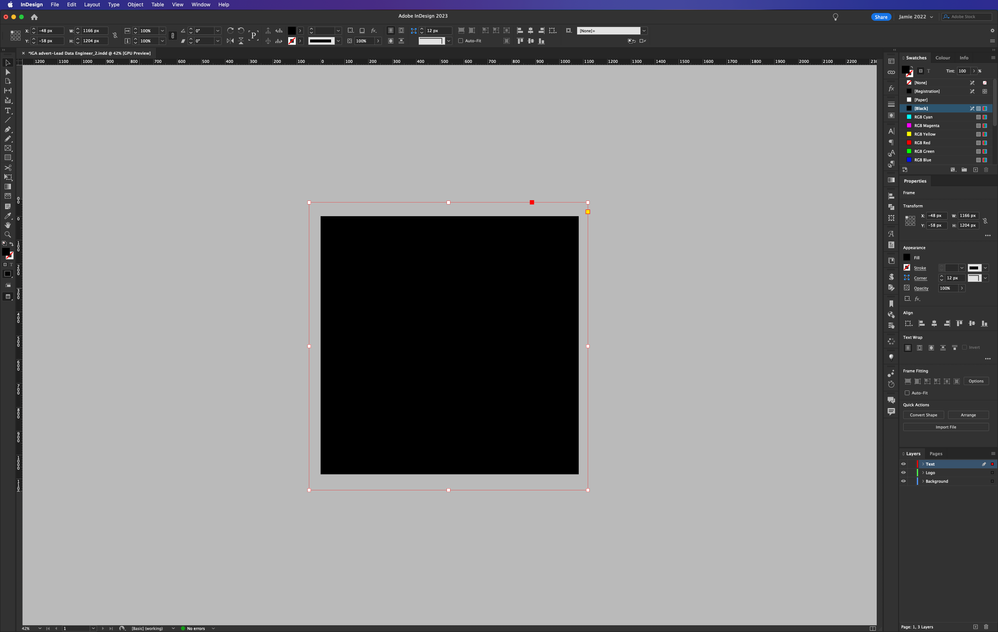
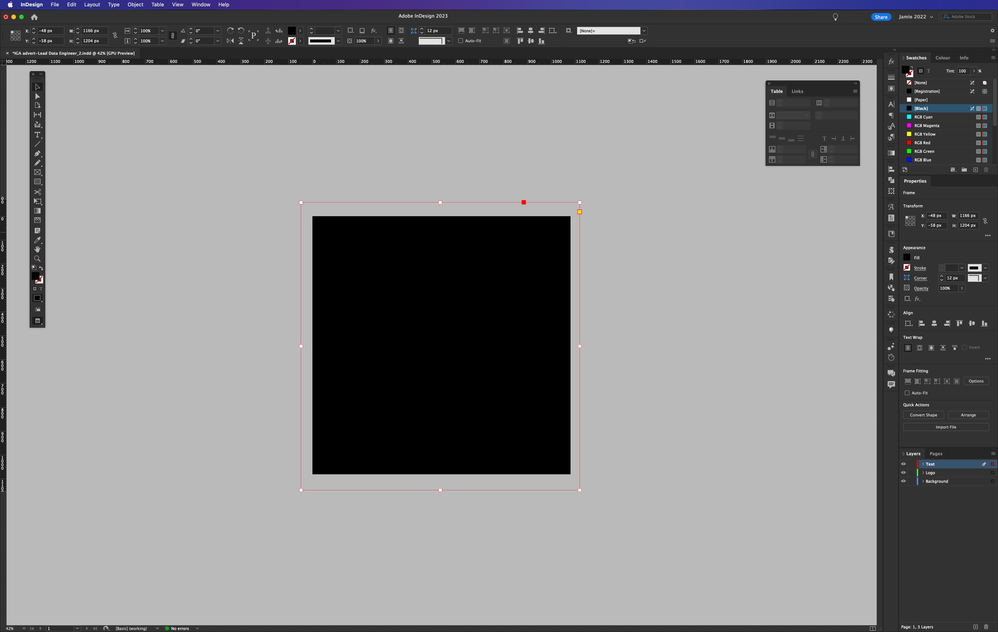
Copy link to clipboard
Copied
@j4m1eb schrieb:
Hi, I feel your pain, I first repoerted this isssue in July 22 on this thread
The forum is not a good place for bug reporting. If you want to bring something to the eyes of the developers, use Uservoice.
But: This is not an Adobe issue. You have to report it to Apple. It's a system issue. As has been mentioned multiple times in this thread, there are people complaining about this issue all over the internet who do not even have a single Adobe app installed.
But as long as everyone only complains to Adobe or Microsoft or whatever app they are using, Apple is doing just fine and won't be addressing anything (not that they would do it once they know about the issue, because it has been going on for years).
Copy link to clipboard
Copied
The Adobe representative on here has acknowledged that it's an Adobe issue. There is indeed a very similar issue that affects all software on a Mac in much the same way, for which I understand there is a fix. However, a read of this (and other) threads shows that there is also an Adobe ONLY issue that needs addressing.
I do echo your sentiment about adding a comment or thread on Uservoice (there are links in this thred to the relevent tickets withing Uservoice, but a search turns them up pretty quickly too).
Copy link to clipboard
Copied
Yep, happening to me as well, the only app that is not shifting down is Adobe XD or Lighroom Classic, probably because they are built on newest code, while the rest of Adobe apps still run on legacy code.
I Don't know who's problem that is, Apple's or Adobe's, but this is getting annoying. I'm complaining here because I only experience this problem with Adobe apps.
Copy link to clipboard
Copied
Please, please fix this. It is a soooo frustrating!
Copy link to clipboard
Copied
STILL HAVING THIS ISSUE!!!! It's super frustrating. I see posts back from 2020 talking about this exact issue. Paying for adobe every single month and this stupid bug is still not fixed over 3 years later and how many updates?!?!?
Copy link to clipboard
Copied
Add me to the list. M1 Macbook Pro. LG 4k 27in monitor.
EVERY Adobe program does this after waking from sleep. The only slightly easy fix is double-tap on the top bar sets the window the fullscreen. You what non-Adobe programs do this? None. So lame.
Copy link to clipboard
Copied
Anubhav Majumder posted that Illustrator beta 27.9 had made some improvements to alleviate these problems. I got my hopes up and spent 10 minutes repositioning my tool palettes how I prefer them. I put my disolays to sleep, then woke to discover the pallets continue to relocate. Bummer.
BUT!.... The window> reset for my custom workspace put everything back into place- which is a big improvement! Thank you!
I'm still not sure what is going on here - for so long - as everyone has pointed out, this only happens with the Adobe apps and is both a huge pain and a major time suck for expensive high end software.
Copy link to clipboard
Copied
@Sean244445328298 schrieb:
as everyone has pointed out, this only happens with the Adobe apps
Uhm, no. You might want to take a look at this comment: https://community.adobe.com/t5/illustrator-discussions/window-and-panels-moving-when-mac-goes-to-sle...
Copy link to clipboard
Copied
Hi Everyone,
I'm glad to inform you all that the product team has addressed this issue in the Beta build 27.9.0.5 or newer. I've tested it on my end and couldn't reproduce the issue. Would you all mind installing this version from the CCD Beta Apps section and let us know if it fixes the problem at your end?
Thank you for your patience and understanding.
Best Regards,
Anshul Saini
#Marking it correct for visibility
Find more inspiration, events, and resources on the new Adobe Community
Explore Now