HELP! Crash on start, dark gray screen, unresponsive
Hello,
I've seen a couple of similar posts, but can't find anything specific on this.
When I load in Design, it looks like it is about to start up normally, then diverts to this darker grey screen. No response with any element of the interface:
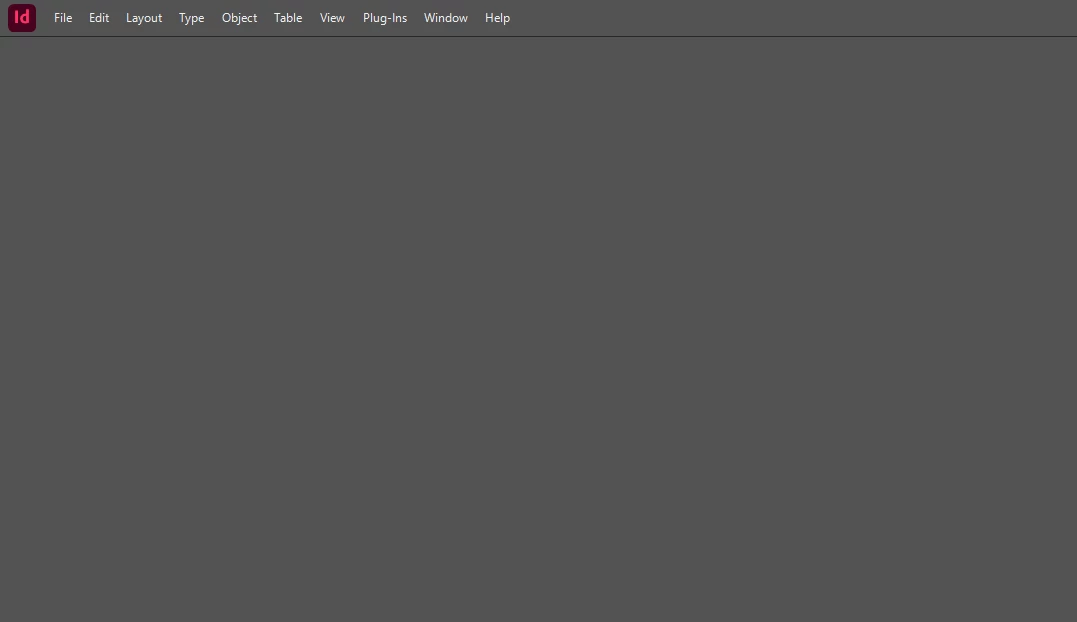
It's still using CPU/memory, so something is happening.
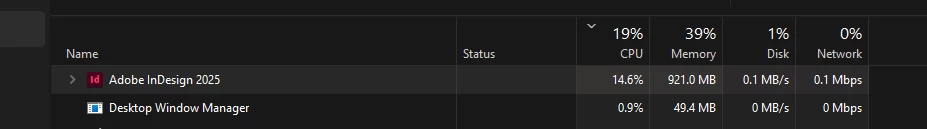
I have tried deleting cache settings, full purge and re-install. Installing older versions. Installing on other SSD.
I have tried v19.0 and v20.0.
v19.0 nearly loads... I get slightly further before it all freezes.
Checked firewall
Low on ideas now, save for wiping my PC and I would rather not do that

