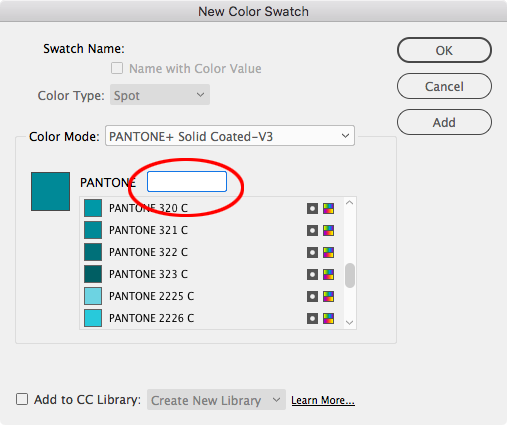- Home
- InDesign
- Discussions
- Re: HOW DO ACCESS THE PANTONE SWATCH BOOKS IN INDE...
- Re: HOW DO ACCESS THE PANTONE SWATCH BOOKS IN INDE...
Copy link to clipboard
Copied
I CAN'T FIND THE PANTONE BOOKS IN THE LATEST UPDATE OF INDESIGN.
THEY USED TO BE EASILY ACCESSED.
NOW I CAN'T FIND THEM AT ALL.
 1 Correct answer
1 Correct answer
Hi Martin:
Did you open Window > Swatches > Swatches Panel menu > New Color Swatch, then choose a Pantone book from the Color Mode menu?
~Barb
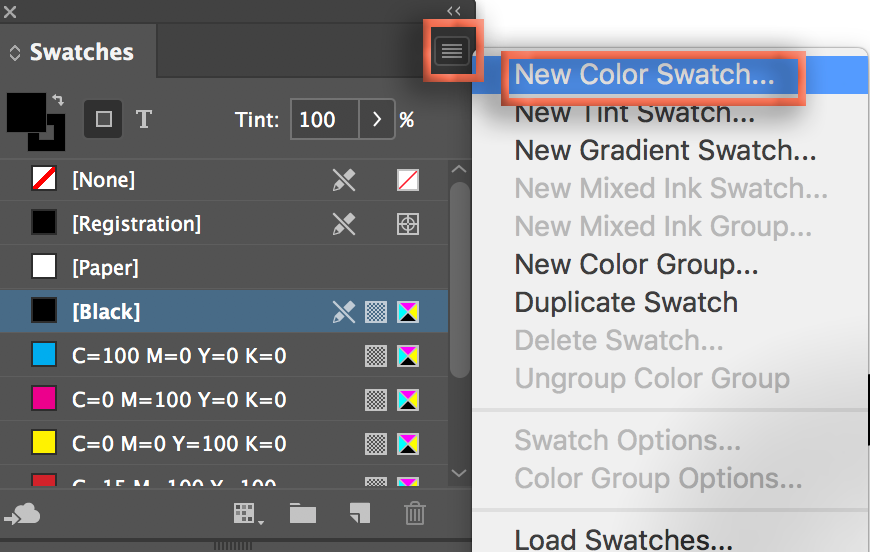
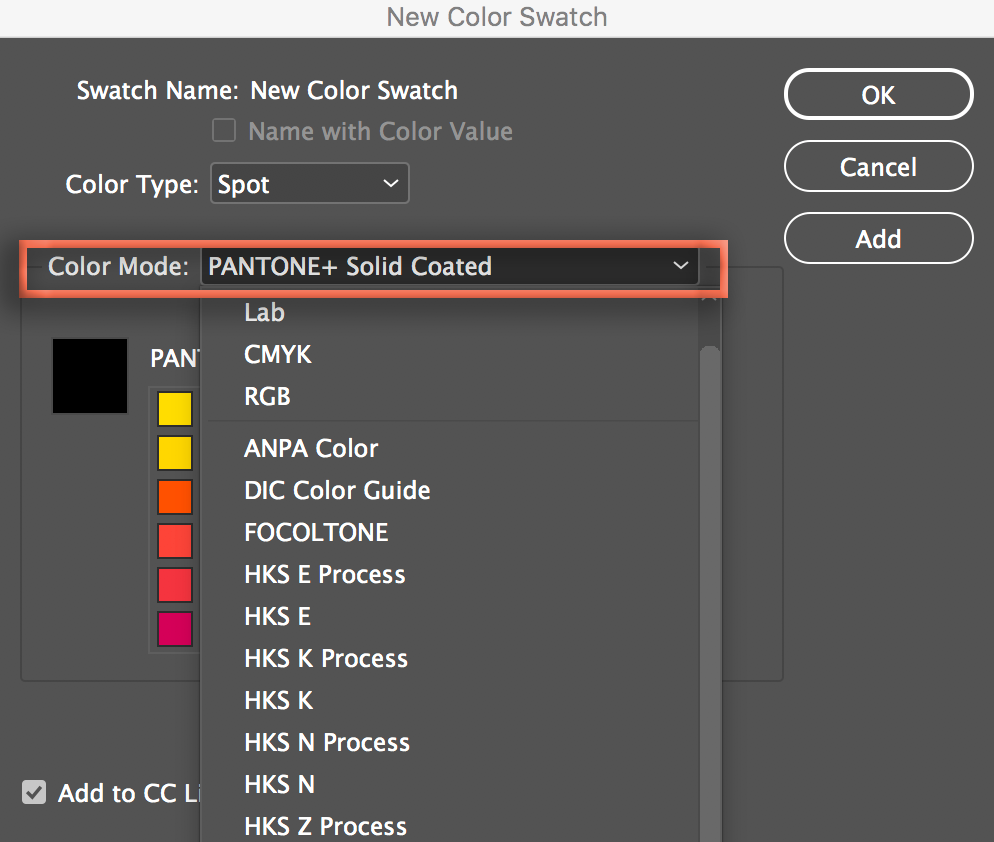
Copy link to clipboard
Copied
Please don't SHOUT!

Copy link to clipboard
Copied
This is not the color listing I get.
I get a cmyk window to create a color in process or spot
I'm in the US on a windows platform if that makes any difference.
Copy link to clipboard
Copied
Hi Martin:
Did you open Window > Swatches > Swatches Panel menu > New Color Swatch, then choose a Pantone book from the Color Mode menu?
~Barb
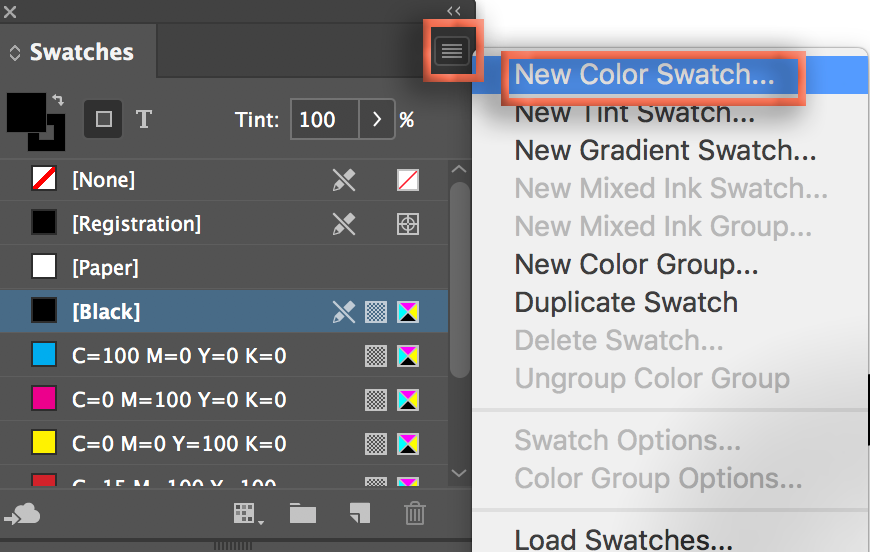
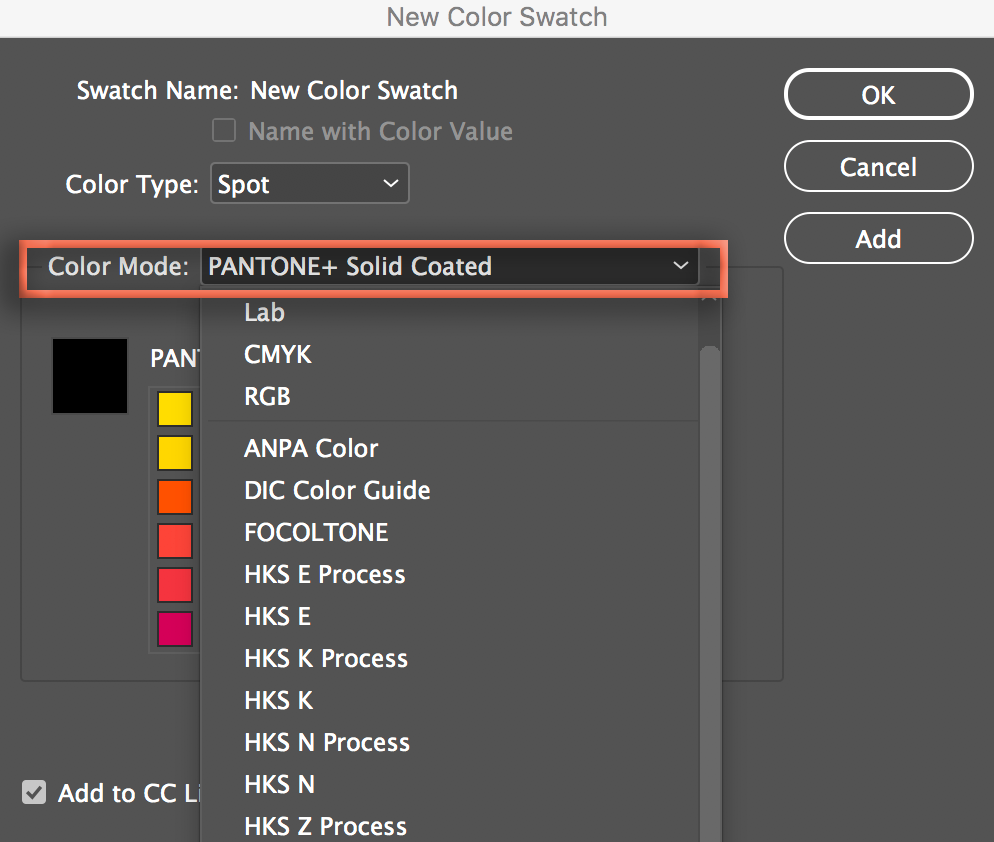
Copy link to clipboard
Copied
Yes, I did this. But I don 't want to load just one swatch. I want to be able to view the whole library like I used to? Why is it unaccessible now?
Copy link to clipboard
Copied
My guess is that you're confusing the way Pantone colors are viewed in Illustrator and in InDesign.
In InDesign, you scroll through a list, or enter a number in an interface like this:
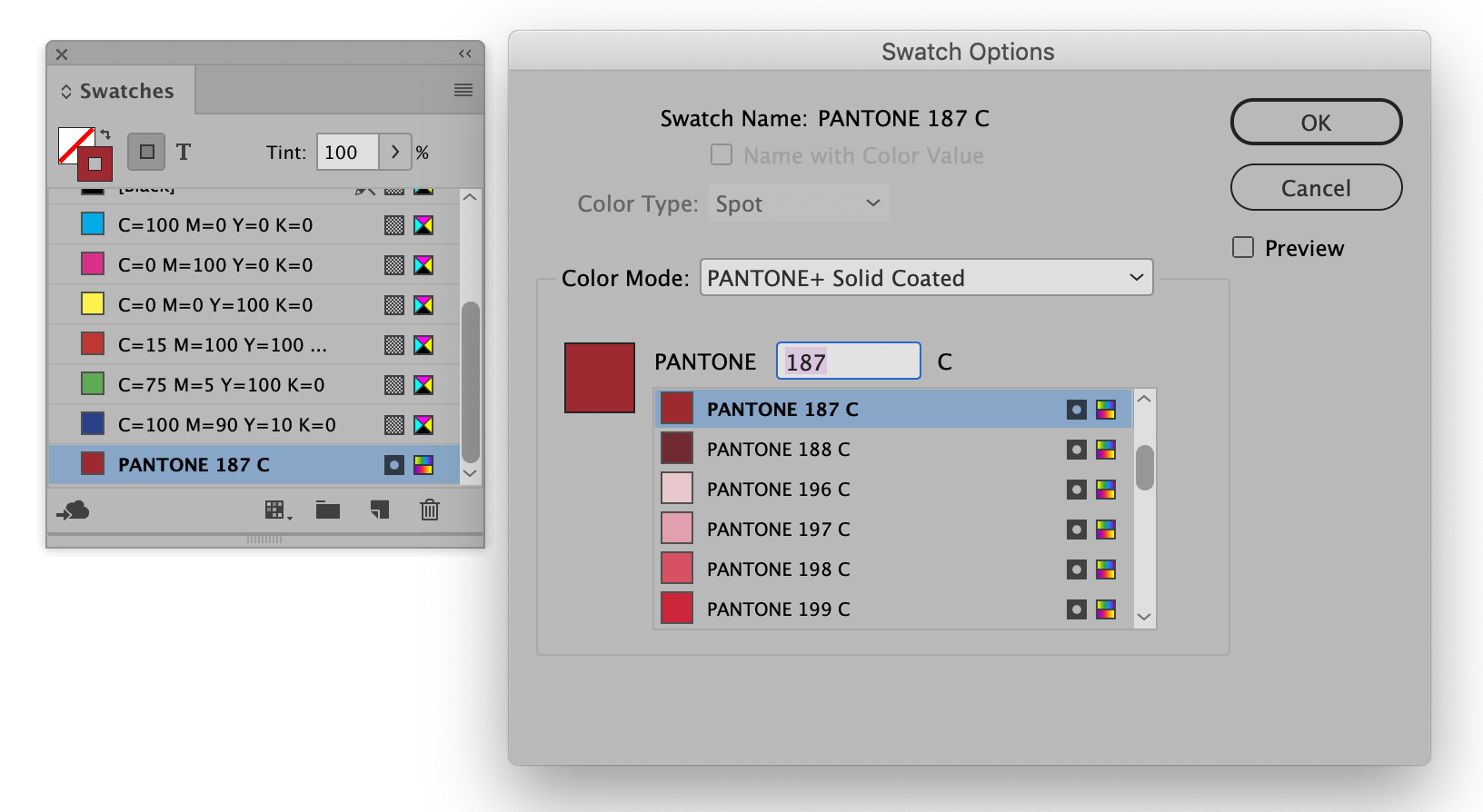
I bet you're looking for the Pantone list appear in it own panel like it does in Illustrator:
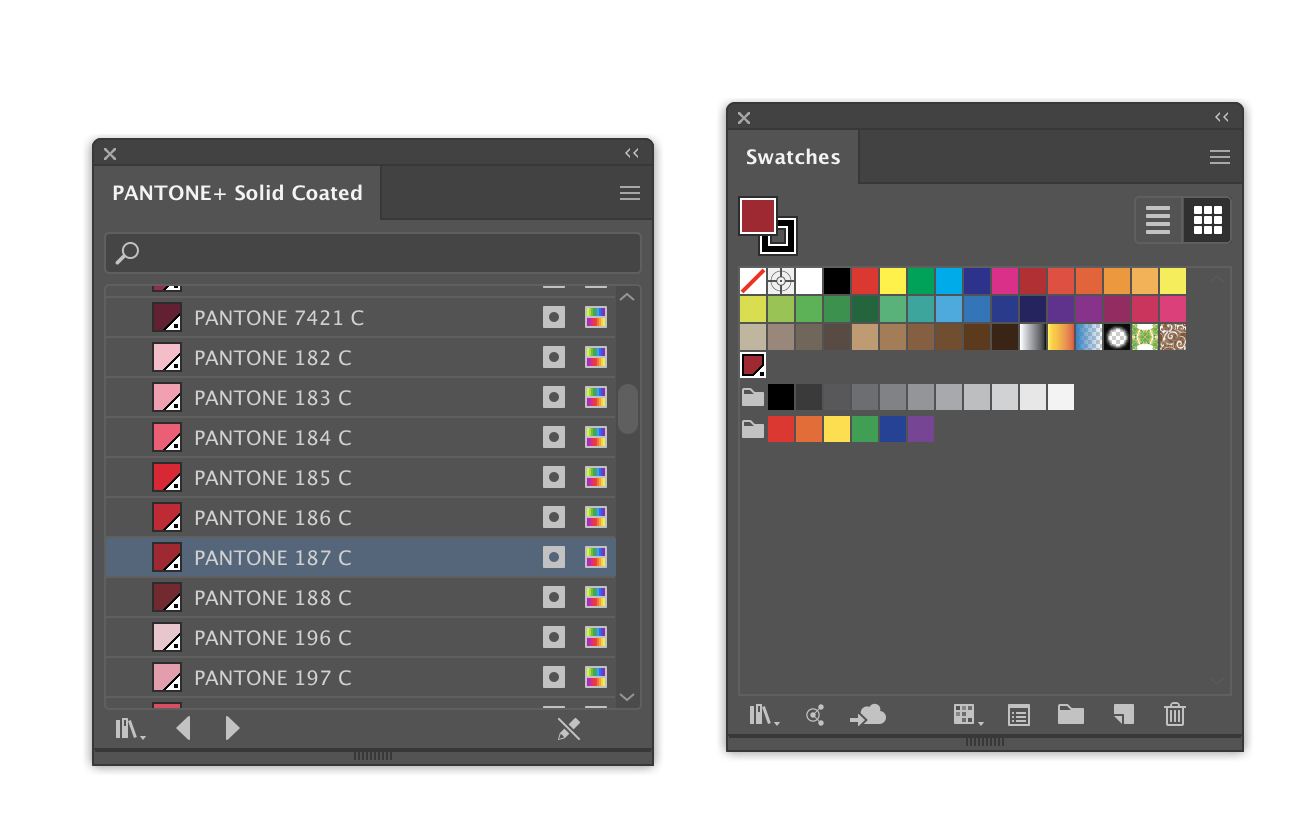
Copy link to clipboard
Copied
You used to be able to, but I am running into the same problem.
Copy link to clipboard
Copied
In the 'New Colour Swatch' window, select a colour book and shift-click to select multiple swatches, then click Add.
Copy link to clipboard
Copied
In case you didn’t understand: In public forums, typing in ALL CAPS IS LIKE SHOUTING. Please reply in upper/lower case. Thanks.
Copy link to clipboard
Copied
Pantone has both process and spot color books. Try selecting Spot.
Copy link to clipboard
Copied
Calling BS on some of the advice
In the very recent past, you were able to go into "Load Swatches" option, which is still listed in Indesign and load the entire library.
Now you can't? You can only load one color at a time? How convenient!
example
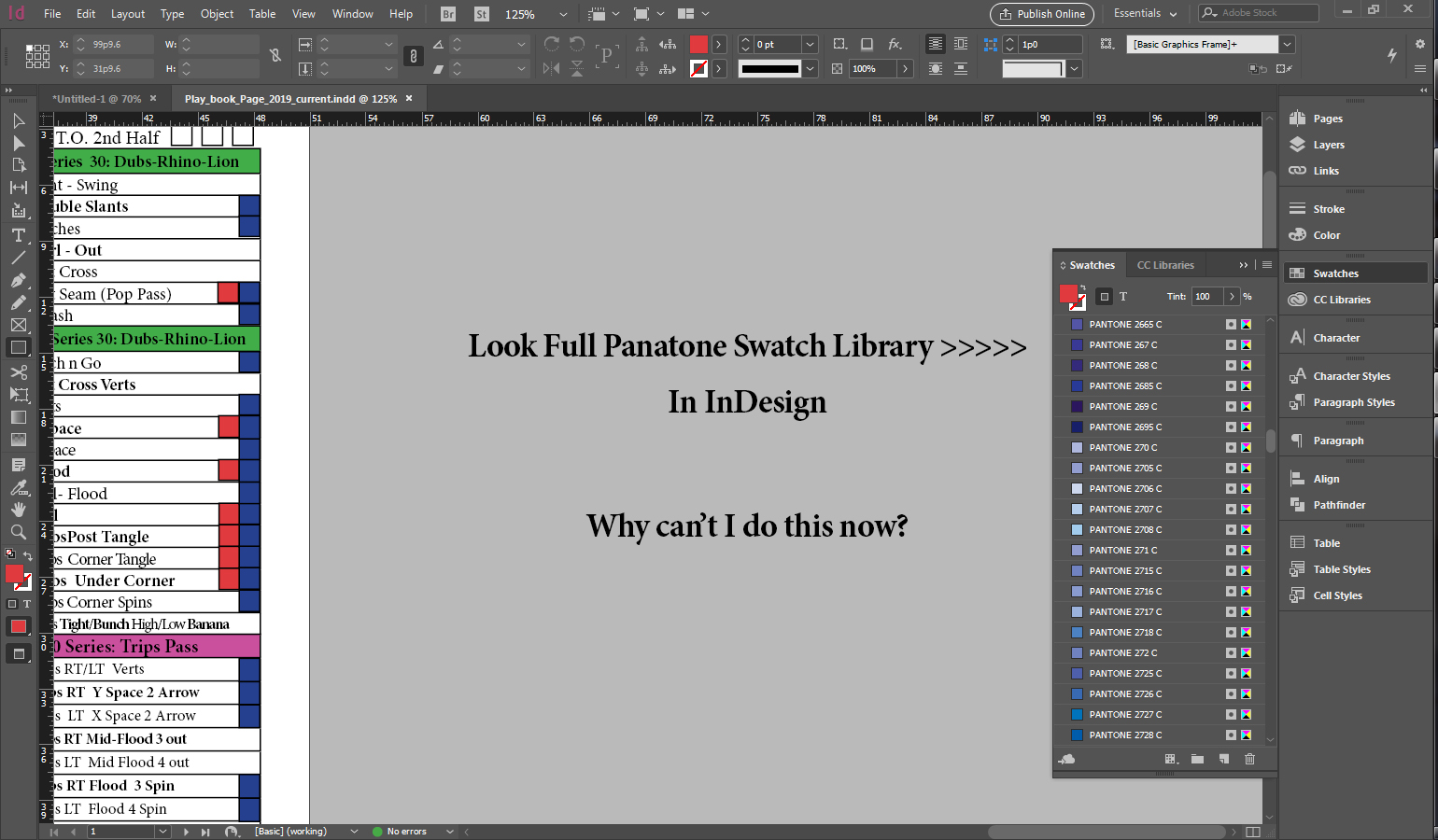
Copy link to clipboard
Copied
keithagu75 wrote
…In the very recent past, you were able to go into "Load Swatches" option, which is still listed in Indesign and load the entire library. …
You still can do this if you have a *.ase file at hand.
Regards,
Uwe
Copy link to clipboard
Copied
This is THE LAMEST UPDATE TO HIDE PALLETS FROM US ! oh yeah we burried that pallet in the update - the seatches were small enough before now you gotta scroll the whole set to pick colors on screen? LAME
Copy link to clipboard
Copied
Why would Adobe change pallest on things that has worked for decades? Why?
Copy link to clipboard
Copied
An actual answer that works
Seeing, for what ever reason, we can no longer load the entire Swatch Library, even though the "Load Swatches" option is available, I figure out a way.
Swatches >> New Color Swatch >> Pick a Library (ex.Panatone Uncoated) >> Select the first swatch >> Scroll all the way down >>
Holding Shift , Select the last swatch, and click Add.
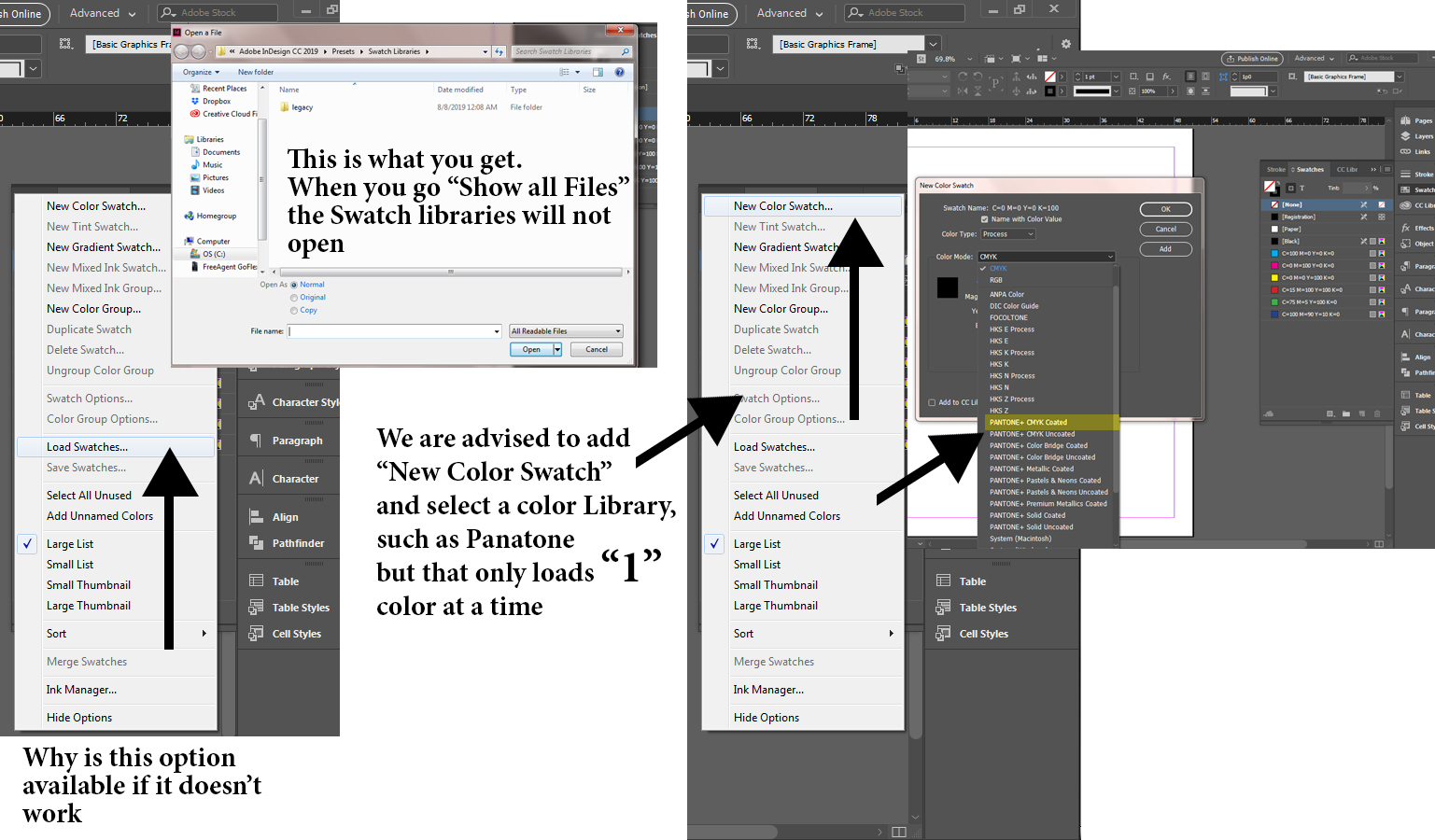
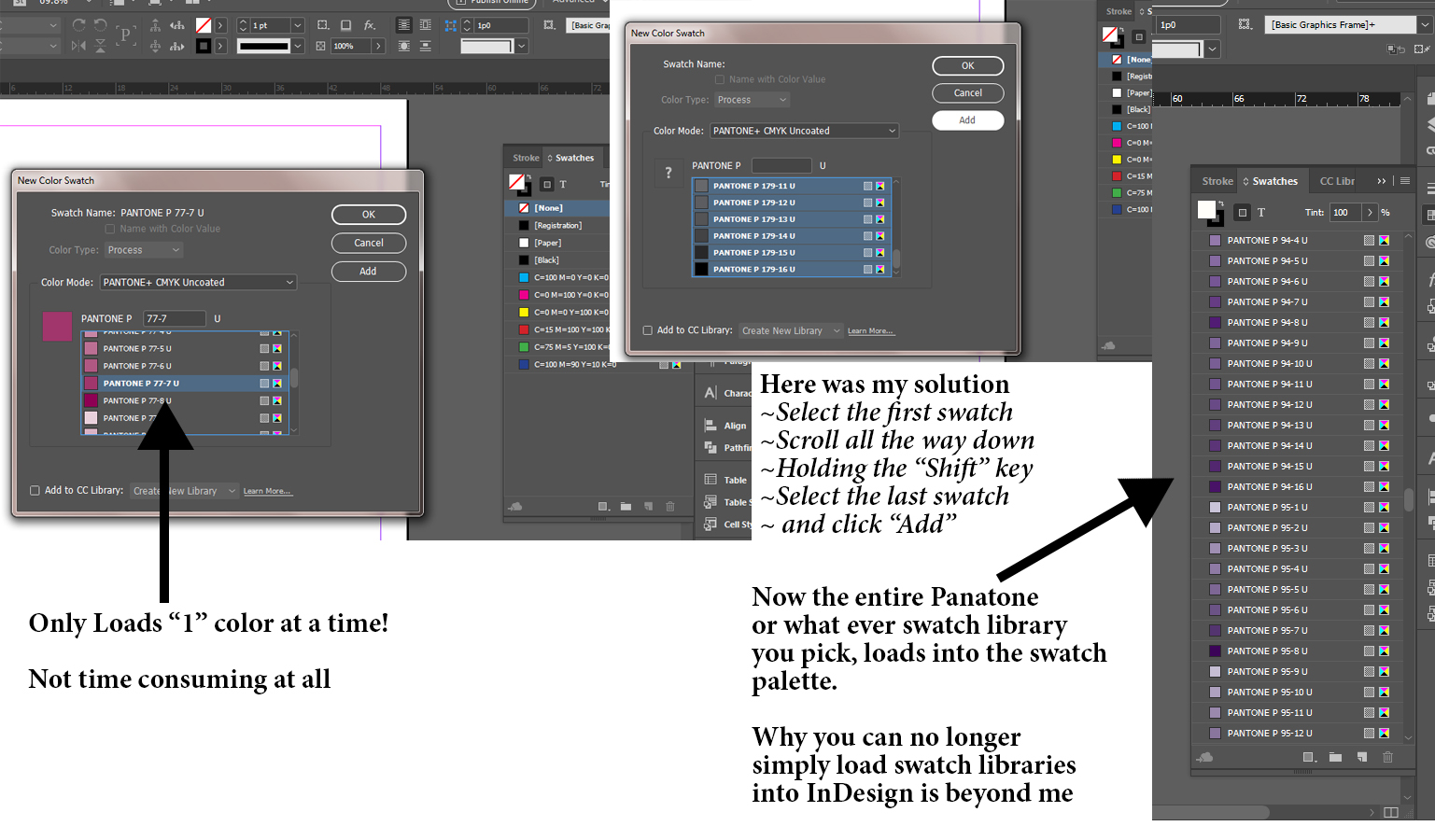
Copy link to clipboard
Copied
The only way I can account for this is if colour books were stored as some format other than ACB in an older version. This topic from 2009 suggests that it was not possible to 'load' colour book files as far back as CS4, though:
Copy link to clipboard
Copied
Holding Shift , Select the last swatch, and click Add.
As Uwe notes to load swatch files they have to be saved as .ase files (Adobe Swatch Exchange), so after shift clicking and adding the entire Pantone library to your swatches panel, you should be able to save out an .ase version of the .acb (Adobe Color Book) preset, which could then be loaded into other documents. You can also load the swatches from other InDesign files by selecting InDesign files from Load Swatches...
Copy link to clipboard
Copied
Hoping the experts can help-- Pantone used to have a link in its annual fashion colors reports to the .ase file with the seasons' colors. They no longer do this, but referred me to Adobe for these files. I searched to no avail. If there's a color angel, could you send me a link to where to find these files?
Copy link to clipboard
Copied
Thanks Keith,
I had this same issue with InDesign 15.1. Appreciate you sharing workaround with screen captures.
Copy link to clipboard
Copied
This works, but it leaves your swatches as an endless list, making color selection laborious and color comparison almost impossible. Why why why?
Copy link to clipboard
Copied
Just type the Pantone number into the search field and the swatch will be selected:
You might find the guide linked in this thread useful:
https://community.adobe.com/t5/indesign/branding-color-guide/td-p/10818696?page=1
Copy link to clipboard
Copied
so now we have to manually load pallets ? cmon Adobe let's fix this ASAP what a pain
Copy link to clipboard
Copied
InDesign has never had Color Book palettes. The book color libraries (which are .acb files stored in the application folder) have always been accessed via the Swatch panel’s Swatch Options>Color Mode. You could file a feature request.
Copy link to clipboard
Copied
There is the Pantone Connect extension, which might be what you are looking for:
Copy link to clipboard
Copied
Thank you! This was a smart work around (for a frustrating Adobe "dis"); I created a Pantone swatch folder. Ugh
-
- 1
- 2
Find more inspiration, events, and resources on the new Adobe Community
Explore Now