- Home
- InDesign
- Discussions
- HOW DO ACCESS THE PANTONE SWATCH BOOKS IN INDESIGN
- HOW DO ACCESS THE PANTONE SWATCH BOOKS IN INDESIGN
Copy link to clipboard
Copied
I CAN'T FIND THE PANTONE BOOKS IN THE LATEST UPDATE OF INDESIGN.
THEY USED TO BE EASILY ACCESSED.
NOW I CAN'T FIND THEM AT ALL.
 1 Correct answer
1 Correct answer
Hi Martin:
Did you open Window > Swatches > Swatches Panel menu > New Color Swatch, then choose a Pantone book from the Color Mode menu?
~Barb
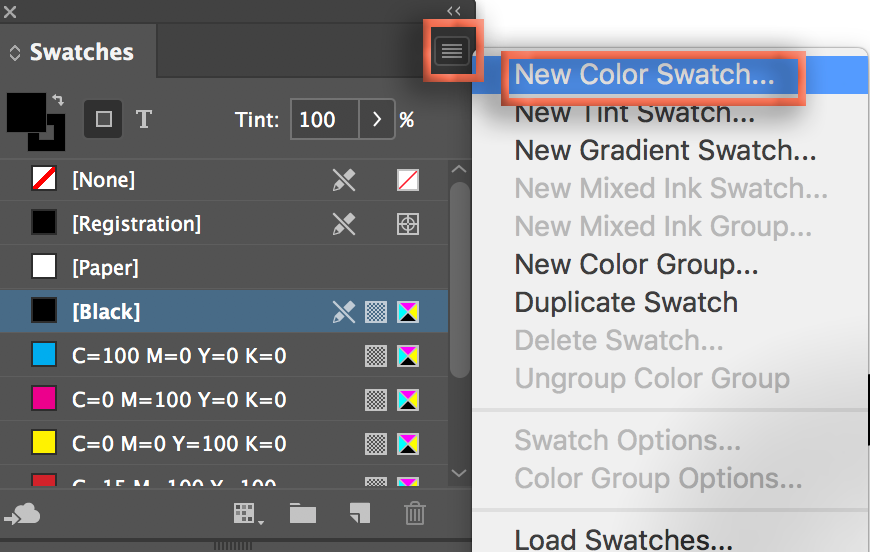
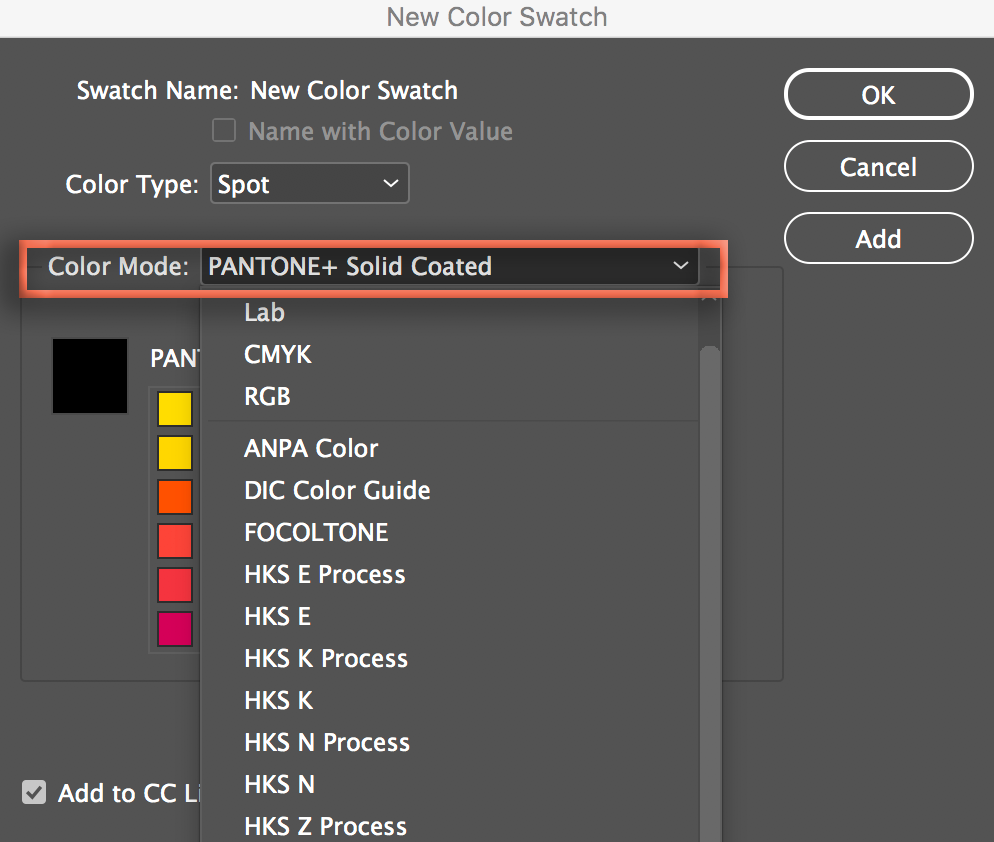
Copy link to clipboard
Copied
Thank you, that was so helpful! Seems like an overly obscure place for Adobe to tuck this imporant feature. Thanks again.
Copy link to clipboard
Copied
Pantone Bridge is no longer available in Adobe and I'm struggling to find an easy (and inexpensive way) to get it back. We use the Pantone Bridge book for our colour matching, and now the digital version is no longer available via Adobe we feel a bit left in the dark. Any advice?
Copy link to clipboard
Copied
I realize this is old, but why would you want to load the entire Pantone library into your InDesign document? ... because that is what you're doing when you load all swatches -- it loads every single Pantone swatch into that one document only. I suspect you're not using every single one of them in your document. You don't want to include unnecessary swatches in your InDesign document. Load the swatches you need for that particular document.
All of the swatches are available at any time -- the entire library (well, up to a point; there are some swatches that are not available, but are part of Pantone Connect) -- the way that @Barb Binder, @Steve Werner and others have described. They're already "loaded" into the program -- you just have to pick the one(s) you want for the current document. Loading all Pantone swatches into your document swatches palette is overkill and bloating.
Like I said, all of the swatches are already there -- the window just looks different, like @Steve Werner was saying. What you're describing in Illustrator is not the document swatches palette, it is the Color Book palette, which is separate. You don't load the entire Pantone library into your Illustrator palette either -- you view the full list in the Color Book palette and then you add the one(s) you want to your document swatches from there. Likewise, in InDesign, you go to the Swatches panel, select "New Color Swatch..." and then you select "PANTONE+ Solid Coated" or whichever... which then shows you the entire list of available Pantone colors, and you select the one(s) you want, just like Illustrator's Color Book palette, but with a different look/feel.
Why in the world you would try to add the entire Pantone library to a single InDesign document is beyond me.
Copy link to clipboard
Copied
Hi @BriGuyOSC , Adobe is going to stop installing Pantone .acb files in future updates— @erep638900 should be able to manually load old .acb files from earlier versions, but it will not happen automatically.
Copy link to clipboard
Copied
Oh, yes, I'm aware. Just scratching my brain over why the OP would want to load the entire Pantone library into their InDesign document swatch palette. Mind-boggling.
Copy link to clipboard
Copied
Martin,
I think people are misunderstanding your question. I have the same issue. I know how to add colors to the swatch panel and when you used to open InDesign swatch panel to add a spot color you'd have the option of choosing the color book Pantone PMS colors and using the numbers associated with the color to find it in the color book. But, now, the only Pantone libraries I have are CMYK coated and uncoated. I suspect that's what you are seeing too. Did you ever find a solution?
Thank you.
Copy link to clipboard
Copied
But, now, the only Pantone libraries I have are CMYK coated and uncoated
Hi @unterschutzch30069572x7j3 , This thread is 5 years old. If you have upgraded to CC2023 the Pantone Libraries are no longer installed during the upgrade. See this thread for pantone options using the latest version:
https://community.adobe.com/t5/indesign-discussions/pantone-alert-in-indesign/td-p/13565184
Copy link to clipboard
Copied
Rob,
Thank you so much for this info and the link. I appreciate the help. I am hoping I can install the .abc files. As I was researching the issue I came to the conclusion something like this was the issue. I guess I haven't used spot colors much over the past few years but the one time I needed a spot color I relaized I didn't have the pms book options I used to have. Have been using InDesign as long as it's been around. Always something new to learn 🙂 Thanks again for your help. -Cheryl
Copy link to clipboard
Copied
I totally feel your pain about "where did the PMS books go in Indesign! The reasoning of moving Pantone books on Indesign totally escapes me, too.
I found a quick fix. Not ideal, but at least this solution helps you access the the PMS books once again. Simply open up an older versions of Indesign. I found the PMS books still in tact in the Indesgin 2021 version. However, you will best need to start a new file using the older version. Not sure if you can take a current file of Indesign in the earlier version without messing up your file from a 2023 version, etc.
Hope this helps!
Copy link to clipboard
Copied
I totally feel your pain about "where did the PMS books go in Indesign!
The Pantone acb files no longer get installed in any of the CC2023 apps, but you can manually install them by copying or moving the .acb files from your CC2021 folder to your CC2023 Swatch Library folder:
Applications ▸ Adobe InDesign 2023 ▸ Presets ▸ Swatch Libraries
After the manual install they should show in the CC2023 New Swatch Color Mode dropdown list.
Copy link to clipboard
Copied
Copy link to clipboard
Copied
This is 7 years old. Pantone colors are no longer installed as part of InDesign. Pantone has their own "Pantone Connect" program if you want true Pantone swatches. It's a paid subscription. Once you sign up for that, you can then install Pantone swatches through their extension/plug-in. I don't see a need for that, personally.
What I've been doing is just creating CMYK builds that match the Pantone build in my Pantone fan book, and then I click the "spot color" checkbox and name it that Pantone color. I then save it to my Library so that I can access it whenever I need. It's been working for me, and I just need a swatch to indicate the color. Doesn't really matter if it's not a "true" Pantone swatch.
But, yeah, Pantone and Adobe haven't had that same arrangement for a number of years, now, so Pantone does not natively provide their swatches by default. It's now a separate thing you have to pay for through Pantone, and then you can install the Pantone Connect extension/plug-in.
-
- 1
- 2
Find more inspiration, events, and resources on the new Adobe Community
Explore Now

