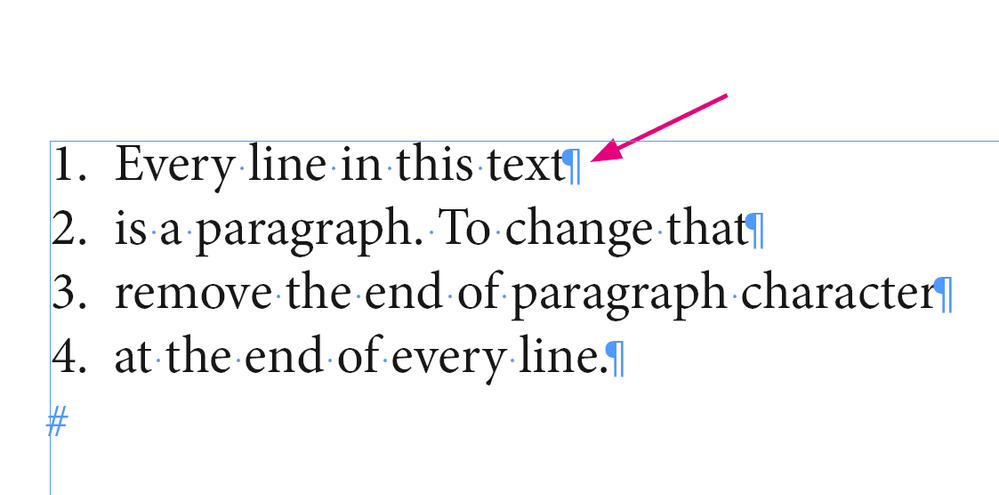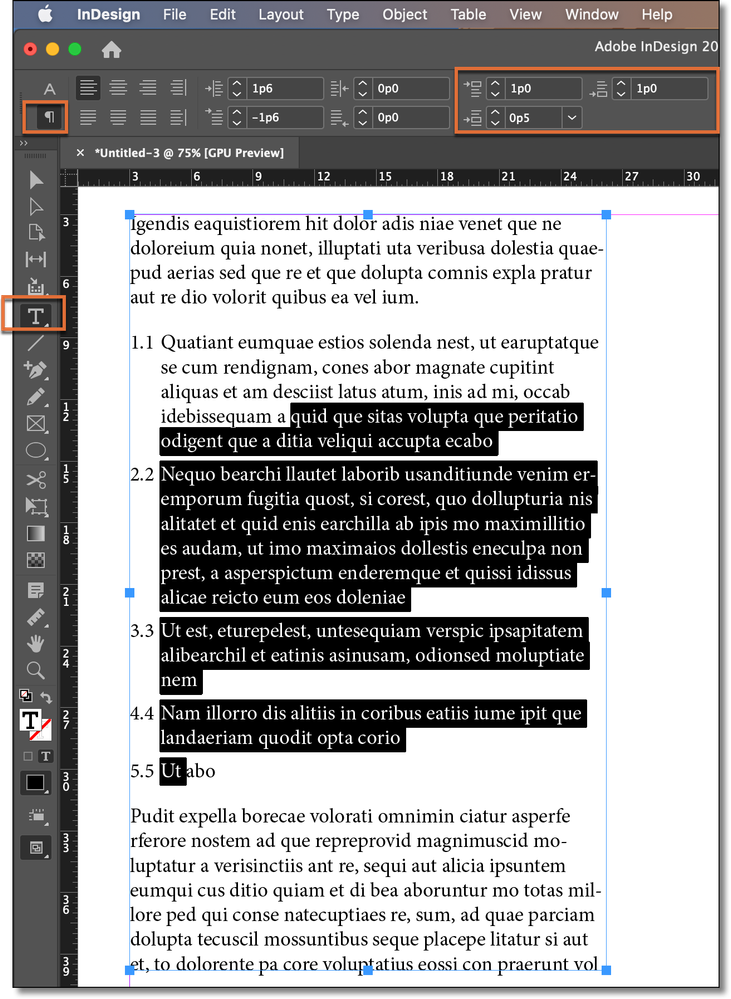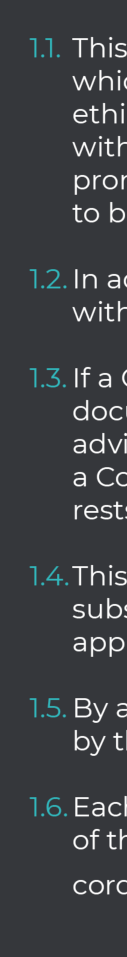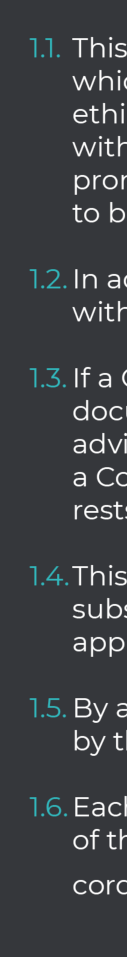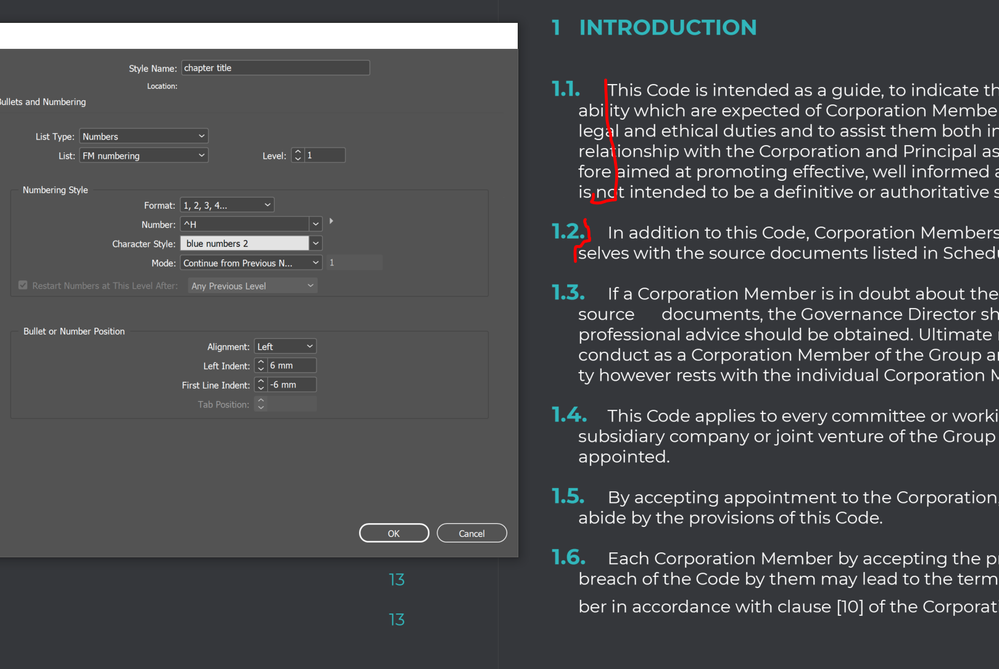Adobe Community
Adobe Community
- Home
- InDesign
- Discussions
- Re: how to add spacing between the numbered list a...
- Re: how to add spacing between the numbered list a...
how to add spacing between the numbered list and text and turn off numbers for every line
Copy link to clipboard
Copied
Copy link to clipboard
Copied
It seems that every line of your sample text is a paragraph.
Remove the "end of paragraph character".
You will be able to see it if you switch from Preview to Normal View and if you do Type > Show Hidden Characters
Regards,
Uwe Laubender
( ACP )
Copy link to clipboard
Copied
If you don't want a numbered list, turn off the list type at the top of your dialog box.
If you want to add paragraph spacing, go to the Indents and Spacing section of the dialog box.
Copy link to clipboard
Copied
You haven't given us much to go on but I have two comments in addition to Uwe's comment on removing the suspected hard returns at the end of every line:
- Autonumbering is used to increment numbers automatically for lists and heads, etc. It uses building blocks to do this. In place of the usual numbering building blocks (ie., ^1.^2.^t) you have an actual number: 11.1. This is akin to manually numbering the heads on the page. Here is some information on setting up auto-numbering correctly:
https://www.rockymountaintraining.com/adobe-indesign-numbering-headings/ - As for the spacing, you can set it up something like this to add space above and below the list (top row in the large orange rectangle) and space between the list entries (bottom row in the large orange rectangle):
~Barb
Copy link to clipboard
Copied
Hi Barb
Thanks for your reply, How do I change the font size from regular to bold for the numbered list and how do I create a space between the numbered list and the text? please see photo
Copy link to clipboard
Copied
And if you wonder what kind of panel Barb is showing, it's the Control panel.
If you cannot see it enable it through: Window > Control
Or switch to any of the predefined workspaces ( but not to "Essential" ) and reset the workspace.
Regards,
Uwe Laubender
( ACP )
Copy link to clipboard
Copied
Hi Uwe Laubender
Thanks for your reply, How do I change the font size from regular to bold for the numbered list and how do I create a space between the numbered list and the text? please see photo
Copy link to clipboard
Copied
All the answers have already be given to you in your first post (see @Dave Creamer of IDEAS answer)
Anyway, you have to create a character style to bold and color the numbers. To create a space: https://helpx.adobe.com/indesign/using/bullets-numbering.html#:~:text=numbered%20list%20formats.-,Ta...
You can also insert any space in the numbering field instead of a tab character
Copy link to clipboard
Copied
Hi
How do I align the text after putting in the numbered point? please see pic, and how do I edit the space between the numbered point and the text?
Copy link to clipboard
Copied
You need to insert the tab code in your number definition. The tab was automatically set to the left indent, but you still need to define the tab in the number field's pop-out menu.
If you are new to InDesign, you may want to look for training/consultation here:
Copy link to clipboard
Copied
Hi
Can you send a video tutorial of what you mean?
Copy link to clipboard
Copied
Lots of videos on YouTube.
Check this one out:
https://www.youtube.com/watch?v=btzSICGiVpQ