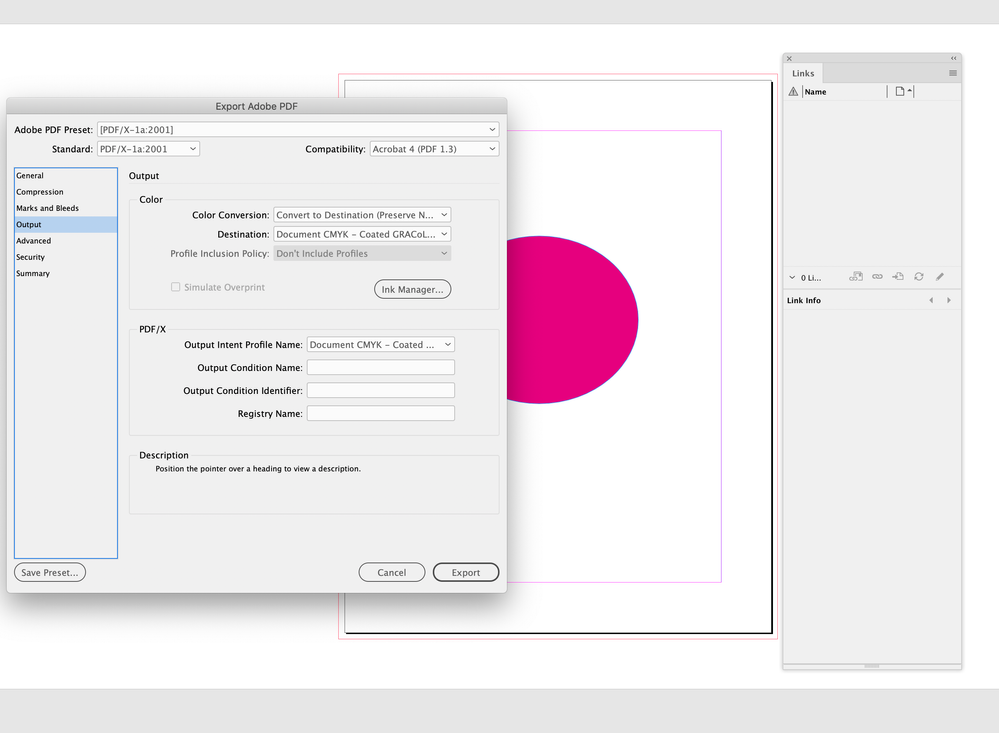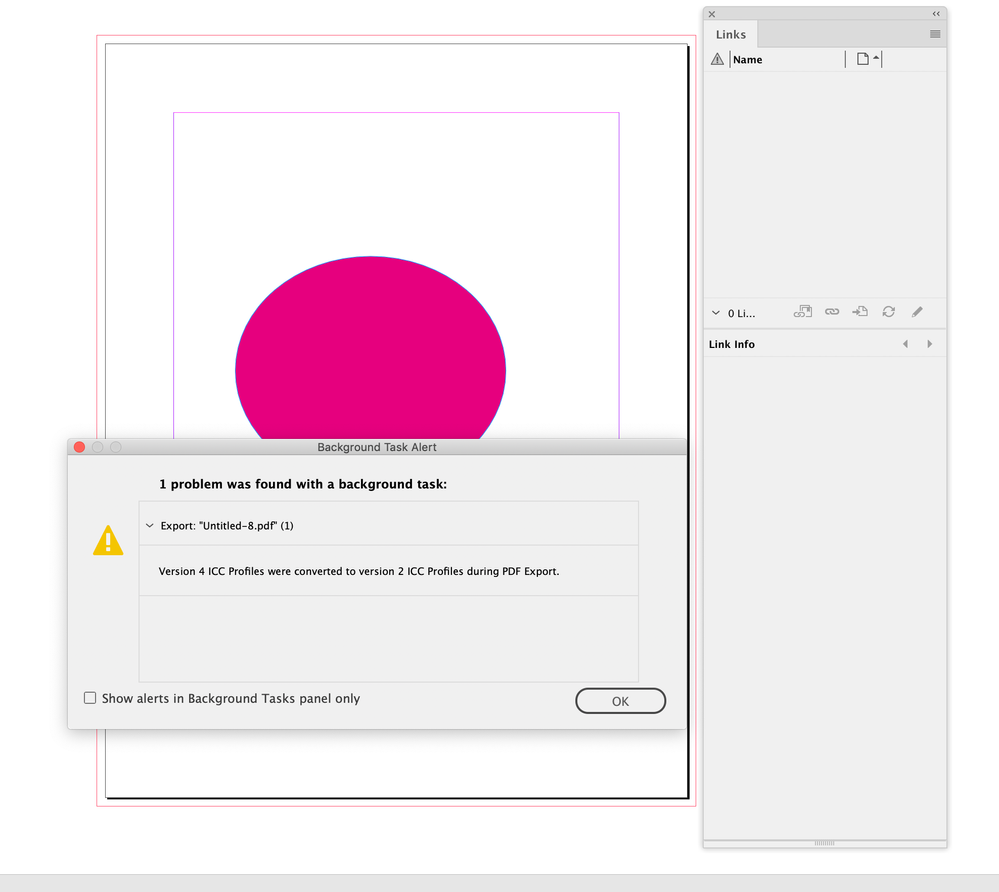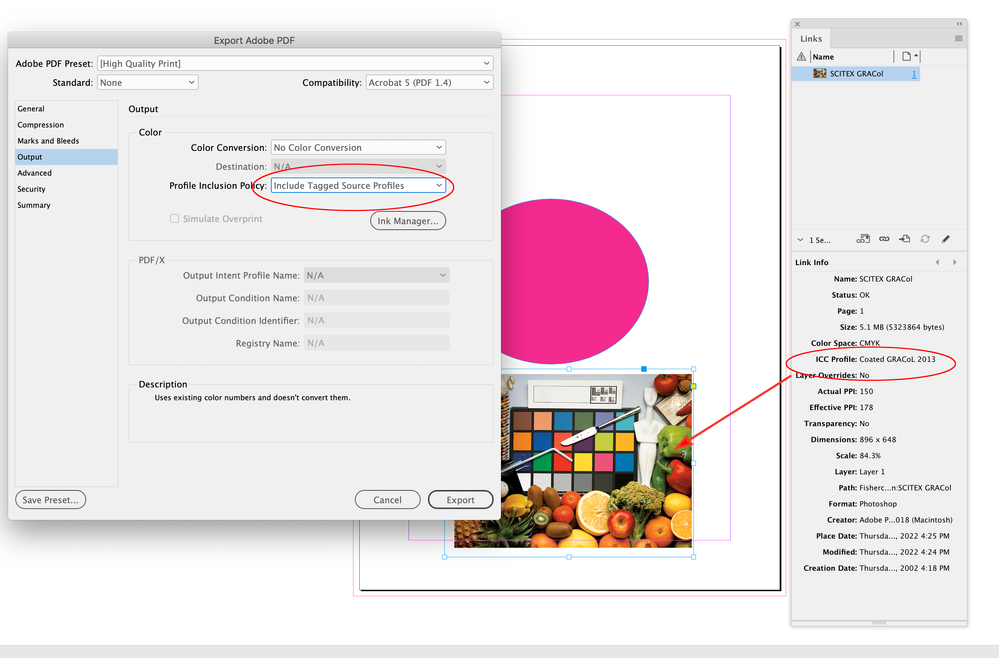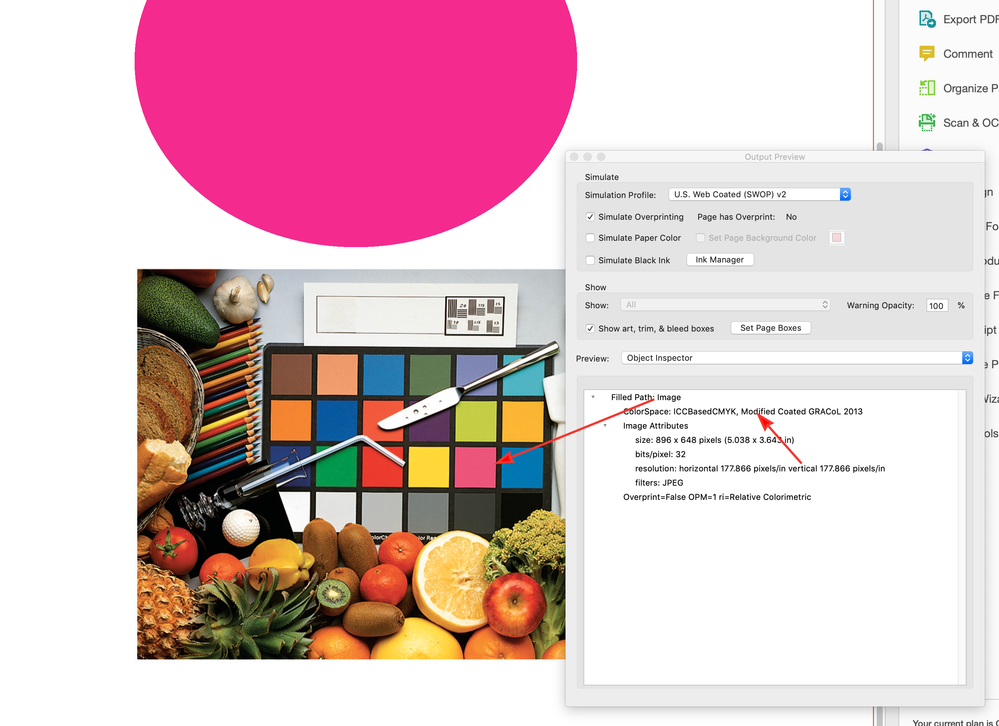- Home
- InDesign
- Discussions
- Re: Version 4 ICC Profiles were converted to versi...
- Re: Version 4 ICC Profiles were converted to versi...
Copy link to clipboard
Copied
Please help. I've tried cleaning up doc, no errors present; I've tried saving a copy; i've tried saving, closing reopening indesign and exporting, still fails. What is going on. How can i even find what profiles are the issue?
***** Title renamed by Moderator "VS" *****
 4 Correct answers
4 Correct answers
Usually that means there is a placed object causing the error. Try exporting the first half, then the second half and keep splitting the page range until you find the offending page.
Just to go a little further on this problem and for anyone else who's experiencing it and finds this thread, the ICC Profile warning usually occurs when you have an RGB image placed in a CMYK document. Fortunately, in InDesign, you can choose to view an ICC Profile column in the Links Panel. Go to the Links panel, in the pull down menu, scroll down and select Panel Options... In the Panel Options pop up window, select ICC Profile under Show Column. In the same Panel Options window, you can also
...Hey I struggled with this for a bit. Went through the advice other people gave and still had issues. Some of my ICC desginations were just blank in my links panel so I couldn't figure out if those were tripping me up. Simplest solution for me was to go to export and when you get the dialog export box go to Output on the left hand side, you'll see an option for Color Conversion: click on the drop down box and select Convert to Destination. Hope this helps.
What finally worked for me was clicking Covert to Destination for colors under Output when Exporting, and then I got a pop up message the next time I tried to export telling me which page the offending image was on. It ended up being a background image that I'd placed as a pdf. Brought it back in as a jpeg and had no issues after that.
Copy link to clipboard
Copied
Version 4 ICC profiles will generate the warning on export. It doesn‘t have an affect on color conversions so you can usually safely ignore the warning.
Copy link to clipboard
Copied
Thank you! Do you have any idea how to override failure and still export pdf? Doc will not export as it is now.
Copy link to clipboard
Copied
Usually that means there is a placed object causing the error. Try exporting the first half, then the second half and keep splitting the page range until you find the offending page.
Copy link to clipboard
Copied
THANK YOU!!!!!!!!!!!!!!!!!!!!!!!!!!!!!
Copy link to clipboard
Copied
For anyone still having trouble, this is how I was able to fix it:
- Close and open the InDesign file and save it under a new name. InDesign usually converts everything automatically when you open your document, but it's treated as a new and unsaved copy.
- When exporting, change the compression under Export>Compression>Monochrome Images>Compression to None.
Copy link to clipboard
Copied
This worked! thank you!
Copy link to clipboard
Copied
Just to go a little further on this problem and for anyone else who's experiencing it and finds this thread, the ICC Profile warning usually occurs when you have an RGB image placed in a CMYK document. Fortunately, in InDesign, you can choose to view an ICC Profile column in the Links Panel. Go to the Links panel, in the pull down menu, scroll down and select Panel Options... In the Panel Options pop up window, select ICC Profile under Show Column. In the same Panel Options window, you can also select Color Space. This will tell you if an image is CMYK or RGB without having to look at each image's Link Info. Hope this helps future troubleshooters.
Copy link to clipboard
Copied
You answered this awhile ago but THANK YOU!
Copy link to clipboard
Copied
You answered this awhile ago but THANK YOU!
Copy link to clipboard
Copied
Hi there,
hoping you can help.
I have followed these steps and identified which image is in rgb but even after deleting the image i am still unable to export the pfd? any ideas on whats wrong now or how to fix. it is still coming up with the same converted ICC version 4 profiles to version 2.
Thanks
Copy link to clipboard
Copied
This... was so helpful, it's ridiculous!! THANK YOU!
Copy link to clipboard
Copied
I have the same problem-Looking at the colour column in the Links pannel it shows all my images seem to be RGB! So should I then make the document an RGb document which will then all convert to CMYK when exporting as Print Quality?
Copy link to clipboard
Copied
I just had this issue, and all of my images were RBG as well. When I looked at the ICC, one of them had a weird description - most said Document RGB, but one had sRGB and some other words. So, I export all of the pages before that page and they exported fine. I exported all of the pages after that page and they exported fine. Then I exported that 1 page and it gave me the error. I looked at that page and replace the image that I had on that page, and everything exported fine after that. So the solution above will still solve your problem by helping you find the page with the image causing the error.
Copy link to clipboard
Copied
Hi Celine, I always convert my images to CMYK (and 300 dpi, of course) TIF files for print in Photoshop before placing images into InDesign. This can be batch automated in Photoshop if you have a lot of images. I think it’s important to have individual image files converted to CMYK first and separately. I’ve always had excellent results this way using a variety of professional printers. Hope that is helpful!
Copy link to clipboard
Copied
@Jen Hinesthank you so much! You not only helped me solve this problem, you provided a huge time-saver by showing how one can see if images are CMYK or RGB - and much more - via choices in the Links Panel.
Thank you, thank you!
Copy link to clipboard
Copied
2022 and I just found this. Thanks so much for such clear instructions! When I get photos I always check and convert them to CMYK, but I often get advertisements that have a mix of CMYK and RGB images and don't always know about it until the error message pops up. I now have used the Panel Options to add Color Space and ICC Profile columns to my Links so I can see right away which image is causing the error.
Copy link to clipboard
Copied
Hi @Anita5E41 , I can get the error message with a document that has no RGB images or colors. It happens when you export and include a V4 profile—both RGB and CMYK objects and colors can have V4 profiles embedded.
Here I’m Exporting a document with no RGB color to PDF/X-1a with the Destination set to Coated GRACoL 2013, and I get the error because Coated GRACoL 2013 is a version 4 profile:
It also can happen when I place a CMYK image with a V4 profile embedded, and Export to the [High Quality Print] preset, which includes profiles:
If I inspect the image in the exported PDF, I see the reason for the warning—the Coated GRACoL 2013 profile has been modified:
Copy link to clipboard
Copied
I managed to fix this issue. To do it I located the problem page by exporting the first half, then the second half and kept splitting the page range until I found the offending page. I then deleted 1 image and exported the page again, and repeated this for each image, until I was able to export without error, meaning that last image I deleted was the problem. I'm not sure what caused the issue, many of my other images were in RGB, but this one was different. Anyhow, in photoshop I changed the image to a CMYK profile, and placed this back into the document. I then exported the whole document and had no more errors.
Copy link to clipboard
Copied
This helped me too. Thanks so much for the detailed explanation and instructions on how to remedy the situation.
Copy link to clipboard
Copied
Narrowing down to step by step helped to solved the problem - thank you @rob day
Copy link to clipboard
Copied
Hey I struggled with this for a bit. Went through the advice other people gave and still had issues. Some of my ICC desginations were just blank in my links panel so I couldn't figure out if those were tripping me up. Simplest solution for me was to go to export and when you get the dialog export box go to Output on the left hand side, you'll see an option for Color Conversion: click on the drop down box and select Convert to Destination. Hope this helps.
Copy link to clipboard
Copied
THANK YOU!
Copy link to clipboard
Copied
literally thank you so so much this just saved me so much sleep
Copy link to clipboard
Copied
Best Answer ^
Find more inspiration, events, and resources on the new Adobe Community
Explore Now