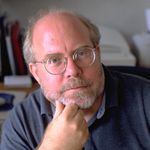- Home
- InDesign
- Discussions
- Re: InDesign CC crashes always after quit
- Re: InDesign CC crashes always after quit
InDesign CC crashes always after quit
Copy link to clipboard
Copied
InDesign CC crashes alway after quit. Every time I quit InDesign CC I get the error message that the program crashed. After restarting InDesign CC I have to do all the presettings again. What can I do?
Copy link to clipboard
Copied
Same here, with separate installs on two computers (latest gen iMacs). I tried deleting the program (using the Adobe program deleter) and reinstalling it, and I have the same problem.
Copy link to clipboard
Copied
Same problem here on my Mac mini. Everytime I quit Indesign it crashes and error message appears.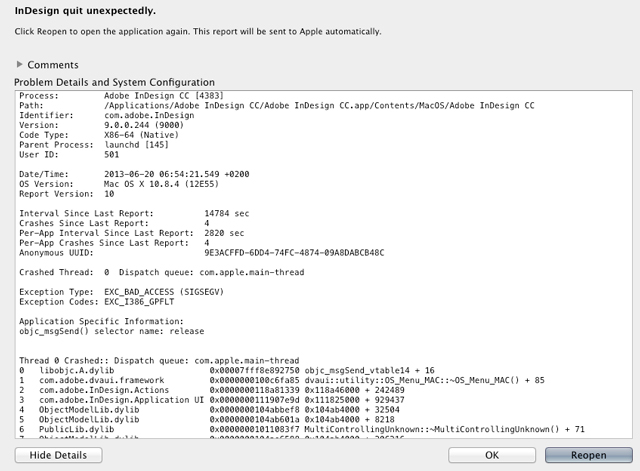
Copy link to clipboard
Copied
The last thing Adobe apps do upon shutting down is to update the present version of the preferences file. If this is not possible the app will crash. Make sure that your permissions are correct.
Copy link to clipboard
Copied
That makes sense, but it's still crashing even after making preference permissions correct in the users folder. Unless there is a preference file somewhere else that I don't know about, it's a bug. Also, why don't the other CC fonts crash on quitting?
Copy link to clipboard
Copied
In my case - checking permissions, deleting and creating new preferences didn't help. InDesign didn't crash on quit until I tried to change default preferences. Then it crashes again and on the next launch I have default preferences again.
I think there's something wrong with workspaces.
Tried again - with default preferences (prior to tailoring workspace to my needs) InDesign exits with modified preferences without problems.
After modifying workspace, creating new, custom look - problem is back and application crashes everytime on quit.
Copy link to clipboard
Copied
I am using macbook pro retina, the Adobe CC doesn't work, when I choose the tool boxs' text tool, it will be quit.
Can anyone help?
Copy link to clipboard
Copied
@Sun Alan, please look for bad fonts on your system. Please check if these fonts are installed, then disable or uninstall them:
- Ithornët
- Typo3-Medium.ttf
- Typo3Normal.ttf
- batang.ttf
- Savoye LET
Also, please follow this KB to troubleshoot fonts on your Mac: http://helpx.adobe.com/x-productkb/global/troubleshoot-fonts-mac-os-x.html
Copy link to clipboard
Copied
Thanks PrintFusion4s,
I have not installed the fonts:
- Ithornët
- Typo3-Medium.ttf
- Typo3Normal.ttf
- batang.ttf
- Savoye LET
BUT i fixed the problem, want share to all users for ref.
Step 1) I backup all of fonts from "user library font folder" ((not the system library)) to desktop new folder
Step 2) Open Font books and delete all user fonts.
Step 3) Then I put back the backup fonts by "A fonts.... > B fonst.... > C fonts.... "into the "user library font folder"
Step 4) "A" fonts put there, then try to open Indd, no problem, "B" fonts... no problem... "C" fonts...
Step 5) I found 2 bad fonts:
- MHeiGB-Bold.ttf
- MHeiGB-Medium.ttf
Then All fonts is no problem.
BUT the step 2) is a MUST, because I have 2 macbook pro, when the 2nd times I only delete MHeiGB-Bold.ttf, MHeiGB-Medium.ttf, the indd CC still quit. After I try step 2) then put all others fonts into "user library font folder". The indd CC is work.
My english is poor, hope it can help all~
Thanks share~!!
Copy link to clipboard
Copied
Strange! It seems here are a lot of people with the same problem, but no solution?
So, I'm not sure if I understand the sense of an allnew InDesign Version without working safe and solid ... As well I don't understand the changes of the surface like "back to the nineties" – but that's another story.
Is there anybody from the Adobe Staff who could tell us how long it will take (approx.) to find a solution?
That would be nice – so if it needs longer time, I would prefer to work in InDesign CS6 again.
Thank you for help and further informations.
Copy link to clipboard
Copied
same thing is happening to me on InDCC/Win7. crashes every time I quit. help?
Copy link to clipboard
Copied
Copy link to clipboard
Copied
The Tech4Pub tip worked for me until I set new preferences, then InDesign started crashing on quit again. Remember, this this tip was written for CS6; CC hadn't been released when it was written, and this is a problem unique to InDesign CC. But at least I was able to save interface and pasteboard prefs before the quitting started again.
Copy link to clipboard
Copied
I've had the same experience, Sandy.
Occasionally some of my prefs are retained, but CC pretty much always crashes on quit.
Copy link to clipboard
Copied
Before I used that tip I changed all permissions off the InDesign prefs (files and folders) into read & write. Maybe that made the difference? Since then, I haven't had any crash.
Copy link to clipboard
Copied
ID absolutely needs both read and write permission.
Copy link to clipboard
Copied
This fixed my crash-on-quit problem. (deleting prefs with the startup key command) Thanks, Ralph!
Copy link to clipboard
Copied
Please could you exactly explain how it works?
Thank you
Copy link to clipboard
Copied
The pref-dump routine that fixed this issue for me:
With Indesign NOT running, launch Indesign and then immediately hold down Command-Option-Control-Shift (or Option-Control-Shift on PC). You'll get a dialog that prompts you to delete your preferences file or cancle, and warns you about what settings you'll lose if you delete your prefs file.
Copy link to clipboard
Copied
THANK YOU!
It seems, that its working. First I thought not, because after selecting again my workspace-settings it crashed again.
So finaly it seems that I have to delet the prefs and as well delet all other settings and start new and fresh again ...
I hope it's working solid now and not changing again, when I do the one "wrong step" causing the crash again?!
Copy link to clipboard
Copied
Don't want to be a nay-sayer, but after I flushed prefs and redid them, InDesign managed to quit a couple of times without crashing but now it's doing it every time again.
I think the solution is to never quit.
Dave
Copy link to clipboard
Copied
are you folks still having the problem on mac or windows? just curious. the 3rd party startup script was really the problem for me on Windows. I had tried everything anyone on the forums had suggested...
Copy link to clipboard
Copied
are you folks still having the problem on mac or windows?
Mac here.
Copy link to clipboard
Copied
I'm also on a Mac with 10.8.4.
Dave
Copy link to clipboard
Copied
then I'll butt out.