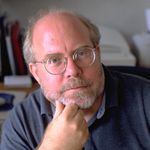- Home
- InDesign
- Discussions
- Re: InDesign CC crashes always after quit
- Re: InDesign CC crashes always after quit
InDesign CC crashes always after quit
Copy link to clipboard
Copied
InDesign CC crashes alway after quit. Every time I quit InDesign CC I get the error message that the program crashed. After restarting InDesign CC I have to do all the presettings again. What can I do?
Copy link to clipboard
Copied
Yep, for me too. It is increasely difficult to maintain the discipline to avoid being sarcastic in my crash reports.
Copy link to clipboard
Copied
Still crashing on quit here, too. Where is Adobe?!
Copy link to clipboard
Copied
Again, I think the challenge is that the crash on quit that happens when Indesign can't save it's prefs can be cause by more than one thing. It's very possible that Adobe has solved multiple causes, just not the one that happens to be affecting you.
It was a workspace preset for me, and that's solved now, so I'm not having the COQ problem anymore. For others, it's been permissions, fonts, etc. Hopefully Adobe might consider addressing the root issue: that Indesign crashes if it can't save it's preferences file. Until then, some users will inevitably not be able to figure out the specific reason their preference file can't save, and they'll have to wait for Adobe to address either their specific cause or the general issue. But that doesn't mean Adobe hasn't done anything at all. They're certainly aware of it.
It would be nice if there were a general bug notice along the lines of "inability to save the preference file will cause Indesign to crash on quit." That way people could troubleshoot their own particular individual preference-file-saving-issues, knowing what causes the crash (the preference file not being able to save).
Copy link to clipboard
Copied
I´ve also had this issue since June.
To add to the insult, the prefs file gets corrupted after a while and Indesign resets back to the dark background (which is quite useless since it makes everything harder to see) and reverts to American English language settings (I use Swedish), amongst other things.
It´s really annoying since I have a lot of changes in the preferences (all the language related changes to begin with) and I have to enter all of them manually.
If I forget one of them, I have to do them all over again since you only get one shot before the crashing begins again. Not fun when when you are on a tight deadline (as I usually am).
I´ve tried keeping a backup copy of the actual .plist file but sometimes it works copying that back in, but mostly not, which in itself is quite strange considering the system is in top notch shape (I´m running OSX 10.8.5 btw).
One last minor thing, if I close down my Mac without quitting applications (I usually let the system take care of that) when I leave for the day, the crash report stalls the shut down process for a while and I have to hang around until it shuts down properly. Minor issue, but still.
[I´m posting this on the related threads I find, hoping that Adobe will pay notice. I have also entered bug reports.]
Edit: I have of course tried everything mentioned in previous posts and some other stuff as well. It´s a clean install, on a new computer so nothing old lingers about. /Edit
Copy link to clipboard
Copied
i just turned all i mean ALL the prefs to READ AND WRITE and so far so good
common Adobe, we need to be expert users to fix these problems... what about the 99% left out
Copy link to clipboard
Copied
it seemed to be working untill i turned the CONTROL window off then it crashes like always then turning the control on again stops the creashes
BUG BUG BUG please fix, we need real estate to be productive.
Copy link to clipboard
Copied
It certainly seems to be a workspace issue.
Deleting from prefs and creating new ones works for a while but the new ones also seem to corrupt over time, perhaps when you 'edit' them.
I just deleted my current new ones and no crash on quit.
Cheers,
Nik.
EDIT: Created new WS, began setting up workspace and saving over top, crashing returns. Resave existing WS with new name, crashing stops...
Message was edited by: hokkaidoeight
Copy link to clipboard
Copied
I'm curious here... Is the crash message you get from Adobe or your operating system?
My first install of Windows 7 did this but on close examination it was not the program that crashed by the space in Windows it occupied that couldn't react as fast as the program closed. Any chance you can post a screen grab of the error message?
Copy link to clipboard
Copied
It's from Apple regarding the app.
Once the crash starts happening again, I resave the current workspace under a new name. It still crashes until I remove the old workspace...
On another note, and what others are still experiencing is the performance issues also. Slow redraw, text select etc etc.
Upon quit and restart I get good performance, then the crash on quit begins...
FWIW, I never really had these kind of issues until CC.
I run the below:
Mac Pro 3,1, OSX.9
32GB 800MHz RAM
ATI Radeon 7950 3Gb GPU
I have always backed Adobe, but lately... too much flashy flashy, not enough worky worky...
I wil post up a screeny when it starts crashing again!
Copy link to clipboard
Copied
I removed a recently installed font, it proved faulty. No crash since.
Copy link to clipboard
Copied
Today's InDesign update for "bug fixes" apparently doesn't include the Crash on Quit (CRAQ) problem. I've tried deleting all of my custom workspaces and using the default workspaces, but this didn't help.
| Process: | Adobe InDesign CC [2914] |
| Path: | /Applications/Adobe InDesign CC/Adobe InDesign CC.app/Contents/MacOS/Adobe InDesign CC |
| Identifier: | com.adobe.InDesign |
| Version: | 9.1.0.33 (9100) |
| Code Type: | X86-64 (Native) |
Parent Process: launchd [165]
| Responsible: | Adobe InDesign CC [2914] |
CRAQ is wack.
Copy link to clipboard
Copied
the 9.1.0.33 patch was issued weeks ago. It's not new.
Copy link to clipboard
Copied
That's what's odd about the CC updates. Perhaps today's update was for a plugin or some other component and not the whole program. Regardless, it didn't fix the crash on quit problem.
Copy link to clipboard
Copied
The only thing showing for me today for ID is really for Media Encoder
Copy link to clipboard
Copied
I haven´t had this problem for a while, but now it came back after the latest patch... sigh...
Activating "Application Frame", quitting and restarting and deactivating it again fixed it as before though, so it´s not a big problem, just a bit annoying having to go through and change the preferences again.
Would be great if Adobe could supply a default set for us European users who don´t use inches and weird keyboard commands etc. Preferably being able to change it in one place for all CC software (like changing color settings works in Bridge).
Copy link to clipboard
Copied
Good news! For me, at least, it looks like yesterday's InDesign update has fixed the crash on quit problem at last.
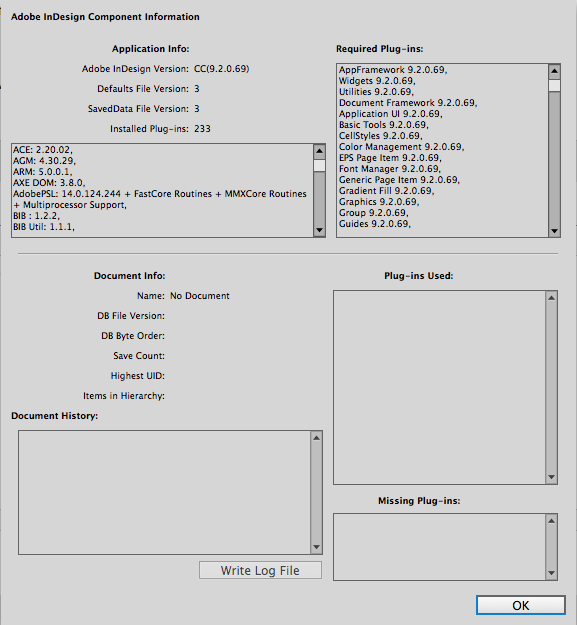
Copy link to clipboard
Copied
That's good news for you. I've got the feeling inDesign is the single most unreliable program Adobe produce. I'm using Windows 8.1 (upgraded from Windows 7 and later 8). I've had the same problem with each of these OS'a and every update of CC Adobe have made... I can't open an inDesign document from explorer unless iD is already running. In version 5 of iD I could just find the file I needed and use iD to open it. When I try that now, iD crashes. When I restart it it opens with the previously selected file. This in itself is not serious enough to warrant changing to a different program but it sure is annoying! Adobe don't have a fix for it. BTW.
Ryadia
Copy link to clipboard
Copied
Are you saying you did an in-place upgrade from Windows 7 to Windows 8? If
so, there is no way to eliminate that as the cause your problems. A clean
install is the only way to move from Win 7 to Win 8.
Copy link to clipboard
Copied
During the upgrade process Windows 8 installer gives you the opportunity to keep your data files as it removes the previous installation and all of the applications used under Windows 7. This is the recommended method to upgrade to Windows 8. Windows 8.1 is a little more forgiving in that it will just replace windows files whilst leaving the registry intact. I wish now that Microsoft had been a little more informative in saying it would destroy everything during the upgrade but having carried it out on four machines, only the first one resulted in disaster. The remaining three upgrades went smoothly. I agree with you Bob.
It took Adobe a a while to figure out my re-installation of their software was not an addition to my license but just the same, the problems with inDesign that existed under 7 continue with each upgrade and update of the OS. No amount of tinkering with RAM, scratch disc and swap files has any effect on the fact that I cannot open most indesign files from Explorer unless idesign is already running. File size has nothing to do with it either. I can sometimes open a 60+ page magazine without crashing indesign and sometimes a business card size file will result in iD crashing.
I'll be the first to agree that Microsoft has yet to completely control memory allocation in any version of Windows and I haven't discounted Windows as the culprit here but the fact it is is only inDesign that does it, makes me think Adobe still have work to do before releasing a new version of inDesign. More and more I'm seeing Adobe fix bugs on the fly instead of sort their software out before release. Maybe a sign of the times but you'd think by now, with all the bug fix releases they'd have a handle on this intermittent crashing, wouldn't you?
The lone machine in my studio that has Corel XI running on it also produces an error when trying to open a file from explorer but it doesn't crash, just waits for you to close explorer and then it will finish loading the file. None of the 'bugs' in any of Adobe's applications is serious enough to interfere with our workflow... Just annoying stuff.
Ryadia
Copy link to clipboard
Copied
Persistent bugs in InD is why I’m downgrading back to CS6 after expiration of my contract.
Plan on re-enlisting when reports on this forum dictate otherwise.
Copy link to clipboard
Copied
Are you still a subscriber? Have you updated to 9.2?
Copy link to clipboard
Copied
Yes to both queries. Also having major league font issues w/FAP. In direct contact with FAP people (they called me! ![]() and they’re pointing finger at Adobe and/or Apple’s new OS Mavericks. From past experience, I tend to think Mavericks is doing something funny (maybe Ind too?) as I’ve had other app issues ever since installing it.
and they’re pointing finger at Adobe and/or Apple’s new OS Mavericks. From past experience, I tend to think Mavericks is doing something funny (maybe Ind too?) as I’ve had other app issues ever since installing it.
Copy link to clipboard
Copied
Mavericks upgrade or clean install?
Copy link to clipboard
Copied
Upgrade
Copy link to clipboard
Copied
That is nothing short of a crapshoot, unfortunately. A clean install is the way to go.