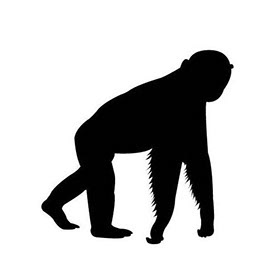- Home
- InDesign
- Discussions
- InDesign Share for Review links not working
- InDesign Share for Review links not working
InDesign Share for Review links not working
Copy link to clipboard
Copied
Anyone else having issue with InDesign review links not working today? I have sent out a few and reviewers are getting this message. Other programs seem to be working fine.
 1 Pinned Reply
1 Pinned Reply
Hello everyone,
Thanks for your patience. The problem related to Share for Review links not working as well as the missing options for commenting have both been resolved. Kindly try re-opening your links and let us know if it helps.
Anubhav
Copy link to clipboard
Copied
This is not resolved -- 404 asset not found error. FIX THIS. We are paying for this to work.
https://assets.adobe.com/id/urn:aaid:sc:US:9cb9898f-0f33-487b-961a-0c0773375459?view=published
(and yes, it's set to anyone with the link)
Copy link to clipboard
Copied
This is still not working, getting 404 erro message on all links created in the past 24 hrs,
we've got client projects on deadline, and Adobe is unable to provide some clarity on when this will be resolved.
You could potentially be costing $000,000s globally in lost revenue if agencies/designers are unable to deliver projects on time.
Copy link to clipboard
Copied
Copy link to clipboard
Copied
I'm in the same boat and totally agree! A lot of time wasted and work lost. Adobe should give us at least a few free months as a sincere apology for letting such a catastrophic bug stick around for so long.
Copy link to clipboard
Copied
Hi,
This issue caused a tremendous stress and problem for my business and clients. Big struggles. We are late in our deadlines and we lost hours of work. Since I'm a long-time subscriber and Adobe Apps user, I would like you to consider discussing a discount on my subscription.
Thank you for your answer.
Best regards,
Marc
Copy link to clipboard
Copied
It's also an issue with Illustrator now.
Copy link to clipboard
Copied
Still an issue and also on the Illustrator side as well.
Copy link to clipboard
Copied
Hello,
I am experiencing an issue with one of my review links created in InDesign.
At first, when trying to access the link, I received a 401 (Unauthorized) error. After several attempts, the link now shows a 404 (Not Found) error.
As a result, all the comments left by my collaborators seem to have disappeared. These feedback notes are essential for the progress of my project.
Could you please let me know if it is possible to:
1. Restore access to the review link or the associated comments,
2. Or retrieve the version history and/or the comments linked to this project?
Thank you in advance for your assistance.
Copy link to clipboard
Copied
Hello @oceane_1733,
I'm sorry to hear about your experience. Could you share more details, such as whether this issue occurs with all your files and if accessing the links on a different web browser/device helps resolve the problem, so I can investigate this with the team?
Looking forward to hearing from you.
Anubhav
Copy link to clipboard
Copied
Hello Anubhav,
Thank you for your reply.
I have already tested all the suggested options:
Accessing the links on different web browsers (Chrome, Firefox, Edge),
Using incognito/private navigation,
Trying from different devices (desktop and mobile).
Unfortunately, the issue remains the same. I am no longer able to access any of my InDesign review links, not just this particular one.
This means that all feedback and comments from my collaborators are currently inaccessible, which is very problematic for the progress of my project.
Could you please escalate this issue to your technical team to check whether the links or associated data can be restored?
Thank you very much for your support.
Best regards,
Océane
Copy link to clipboard
Copied
This appears to be the same issue as here: https://community.adobe.com/t5/indesign-discussions/indesign-share-for-review-links-not-working/td-p...
And here: https://community.adobe.com/t5/indesign-discussions/error-404-asset-not-found-bs/td-p/15530020
Copy link to clipboard
Copied
Commenting on this thread to say this issue has still not been resolved despite your team knowing about this issue since 10/1. Like many others, I have exhausted all suggested options below the issue has not been resolved.
Accessing the links on different web browsers (Chrome, Firefox, Edge),
Using incognito/private navigation,
Trying from different devices (desktop and mobile).
THIS IS CAUSING MAJOR ISSUES FOR OUR COMPANY and our clients are understandably getting frustrated. PLEASE ESCALATE THIS ISSUE!!!!!!
Copy link to clipboard
Copied
I am also STILL having problems accessing all of my review links. I would try to work around the problem BUT one of the files has had extensive changes pinned to it by a donor to our organization. This speific project has a very tight deadline.
Copy link to clipboard
Copied
Hello everyone,
The team has resolved this issue in the back end, and the links should start working again within the next few hours.
Please don't hesitate to contact us if you have any further questions or require assistance. We'd be happy to help.
Anubhav
Copy link to clipboard
Copied
Hi I am still having this issue. I used Share for Review within Adobe Illustrator and now all of my comments on reviews are there but unmapped. is there any way to restore these comments??
Copy link to clipboard
Copied
Hi everyone,
I’ve noticed a big issue with Share for Review. Until recently, the comments made by clients were correctly linked to specific parts of the design (using the different markup tools).
However, it looks like Adobe has changed the layout of the Review page and also reduced the number of available annotation tools. As a result, previous comments that were made with those tools are no longer mapped to the design — they only appear as plain comments without any visual connection to the elements on the page.
This makes it really hard to follow client feedback, because what used to be “sticky notes” or pinned highlights are now just disconnected text.
Is this change intentional?
Will Adobe restore the missing annotation tools?
Is there any workaround to make old comments visible again on the design?
It would be great to know if others are experiencing the same issue, and if Adobe has any plans to fix or improve this.
Thanks!
Copy link to clipboard
Copied
Hi @adept_ray,
Thanks for bringing this up. Could you please confirm the version of InDesign and the details of your operating system? It would also really help if you could share a sample document where this is happening, so I can test it further. If the file is confidential, you can send it over via DM on the community using a cloud service like Google Drive, Dropbox, or similar. I am also checking this with the product team and will update you here as soon as I have more information.
Looking forward to your update.
Abhishek
Copy link to clipboard
Copied
Hi Abhishek, thanks for your reply.
I’m working with InDesign 20.5 on macOS 15.6.1.
Just to clarify, the issue is not within InDesign itself but on the **Share for Review web interface**, and as of today, it is saying: Error 404: Asset not found
The problem started after the recent interface update:
- Previously (only one day), comments were correctly linked to design elements (using annotation tools like highlight, box, etc.).
- Now, those tools are missing from the web interface, and as a result, existing comments are no longer anchored to the design.
I’ve attached before/after screenshots showing the difference in the annotation tools.
Thanks for checking with the product team. This is a critical issue since it makes existing client reviews impossible to interpret.
Copy link to clipboard
Copied
I have the same problem. Working on Windows 11.
And we have checked everything to be sure that it not is and local issue.
It must be an Adobe problem. And it is very critical for my work.
Copy link to clipboard
Copied
I am having the same issue on a project that is highly collaborative and contains many comments made *yesterday* with the mark-up tools that are no longer showing up -- and those comments are connected to a spread, but all marks are gone. It's a nightmare.
Copy link to clipboard
Copied
I was having this issue yesterday and now it's 404 all the way. Seems to be related to the problems reported in these threads:
https://community.adobe.com/t5/indesign-discussions/error-404-asset-not-found-bs/td-p/15530020
Copy link to clipboard
Copied
Hi everyone,
I’ve noticed a big issue with Share for Review. Until recently, the comments made by clients were correctly linked to specific parts of the design (using the different markup tools).
However, it looks like Adobe has changed the layout of the Review page and also reduced the number of available annotation tools. As a result, previous comments that were made with those tools are no longer mapped to the design — they only appear as plain comments without any visual connection to the elements on the page.
This makes it really hard to follow client feedback, because what used to be “sticky notes” or pinned highlights are now just disconnected text.
Is this change intentional?
Will Adobe restore the missing annotation tools?
Is there any workaround to make old comments visible again on the design?
It would be great to know if others are experiencing the same issue, and if Adobe has any plans to fix or improve this.
Thanks!
By @adept_ray
What I reported is not the same issue as in this thread. It has not been resolved @Abhishek Rao and @Anubhav M
Copy link to clipboard
Copied
Having the same issues. Share for Review links no longer have highlight, strikethrough, etc. mapped comment capabilities. Comments are just showing generally in the document and are not linked to any text in the document.
Copy link to clipboard
Copied
We are currently having the same issue on a deadline. Update on a fix?
Copy link to clipboard
Copied
There is another thread about this specific issue:
Find more inspiration, events, and resources on the new Adobe Community
Explore Now