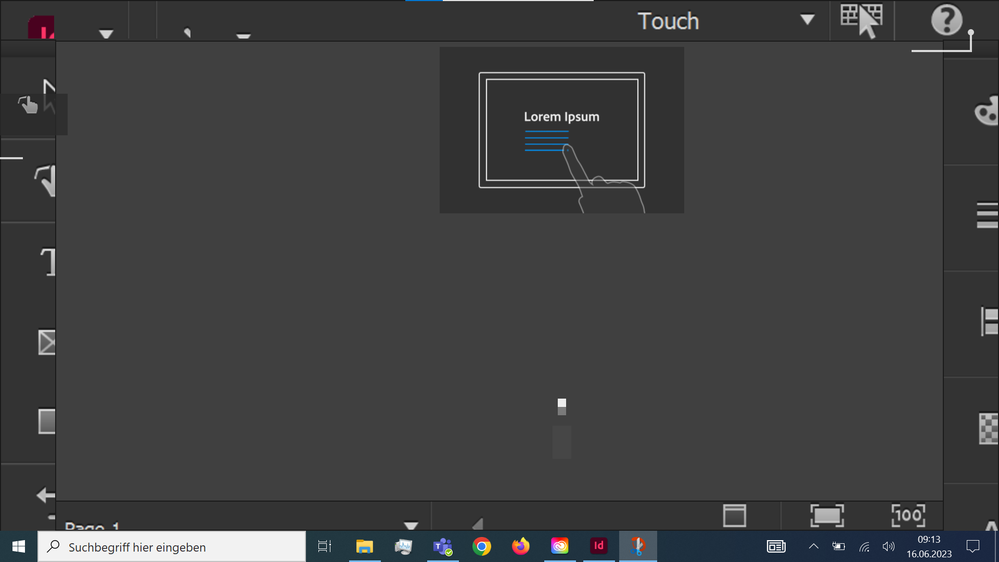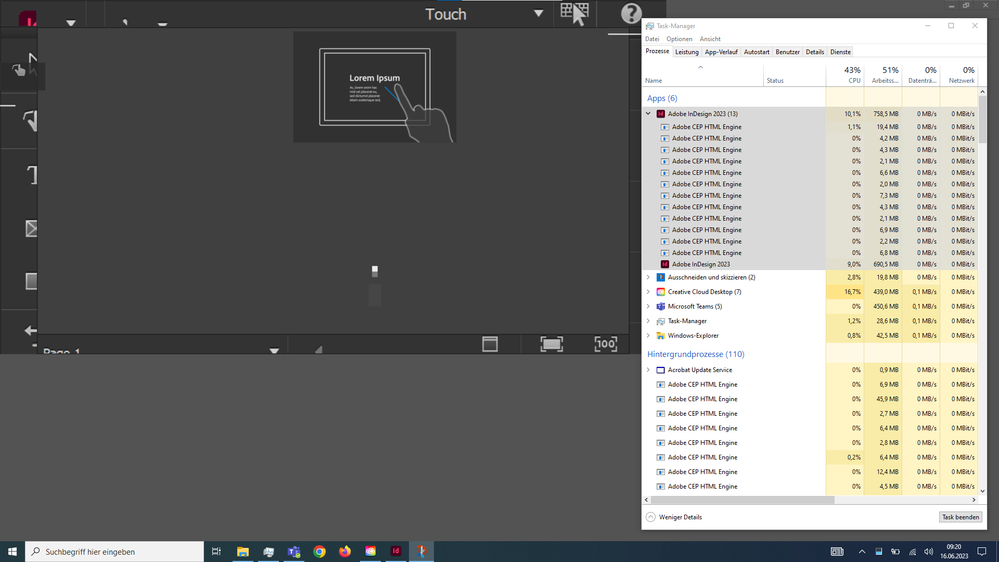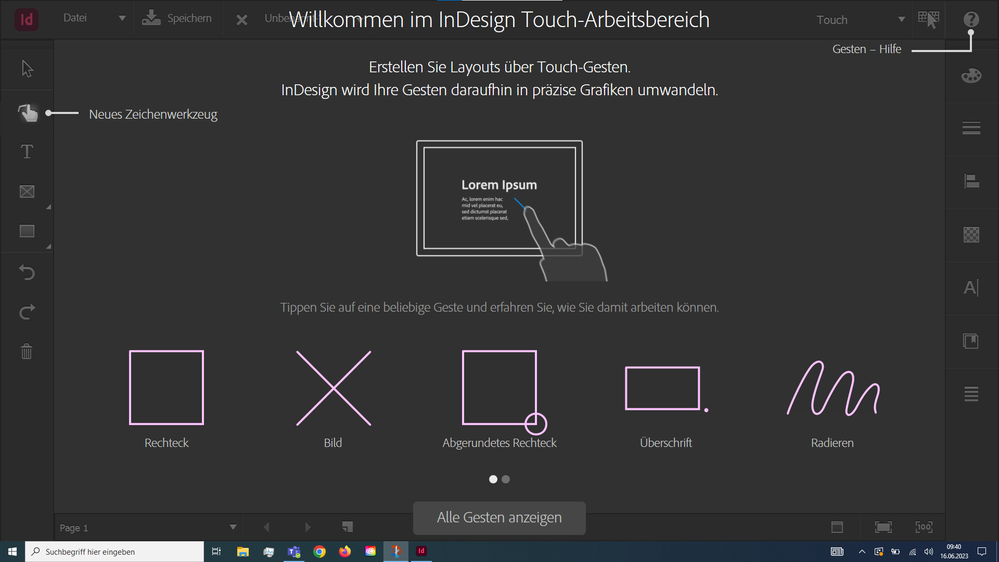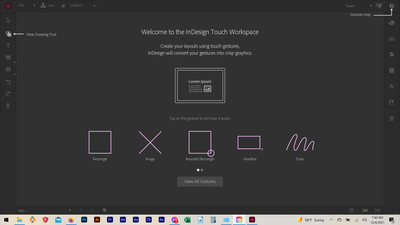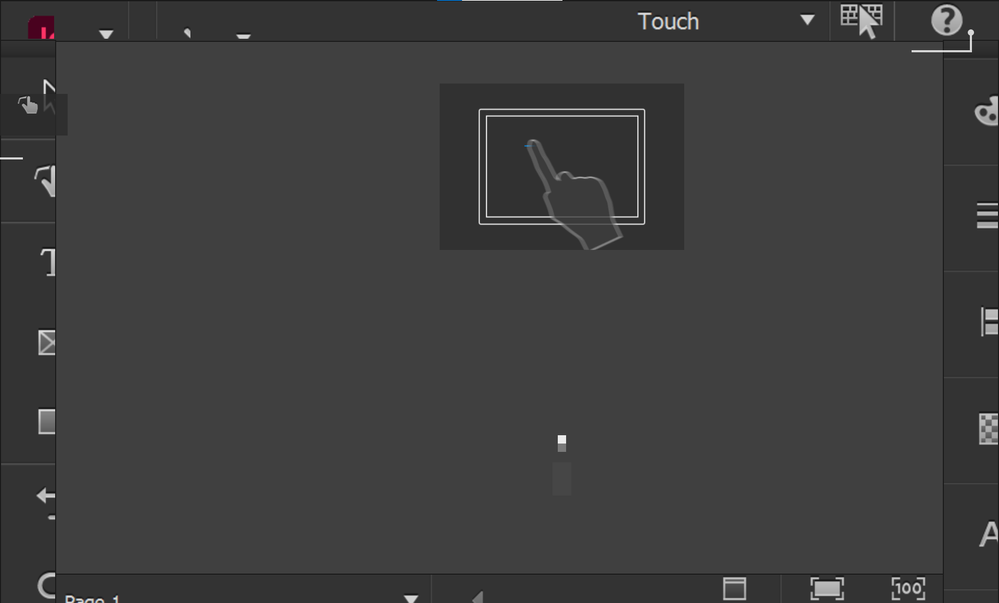Hi @Léonard Roussel ,
it happened to me this year with InDesign 2023 version 18.3 and version 18.5 as well.
On a brand new windows 11 laptop where Adobe Creative Cloud was installed the first time.
What I noticed is this:
The first time InDesign was started up InDesign was not responsive at all.
And I had a different scaling of the GUI than you showed in your screenshot in April 2021:
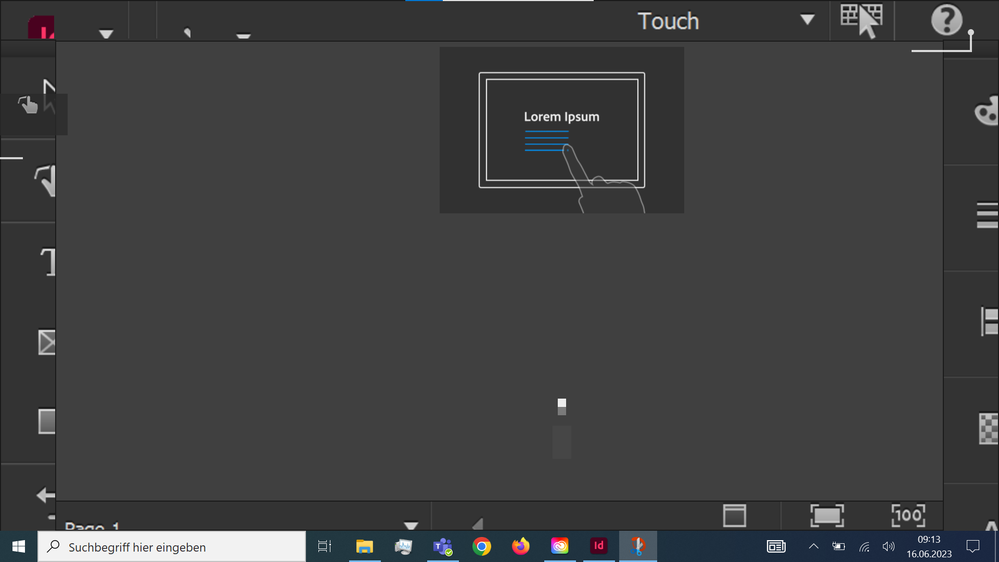
With InDesign 18.3 I had to force quit the app to move on:
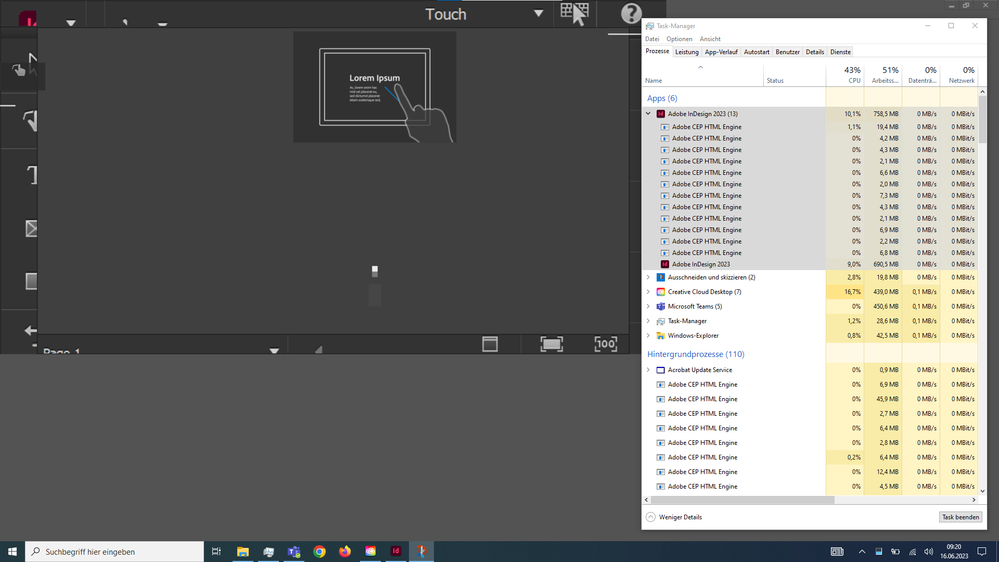
After the second startup InDesign presented itself like that, with a little tutorial:
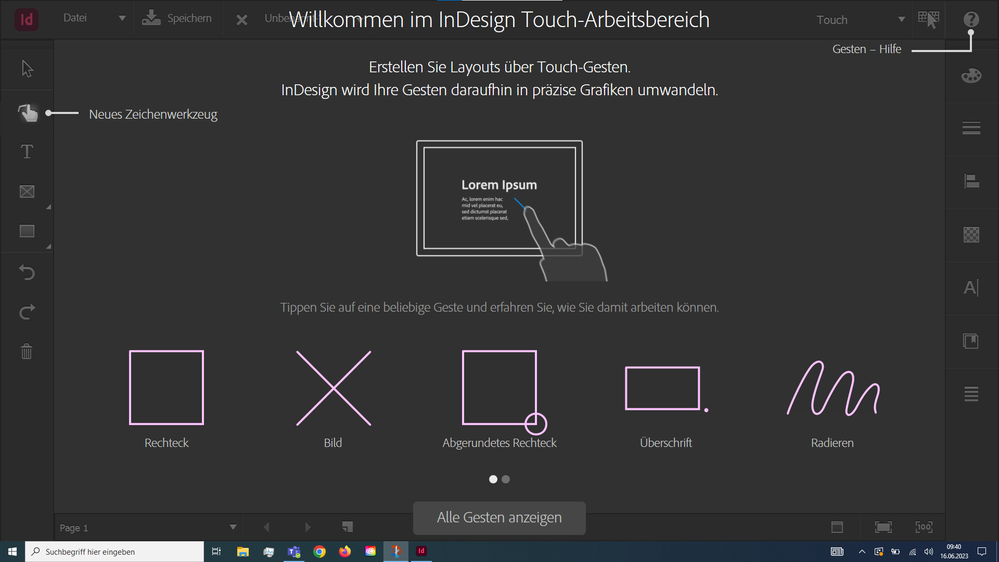
At this point I still could not quit InDesign 18.3 with a keyboard command. And I could not change the workspace.
I had to follow the little tutorial up to the end. Only then I had the chance to switch to a different workspace!
Nearly the same thing happend with InDesign 18.5 on the same machine, but this time the keyboard command for quitting the app worked after the first start up. In both cases only the second startup gave me the chance to change the workspace.
Regards,
Uwe Laubender
( Adobe Community Expert )