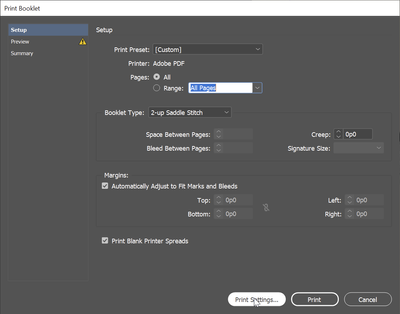- Home
- InDesign
- Discussions
- Re: Print Booklet not working ... at all
- Re: Print Booklet not working ... at all
Print Booklet not working ... at all
Copy link to clipboard
Copied
I have a 20 page file that I want saddle sticked. But when I go to File > Pring Booklet... > 2-up Saddle Stitch > Print, it only print HALF the number of pages.
I also tried to print a Perfect Bound by going to File > Pring Booklet... >2-up Perfect Bound > Print, it only print HALF the number of pages.
Please help. Thanks in advance!
Copy link to clipboard
Copied
Hello @iamdavelilly,
in the Print booklet window go to Print Settings at the bottom > Check on "Prrint Blank Pages"
See the attached screen shots...
The first is a pdf from your color book-SaddleStitch.indd.ps, the second is from printing a .ps file from your document with the print settings set to Prrint Blank Pages.
Regards,
Mike
Copy link to clipboard
Copied
Copy link to clipboard
Copied
You need to print pages 1,2,19, 20
Then print pages 3 to 18.
The first 4 wrap around the 16.
Copy link to clipboard
Copied
I'm sorry, I don't know what any of this means
Copy link to clipboard
Copied
Export a proper PDF and use Acrobat's booklet printing feature.
Copy link to clipboard
Copied
Thank you, Bob! Looks cool (https://helpx.adobe.com/acrobat/kb/print-booklets-acrobat-reader.html), but I don't wan to print it out just yet. I'd like to save as a PDF (or an InDesign file). Either optoin would be great at thsi point. 🙂
Copy link to clipboard
Copied
Why do you need a PDF. If you give a rundown of the full workflow here, we'll be in a much better postition to help you. Print booklet, as its name suggests was never intended to be used with an advanced workflow; only to print directly to a printer.
Copy link to clipboard
Copied
Does the document print normally, that is, not as a booklet?
Copy link to clipboard
Copied
Check your page size. The size of the page you are printing needs to have the same height, but double width than your document page. As your page size is Letter (51p0x66p0) the paper size for the printer needs to be 102p0x66p0.
With the "standard" Letter size, the remaining of the page just gets cropped. As that is the second document page of your document, you have the impression that only half of the pages get printed.
Copy link to clipboard
Copied
Copy link to clipboard
Copied
Hello @iamdavelilly,
As @Abambo mentioned, double the width in the print settings setup you also need the ADPDF9.PPD driver that go's here...Applications ▸ Adobe InDesign 2021 ▸ Presets ▸ PPDs you may need to create the folder PPDs.
you can download the ppd file from here...https://helpx.adobe.com/indesign/kb/add-acrobat-ppd.html
Regards,
Mike
Copy link to clipboard
Copied
Unfortunately, the macOS does not allow virtual printers. And as I'm on Windows, I can't advise how to get the same result with a Mac. However, the trick is to get a page size that can accommodate two full standard pages side by side. In Europe, your original page size would be A4 and the booklet would be created with an A3 page size.
But I need to agree with @BobLevine : the best option is to get Acrobat or the printer doing the hard work. We have found that it is hell easier to get the printer working correctly with stapling when using simply the PDF, sending it to the printer after setting the print options to get what we want to get.
When going to a professional print service, we just produce the PDF with single pages with the required bleed and the imposition of the service provider does the rest of the job for us.
Only at home, with rather simple artisanal means and a simple colour printer am I using the method described above.
Copy link to clipboard
Copied
Are you designing the pages as single pages?
What PPD are you using for your generic postscript driver. If you install the Generic PS on the Mac you can define page size, you will need to redistill the file. On the PC you will need a Postscript driver that both allows defining the page size and allows redistilling in Distiller without error. This is not an optimal workflow.
Note that you cannot print booklet to PDF, only to a printer (or PostScript file)
If you want/need more control you may need an imposition software or a plugin that does imposition.
Copy link to clipboard
Copied
Did you try print only and change the settings in your field of the printer? This works for me because I do not have a firey Print drive on my copier. But I do have an option to print booklet on the copier side.
Find more inspiration, events, and resources on the new Adobe Community
Explore Now