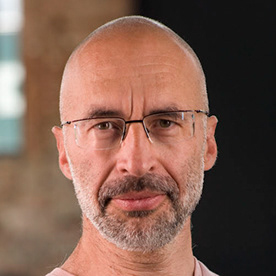Copy link to clipboard
Copied
I've lost the ability to select colors in the swatch pallette. Is anyone else have the same problem?
 1 Correct answer
1 Correct answer
I wonder if anyone who's having this issue is using Magnet? It looks like it can be responsible for this issue, too.
Copy link to clipboard
Copied
I have also just sent Magnet a note.
Copy link to clipboard
Copied
I have Magnet installed, so I went and looked inside App Store, and apparently it was updated yesterday... which is when the issue started for me. Didn't realize I had auto updates turned on (maybe that changed when I updated to macOS 15?). Anyway, long story short, after disabling Magnet and restarting, the issue is gone. Thanks to @leo.r for bringing attention to it. @franks65267173 Hopefully this works for you, too. Cheers!
Copy link to clipboard
Copied
I use Magnet as well. Just disabled it and InDesign works fine now. Phew.
Copy link to clipboard
Copied
Yep, this solved it for me as well.
Copy link to clipboard
Copied
Thanks a lot leo.r!
Your advice to quit Magnet worked for me and for my daughter as well. And yes, I think it was yesterday throughout the day when I updated the app (Magnet) in App Store.
My configuration (to help Adobe track the culprit):
Mac Studio with M2, MacBook Air with M2, my daughter’s MacBook Air with M1. We both run macOS 14 Sonoma and ran Magnet. Prior quitting the Magnet app I coudn’t use any color swatches InDesign except those in CC Library. The same when I tried to assing any style to text by clicking its name with cursor (the only way I was able to assign a style to text was via keyboard shortcut).
I wrote to the developer of Magnet. https://magnet.crowdcafe.com/contact.html Please, do the same if you believe the problem is on their side.
Copy link to clipboard
Copied
Thanks a lot leo.r!
My configuration (to help Adobe track the culprit):
I wrote to the developer of Magnet. https://magnet.crowdcafe.com/contact.html Please, do the same if you believe the problem is on their side.
By @Ivan Berka
Good to know it helped!
The culprit is definitely Magnet, and the problem is on their side. In this case, there's nothing Adobe should change in InDesign.
I also sent Magnet support a brief note that they should exclude InDesign from the list of affected apps by default.
Copy link to clipboard
Copied
Thanks for help. I hope they’ll fix it soon. By the way, the never replied to any of my requests I sent them throughout the years. But their software works like a charm. Well, mostly.
Copy link to clipboard
Copied
Ok I got a reply from Magnet.
They are aware of the InDesign-related issues in their latest update and are doing their best to submit a fix to the App Store as soon as possible.
Copy link to clipboard
Copied
Yes. I use Magnet too!
Copy link to clipboard
Copied
You can get around this issue without fully disabling Magnet. Open the Magnet preferences and disable "Show green button menu".
Copy link to clipboard
Copied
Wow, good news! Though it adds up one more “if-thens” to the burden of using these two, but at least, we can use them along. Thanks man! I do agree it works.
Copy link to clipboard
Copied
I am having the same issue, and it's actually occurring throughout the app. It seems that clicking items/objects/etc is being misinterepted as an attempt to move that item. It is happening for type styles, colors, clicking objects on the actual artboard, trying to thread text boxes, and many more. InDesign is completely unuseable for me currently.
Copy link to clipboard
Copied
If you have the app Magnet installed, disabling it seems to resolve the issue. Only two comfirmations so far, but seems to be the culprit.
Copy link to clipboard
Copied
At least four users have had the problem go away after disabling Magnet.
Copy link to clipboard
Copied
Also confirmed for me.
Copy link to clipboard
Copied
It worked for me too
Copy link to clipboard
Copied
Works here.
Copy link to clipboard
Copied
Removing Magnet worked for me as well. Thanks everyone!
Copy link to clipboard
Copied
I finally figured out it was Magnet (2 days of pulling hair) and completely removed the app (and its support filews). Too risky to use going forward, so I will stick to Sequoia's built-in window resizing/move features. I submitted information to Magnet's developers.
Find more inspiration, events, and resources on the new Adobe Community
Explore Now