Link in Zwischenablage kopieren
Kopiert
re: InDesign CC 2019
Spell check is not working. I have read numerous forum posts and this appears to have been an issue for many for years. I don't know what else to check. I do think a picture is worth a thousand words … or in this case a single "word"
As you can see below, "word" is an unknown word with no suggestions.
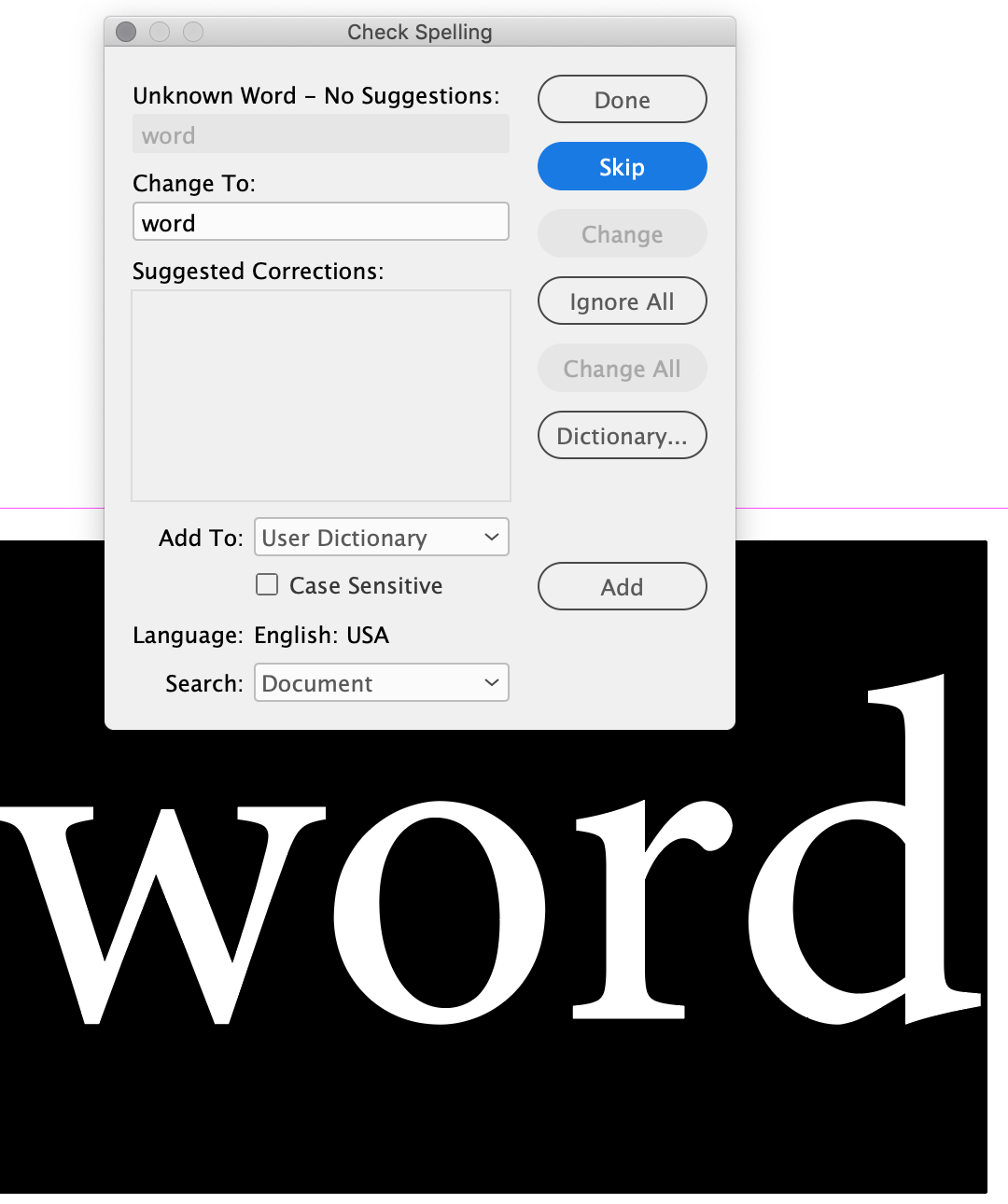
{Renamed by MOD}
 2 richtige Antworten
2 richtige Antworten
hi srishtib8795206 and Mike Witherell,
Thank you both for responding, after I posted my question, I kept digging for the answer and finally discovered that when I updated to CC 2019, the PREFERENCES–DICTIONARY–SPELLING drop-down was somehow set on USER DICTIONARY ONLY. Not sure how that happened but changing it to HUNSPELL of course resolved my issue.
I appreciate you stepping in to help.
Best,
V
Hi All,
Sorry about the trouble this issue has caused. We've fixed this in the latest release. Please update your InDesign to v15.0.3 to get this fixed.
Here's a link with more details: https://indesign.uservoice.com/forums/601180/suggestions/39843622
Regards,
Srishti
Link in Zwischenablage kopieren
Kopiert
Update, Spell check only works in normal mode not preview. I switched the two chapters in question back to normal (forgot they were in preview) and spellcheck came on (after Hunspell change).
Link in Zwischenablage kopieren
Kopiert
Using Indesign 2020 can't get spell check to use English
Have applicatiion preferences set to English, Stylesheets and Charactaer sheets also.
Say Hebrew as language
have login in and out
Link in Zwischenablage kopieren
Kopiert
Have applicatiion preferences set to English, Stylesheets and Charactaer sheets also.
Language is a character level attribute, so even if your style sheets are all set to English the document text could be a mix of languages.
Here I have Dynamic Spelling turned on and the spell checker is responding to the different texts’ language settings:
The bottom paragraph passes spell checking because I have set the english text to English, and the french text to French
Link in Zwischenablage kopieren
Kopiert
Also if you have recently updated to 2020 15.02, you may be seeing the spell check bug that apparently has shown up in the update
https://community.adobe.com/t5/indesign/indesign-cc-spell-check-not-working/td-p/10965448?page=1
Link in Zwischenablage kopieren
Kopiert
I recently updated to both High Sierra and Creative Cloud 2020 and my first issue is that spell check is not working in InDesign. I made sure English USA is selected under preferences before I opened a file and with a current file. No luck. Any suggestions?
Link in Zwischenablage kopieren
Kopiert
I think this is a known bug.
There's a beta version of 15.03 available - but I don't like using beta versions on live work.
Link in Zwischenablage kopieren
Kopiert
Beta versions make me nervous. Other suggestions?
Link in Zwischenablage kopieren
Kopiert
In my experience, the issue was only with files created in older versions of InDesign. If the file was created in a previous version, I would recommend saving as IDML, open the file in InDesign 2020 and save, then try spellcheck.
Link in Zwischenablage kopieren
Kopiert
Did you try assigning the Hunspell dictionary in Preferences > Dictionary? That has worked for some folks (and for me).
~Barb
Link in Zwischenablage kopieren
Kopiert
Hunspell's already selected in preferences.
Link in Zwischenablage kopieren
Kopiert
What is the fix for repairing the annoying absence of InDesign Spell Check? Thanks.
{Renamed by MOD}
Link in Zwischenablage kopieren
Kopiert
There was a recent update of InDesign in which this was a bug. However, I just updated my InDesign last Friday (April 17) to the latest version (15.0.2) and the spellcheck is working just fine. If you haven't updated recently try that.
Link in Zwischenablage kopieren
Kopiert
The 15.0.2 update did not fix my spellcheck, but changing the dictionary (in preferences) to Hunspell did. This was suggested by another in this forum. Thx.
Link in Zwischenablage kopieren
Kopiert
The bug was apparently introduced with 15.02:
Link in Zwischenablage kopieren
Kopiert
Hi there,
Sorry to hear about your experience. In addition to the responses given earlier, I'd request checking out Adobe InDesign UserVoice post https://indesign.uservoice.com/forums/601180-adobe-indesign-bugs/suggestions/39843622-spell-check-no...
In the meantime, you may try the workaround provided on the same link. Hope it helps.
Regards,
Ashutosh
Link in Zwischenablage kopieren
Kopiert
I am running the latest version of CC 15.0.2, and my spell check is not functioning. I've tried all suggestions while searching around (reset preferences, make sure language is set to English in Character panel, etc) with no solution. Attaching screenshots of the current settings. Help!
Link in Zwischenablage kopieren
Kopiert
Hunspell is a better choice for dictionary. Do you paragraph styles call for English: USA?
Link in Zwischenablage kopieren
Kopiert
Paragraph Style settings appear to be correc too:
Link in Zwischenablage kopieren
Kopiert
I have this problem as well, but it only seems to impact files originally created in older versions. Ive tried exporting to IDML and reopening that version, but no change. Any ideas?
Link in Zwischenablage kopieren
Kopiert
I seem to have this version of the problem... in new documnets in 15.0.2 spell checking is fucntioning normally. But documents originally generated in previous versions – pretty much EVERY PROJECT stated before the last update... YEARS of material – absolutely non-functional. Going to spell check produces "Spell Check Complete" as shown above - and does nothing else.
Link in Zwischenablage kopieren
Kopiert
When you say it is not functioning, what exactly do you mean? The Start button won't work or it's skipping words?
If the former, have you tried rebuilding your preferences? (Try this anyway.)
If the latter, are you sure the words are not actual words, just not the ones you want?
Link in Zwischenablage kopieren
Kopiert
thanks - it acts as if there are no errors. There are misspelt words in the selection, but pressing start does nothing. If I set it to search 'all documents' and have a file created under an older version open and a file created under the new version with the same text pasted onto it, the spell check only picks up the errors in the new document
Link in Zwischenablage kopieren
Kopiert
if I delete preferences, wont I lose all my workspace layouts etc?
Link in Zwischenablage kopieren
Kopiert
No--workspaces are separate from preferences.
Link in Zwischenablage kopieren
Kopiert
ok thanks - based on reply below I assume best to wait for the issue to be fixed instead?
Weitere Inspirationen, Events und Ressourcen finden Sie in der neuen Adobe Community
Jetzt ansehen












