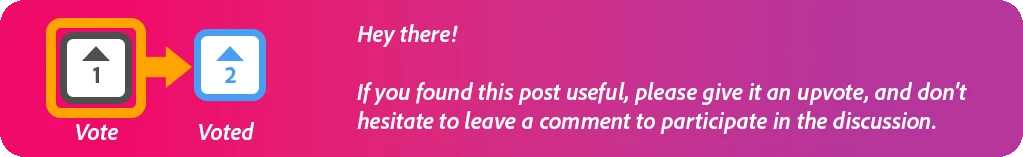Streamline Styling: Effortless Text Frame Formatting with Enhanced Auto Style in InDesign
- October 10, 2023
- 4 replies
- 1175 views
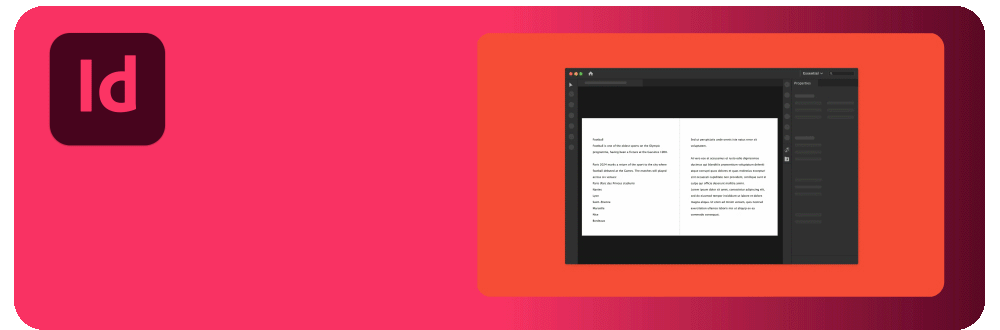
Hi Everyone,
Happy MAX!
For both novice and seasoned InDesign users, achieving precise text styling demands significant time and effort. Auto Style empowers you to effortlessly apply, edit, and create Style Packs, simplifying this intricate process. The enhanced Auto Style capability streamlines complex styling tasks by effortlessly applying styles to multiple text frames as shown below:-
1. Select any text, a single text frame, or multiple text frames.
2. Go to Paragraph Styles panel > View Style Packs icon and select any preset Style Pack.
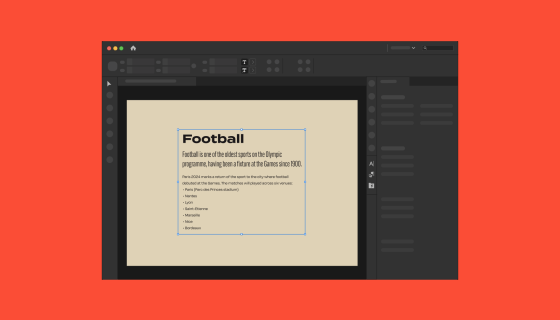
The Enhanced Style Pack panel includes a grid view, enhancing your ability to preview Style Packs more effectively. You now have the option to craft your personalized style pack by selecting preferred headings, subheadings, and more within the paragraph style packs. Additionally, support for numbered lists in subheadings has been incorporated.
Enhanced Auto Style capabilities is only available for InDesign version 19.0 or later. Update the app now.
Craft Your Own Style Pack
Get ready to supercharge your creativity by crafting a brand-new, tailor-made Style Pack using the dynamic capabilities of the Enhanced Auto Style. Follow the steps below to create your own Style Pack by using the Style Packs panel:-
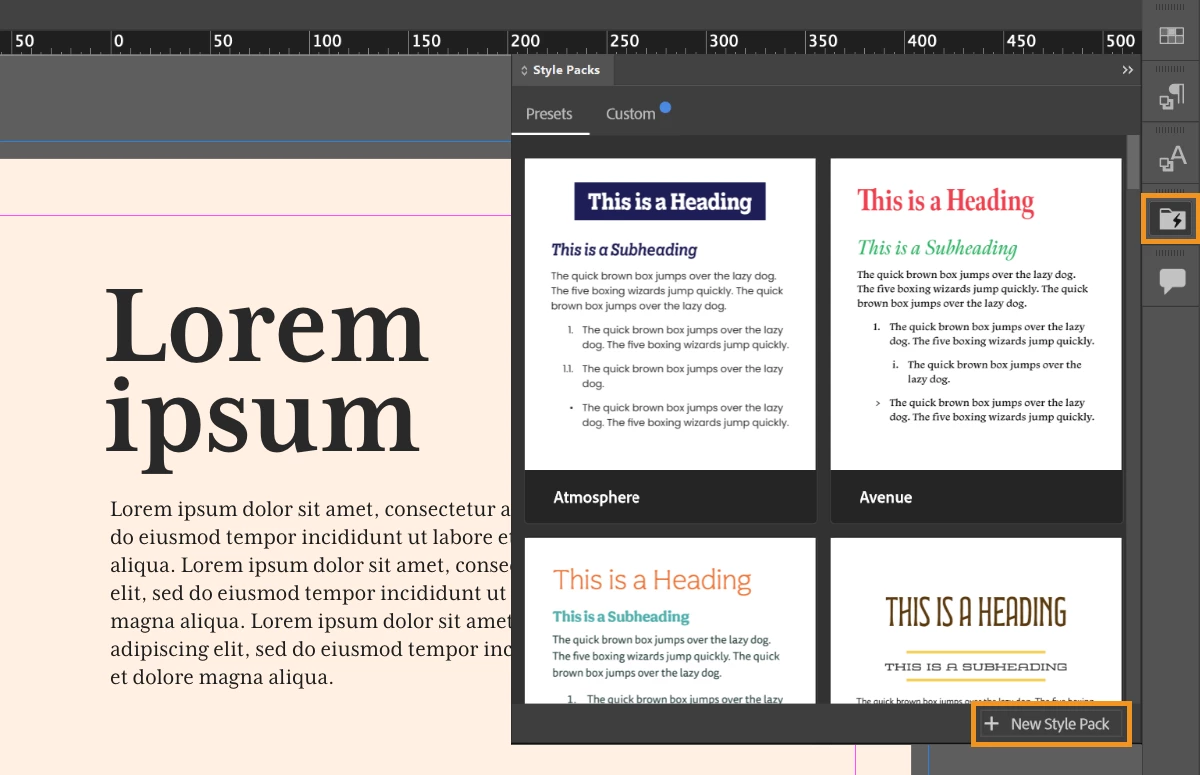
1. Select Window > Styles > Style Packs.
2. Select the New Style Pack button.
3. Enter a Style Pack Name, and select a Paragraph Style for each default Style in the New Style Pack panel.
4. Select Create.
5. You can view and select the newly created Style Pack in the Custom tab of the Style Packs panel.
For more details, please click on the links mentioned below:
To experience the Enhanced Auto Style feature, please click the "Launch InDesign" button provided below.
Note: This is a phase-wise rollout, and updates will be available to users in different countries in the next few days. Auto Style is only available in English (International), English (North America), and German locales.
We hope this new feature empowers you to work more efficiently and creatively in InDesign. Your feedback is invaluable, so please share your thoughts and experiences with us. Happy designing!
Thanks,
Harshika