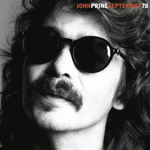- Home
- InDesign
- Discussions
- Text disappears when typing in text box
- Text disappears when typing in text box
Copy link to clipboard
Copied
I'm getting this issue where when I make any changes to text within a text box, like typing within it, cutting/pasteing, editing, etc. the text disappears. Sometimes it'll come back if I click out of the text box. Sometimes it comes back if I switch between normal and preview mode.
It doesn't happen every time, but often enough to be incredibly annoying.
I'm running:
- Mac OS 11.4
- Macbook Air M1 2020
- InDesign 16.2.1
 6 Correct answers
6 Correct answers
Hi all,
It is hard to believe that the issue is not fixed even after multiple user attempts. I can definitely assure you at it's a work in progress.
Hi @Twall55,
Please click this link (www.adobeprerelease.com/) and go to the "Available Program" section to join the InDesign prerelease.
Then accept the Prerelease agreement and follow the steps mentioned below to install the
prerelease v17.2.0.9:
- Close InDesign
- Go to Creative Cloud Desktop and look for Prerelease in the Apps section. (If you don't see it, then please check you are login with the same email ID you have signed in on the Prerelease website. If it still doesn't show up, the
Install the 17.2 pre-relase. It has worked well for me on a 2020 M1 MacBookPro! See instructions posted above or see the tips I posted above that helped with 17.1.
Finally!!! I installed the prerelease (17.2) and the bug that persisted for far too long has finally disappeared. After 9 months of hard work, I was finally able to do one day of layout without any bug. A real miracle!
Not only did 17.2, reased this morning to North America, fix the text issue, it's also screamingly fast, especially opening files.
OK, done. NEXT!
Hi Sarah, updating to 17.2 fixed the text issue for my wife. She hasn't had it happen once since then, so far.
Have you updated?
Copy link to clipboard
Copied
Not for me I'm afraid. Adobe suggested I go back to 16.4 from the 17.7 PreRelease, which I tried, but it was much worse for me. I'm now back on 17.7. It's far from perfect, but its slightly better than the nightmares of the previous versions. Crazy how a multi-million dollar international corporation can't provide the basic software for which they're charging. Bet you'd never see a glitch like this affect their payment collection systems.
Copy link to clipboard
Copied
John said:
"5. Sorry, I'm having difficulty locating the ID pref files.
None are located in Library > Preferences for both overall, system or user."
Hi John,
well, you could navigate to the preferences in several ways.
One is to use InDesign's Scripts panel where you have the User folder stored inside.
Out of my head:
There is a "Show in Finder" command on that folder that brings you a few steps deep inside your InDesign's preferences folder with the name Version 16.0 for InDesign 2021. Go up into the hierarchie of folders until you reach the folder that contains the Version 16.0 folder. Store the folder that contains the Version 16.0 folder in your Favorites so that you have always access.
Be super careful when you do the following steps:
[1] Quit the running InDesign 2021
[2] Backup that Version 16.0 folder, that contains all the preferences.
[3] Remove or rename that Version 16.0 folder
[4] Finally restart InDesign 2021.
A new Version 16.0 folder will be created while InDesign is starting up. All your personal settings of menus and workspaces will be set anew to default. Also your Color Management Settings will be set to default. So change them back to your old custom ones if necessary before you procede, especially before you create new documents.
Regards,
Uwe Laubender
( ACP )
Copy link to clipboard
Copied
This is RIDICULOUS.
My Mac M1 pro is 2 years old.
AND YOU CANNOT GET INDESIGN TO WORK CORRECTLY.
I need a refund for the past four months that I've been suffereing with this. My productivity is downa and deadlines loom.
Copy link to clipboard
Copied
You should read the correct answers as the solution is there, no need to have suffer any longer lol 🙂
Copy link to clipboard
Copied
This is an issue that Adobe is aware of and is working on. A work around for now is to zoom in zoom out.
Copy link to clipboard
Copied
Hi, I've just upgraded to a MacBook Air and reinstalled CC. Now I'm experiencing an issue with text editing, where the text disappears completely or partially, and only reappears when I zoom in or out via the shortcuts cmd- and cmd+
This isn't a text wrap issue, it's definitely a bug of some kind that I didn't have previously. Help!
Copy link to clipboard
Copied
Jesseingham, which Adobe application or service are you encountering the disappearing text in? What process did you use to transfer your files to the new MacBook Air?
Copy link to clipboard
Copied
Sorry, should have said – InDesign. I migrated from an external hard-drive back up of my previous MacBook Pro using the migration assistant...
Copy link to clipboard
Copied
If you are using a brand new MacBook Air which has Apple's new M1 chip rather than the older Intel chip then make sure that you have updated your InDesign to version 16.3 which is the first version of InDesign that runs natively on the M1. Any earlier version of InDesign would be running on emulation software called Rosetta 2. Many users have reported problems running InDesign through Rosetta 2. Hopefully updating to the new version will solve your problem.
Copy link to clipboard
Copied
Thanks Bill - my version of InDesign is 16.2.1, but the Adobe CC desktop app is telling me that's the most recent version, not offering an update to 16.3. However I've followed advice on another thread to delete my Adobe Preferences and SavedData files, and – fingers crossed – that seems to have fixed the issue. I'll make sure I update to 16.3 as soon as it's available though. Thanks for your help.
Copy link to clipboard
Copied
Apparently not all users are being offered 16.3 at this time. You may still be able to install the beta version that runs native on the M1. Look under the beta apps in your Creative Cloud desktop app and see if it is available for you to install.
Copy link to clipboard
Copied
Tried installing the beta version – it installs, but when I open it, I just get 'Your InDesign (Beta) build has expired.' So no joy there :o) Starting to wish I'd stuck with my old Pro.
Copy link to clipboard
Copied
Jesseingham, with the variety of errors you are encountering, you may want to start over with setting up the MacBook Air.
You will have much better success if you choose to move your documents and settings to the new computer, instead of transferring everything. Adobe applications, in particular, are not designed to be copied from one computer to another, which is what the migration assistant does.
Copy link to clipboard
Copied
Just a bit more info about getting InDesign 16.3. Apparently, it is being done as a phased roll-out by country. The initial list of countries which got it last week were Australia, France, Hong Kong, India, Italy, Netherlands, Switzerland and the United Kingdom. There doesn't seem to be any fixed dates as to when others will get it. For more info check out: https://community.adobe.com/t5/indesign/indesign-16-3-are-now-live/td-p/12116900.
Copy link to clipboard
Copied
Hi Jess, having the same issue. Can you please post the thread you were referring to where you deleted your Adobe preferences and Saved Data files? Did this solve the issue? Thanks, Julie
Copy link to clipboard
Copied
Hi Julie - I can't find the thread again, but it only solved the issue temporarily, so I don't think it's a fix. Sorry you're having the same issue but glad it's not just me. The 16.3.2 update has just become available to me (UK based), and I'm cautiously optimistic that that's solved it.
Copy link to clipboard
Copied
Hi Bill,
Thanks for the input on the dissappearing text issue. Problem is, I can't run native on my M1 chip because my font app doesn't support it and I have yet to find one that does. Very frustrating.
Copy link to clipboard
Copied
I use Typeface. Best one I’ve used. M1 native.
Copy link to clipboard
Copied
This was happening to me as well - M1 iMac. I called Adobe and the InDesign specialist was amazing - it's in the InDesign Preferences - GPU Performance - toggle that either on or off. It fixed mine immediately!
Copy link to clipboard
Copied
I tried this, doesn't work for me sadly.
I have the same issue as above post too. When editing text it disappears in the text box unless I zoom in and out. I am constantly having to do this to read what I've written. It is absolutely doing my head in! And then randomly when I copy and paste text from another InDesign document. I am running 16.3.2 M1 Chip Adobe CC InDesign.
Copy link to clipboard
Copied
Copy link to clipboard
Copied
Thank you!
Insane that this is not the first and only answer to this. But then, there are several configurations so it's hard to find something that works for everyone. This worked for me at least.
M1 Mac Book Air 2020, 16 GB, Big Sur 11.6
/Daniel
Copy link to clipboard
Copied
Doesn't work for me either 😕 So frustrating.. text dissapears every time I do ANYTHING 😞
Copy link to clipboard
Copied
I can confirm this worked for me too. iMac 24.
Copy link to clipboard
Copied
It works for me too... at least so far...
Find more inspiration, events, and resources on the new Adobe Community
Explore Now