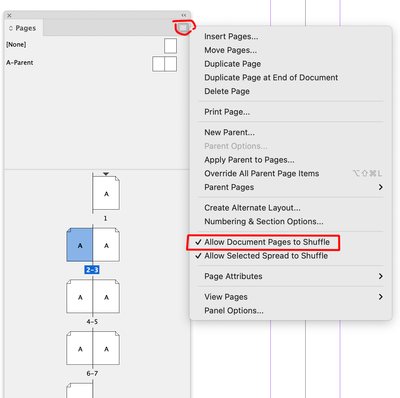Adobe Community
Adobe Community
Copy link to clipboard
Copied
I'm working on a book that was setup for print. Now I need to make an ePub out of it. I went into the Docunent Setup and changed the Intent to Web and unchecked Facing Pages. The document is still showing the content as spreads.
It's only an island if you look at it from the water.
 1 Correct answer
1 Correct answer
I see another thread by you with the same question. Did you try the suggestions marked in the correct answer there?
https://community.adobe.com/t5/indesign-discussions/unchecking-facing-pages-to-convert-spreads-to-pages-not-working/td-p/13277272
You could also try exporting your document to IDML and resaving it to INDD and then try again, maybe the document is corrupted somehow and hence things are not working as expected.
-Manan
Copy link to clipboard
Copied
I see another thread by you with the same question. Did you try the suggestions marked in the correct answer there?
https://community.adobe.com/t5/indesign-discussions/unchecking-facing-pages-to-convert-spreads-to-pa...
You could also try exporting your document to IDML and resaving it to INDD and then try again, maybe the document is corrupted somehow and hence things are not working as expected.
-Manan
Copy link to clipboard
Copied
Thanks for pointing my other post out to me which I forgot about. Now it's working properly.
It's only an island if you look at it from the water.
Copy link to clipboard
Copied
Based on your screen grab, since your "spreads" are no longer arranged on a center line, I suspect you had "Allow pages to Shuffle" unchecked before you did the change. Check that setting and try again,
Copy link to clipboard
Copied
You're spot on. Pages to Shuffle was not checked. I also forgot to select all of the pages, but "thanks" to my previous post on this, I was able get the document into single pages. Thanks again for your help!
It's only an island if you look at it from the water.
Copy link to clipboard
Copied
It's a problem worth resolving, but if you're exporting to reflowable EPUB, the document/print layout should be irrelevant.
╟ Word & InDesign to Kindle & EPUB: a Guide to Pro Results (Amazon) ╢
Copy link to clipboard
Copied
Good point. I just prefer to work in single page layout for ePub.
It's only an island if you look at it from the water.