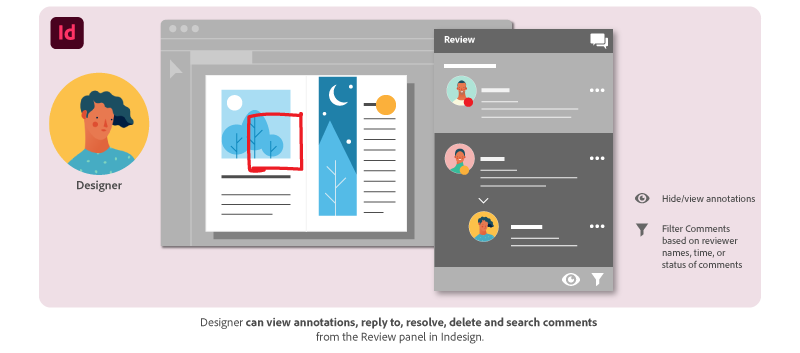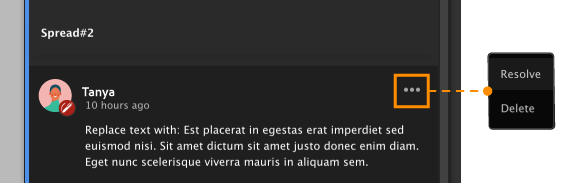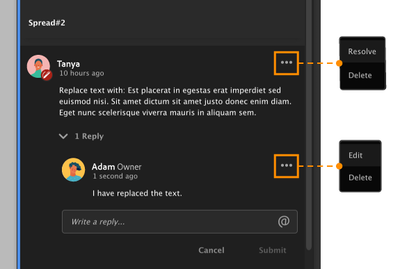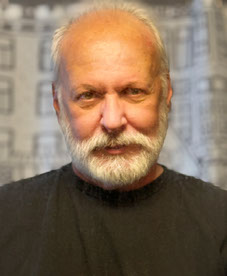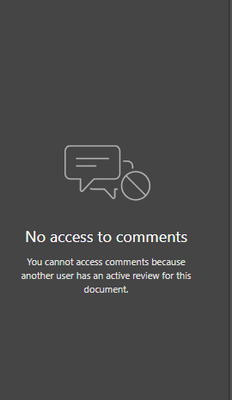View reviewer comments – FAQ
Copy link to clipboard
Copied
As a designer, you can access and manage feedback using the Review panel in InDesign. Check out the help document here to know how to access the Review panel.
1. Why am I not receiving notifications from stakeholders?
After the reviewer provides feedback, you will receive a notification through the Creative Cloud application and through an email sent to you. If the email doesn’t show up, please check your junk/spam folder or refer to the best practices thread in the community.
2. Can I hide annotations while working on the reviewer’s comments?
Yes you can! Sometimes too many annotations can be confusing.
To hide annotations on the layout, click the Hide annotations button at the lower-right bottom of the panel. To show the annotations click the button again.
3. How can I filter comments by reviewers?
The filter option is available on the lower-right bottom corner of the review panel. You can filter the comments based on reviewer names, time, or status of comments.
For more info, see Manage feedback.
4. How does a reviewer know that I have worked on their feedback?
After you have worked on the feedback from the reviewer, you can respond to that specific comment with the @mention of the reviewer. Stakeholders receive a separate notification for their mentions through email and through the CC desktop application.
5. How do I resolve comments after I have worked on them?
You can resolve comments using More options to the right of the comment.
Learn more about managing the comments here.
6. If the changes requested by the first reviewer are completed and sent for approval before a second reviewer responds, does this create multiple versions of the document on Creative Cloud?
No, it doesn’t. After you have incorporated feedback from the first reviewer, make sure you update the link that has been shared. When other reviewers open the document for review, they’ll see the updated copy of the document. The link is always up to date with the latest comments.

7. How do I see comments that I have previously resolved?
Under the filter options, you can filter the comments based on the status of the comment which will help you see the comments that have been resolved.
8. What’s the difference between ‘resolve’ and ‘delete’ actions for a comment?
Marking a comment as resolved means that you’ve worked on it and it can now be hidden. Additionally, you can unhide the resolved comments using the filter options.
Deleting a comment permanently deletes it and this action cannot be undone.
9. Can I directly accept the text comments into my InDesign document?
No. There is no way to accept the text comments in the document. You will need to manually make the desired edits to your document.
To view the ‘Share for Review’ FAQ, see InDesign Share for Review - FAQ.
Copy link to clipboard
Copied
I've submitted an InDesign file for review by my teammates. They've made comments which I can see in my web browser. When I open the original InDesign file, the REVIEW window is empty. I do not see any comments. What are we doing wrong? Thanks!
Copy link to clipboard
Copied
That doesn't look right to me.
Just to understand you correctly, you'd sent a document for review to your teammates and they've made comments on the document which you're able to view if you open on the web but none of the comments follow into InDesign. Right?
A couple of questions:
1. Are you logged into the InDesign app using the same Adobe ID?
2. Are you getting notifications or emails about the comments being done on your document?
3. Try asking your teammates to tag you in the comments using the @ mention and see if that helps.
Do share your observations with us.
Regards,
Sheena
Copy link to clipboard
Copied
Yes, logged in with same Adobe ID.
Yes, I'm getting email notifications that teammates have made comments.
When I click on notification, my web browser opens and I can see the marked up document.
When I open the original InDesign document, the REVIEW panel is empty. The comments are not making their way into InDesign.
Did I read somewhere that Adobe Flash is needed for this feature to work?
Copy link to clipboard
Copied
Sheena,
I think I've got it working! I started fresh with a new document and it appears to be working!
Thanks so much.
Michael
Copy link to clipboard
Copied
That's awesome.
I'm glad that the document is working for you now.
Feel free to ping us in case of any more issues.
Copy link to clipboard
Copied
Hello Sheena, I just tried the Indesign Share for Review, this is awesome. Worked like a champ. All involved here at the office are very pleased. Looking forward to all the new things coming out at Adobe. Keep up the great work.
Copy link to clipboard
Copied
Thanks for appreciating.
Glad that you're liking the feature.
Copy link to clipboard
Copied
Hi Michael,
How did you resolve this. I'm having the same issue and cannot find a resolution. I've logged in and out of cloud to no end.
Thanks,
Quintina
Copy link to clipboard
Copied
Likewise a number of us are having the same issue. Can see the comments on line but when in InDesign in the review panel says no access to comments another user has an active review?
Copy link to clipboard
Copied
Please check the Adobe ID used to sign in to the InDesign app.
Copy link to clipboard
Copied
Hi Sheena, I didn't set it up but I did sign in when generating my comments. We're using it on a few jobs one project no issues, the other one only the person who set it up can see the comments in the review panel InDesign, the others have to use the ' go to review' option which opens up another window so not so handy. Is there a way to fix this? thanks Andy
Copy link to clipboard
Copied
Well it seems there is an Adobe ID conflict happening.
Please make sure you're signed in using the same Adobe ID for the comments to flow in.
Copy link to clipboard
Copied
Michaelr49697681 said:
"I've submitted an InDesign file for review by my teammates. They've made comments which I can see in my web browser. When I open the original InDesign file, the REVIEW window is empty. I do not see any comments. What are we doing wrong? Thanks!"
Hi Michael,
it happened to me as well!
What did I do wrong?
I saved my document to the same name with Save As.
Do not do this.
Just save your documents with just Save and not with Save As.
Regards,
Uwe Laubender
( ACP )
Copy link to clipboard
Copied
I am in love with this feature!
I used it with folks who do and do not have Adobe CC programs and the functionality was great for both. They found it easy to use and I love having the edits work so well in InDesign. It eliminates frustrating back and forth emails on edits.
I would love it if Adobe could add a similar feature to Illustrator.
Copy link to clipboard
Copied
Thanks for all the appreciation.
For Illustrator, please feel free to post it on the UserVoice for the product team to look into this.
Copy link to clipboard
Copied
I am trying to use share for review and tested it out a couple of days ago. But now when my coworker tries to comment it doesn't show or keep the pin or drawing she does and calls the comments "unmapped." I've also tried to add comments with pins and sketch to the review page and it's not keeping mine either and also calling them "unmapped." How do we fix this? We super love the concept (if it works) of share for review and think it meets a real felt need.
Copy link to clipboard
Copied
I'm having the same problem. I'm testing the Share for Review function using my work account and my personal account. I can see the comments, markings, and pins in the REVIEW panel in InDesign, but when I add markings and pins in the web app they disappear once I submit the comment, and the comment shows as UNMAPPED. It then shows up in the REVIEW panel, but not on the web app. How can this facilitate collaboration with multiple reviewers if only the designer can see the pins and markings that the comments are referencing?
Copy link to clipboard
Copied
Hi there,
We've seen many users reporting this issue and our engineers are aware of this. We're working on a workaround and fix and will update you shortly.
Regards,
Sheena
Copy link to clipboard
Copied
I'm having a similar problem. When a coworker or I draw or pin to comment and hit submit - as soon as it submits the pin or drawing disappear and the comments say "un-mapped".
Copy link to clipboard
Copied
Please upvote for this issue here:
https://indesign.uservoice.com/forums/601180/suggestions/40863646
Copy link to clipboard
Copied
Hi All,
The issue for 'Unmapped comments on Web' has been fixed. You can now check on the web to see if the comments are appearing as you want them.
Please note, this issue is different from the one where the comments are going unmapped in the review panel of InDesign which is still being worked upon.
Let me know if still there are issues.
Regards,
Sheena
Copy link to clipboard
Copied
My reviewers' comments are still showing as unmapped (or more accurately mapped together to one specific spot on each spread - see image below. That is the marker for all comments the reviewer put on the page.). Do you have tips or suggestions? Thanks!
Copy link to clipboard
Copied
I''m new to this feature, and so far my team mates are open to it. However, we are wondering if there's a way to compare previous interations or verisions to the new updates. Is there a history feature for the canvas that is being edited, rather than just our commens? For us, it would be helpful to see the modular mofications through out if possble. does anyone else have these concerns too?
Copy link to clipboard
Copied
There isn't one yet but we'd recommend you post about it in the UserVoice as the team will be able to consider it directly from there.
-
- 1
- 2
Find more inspiration, events, and resources on the new Adobe Community
Explore Now