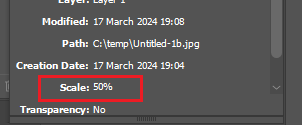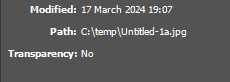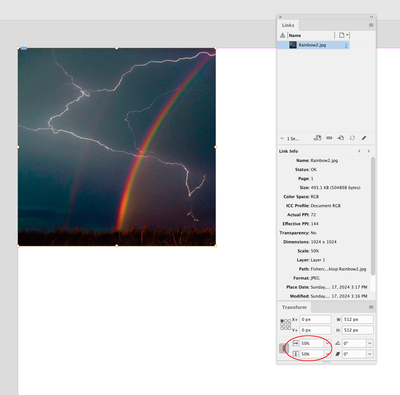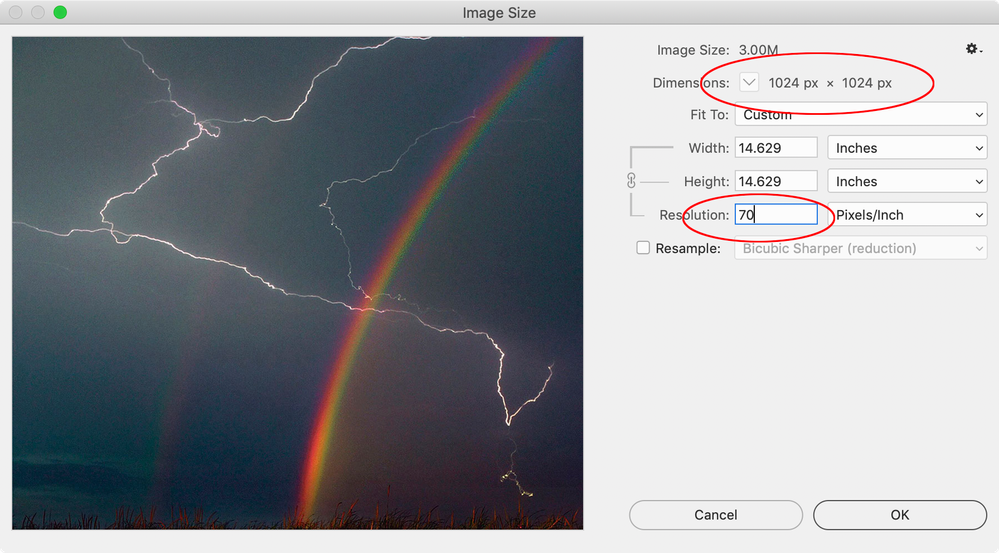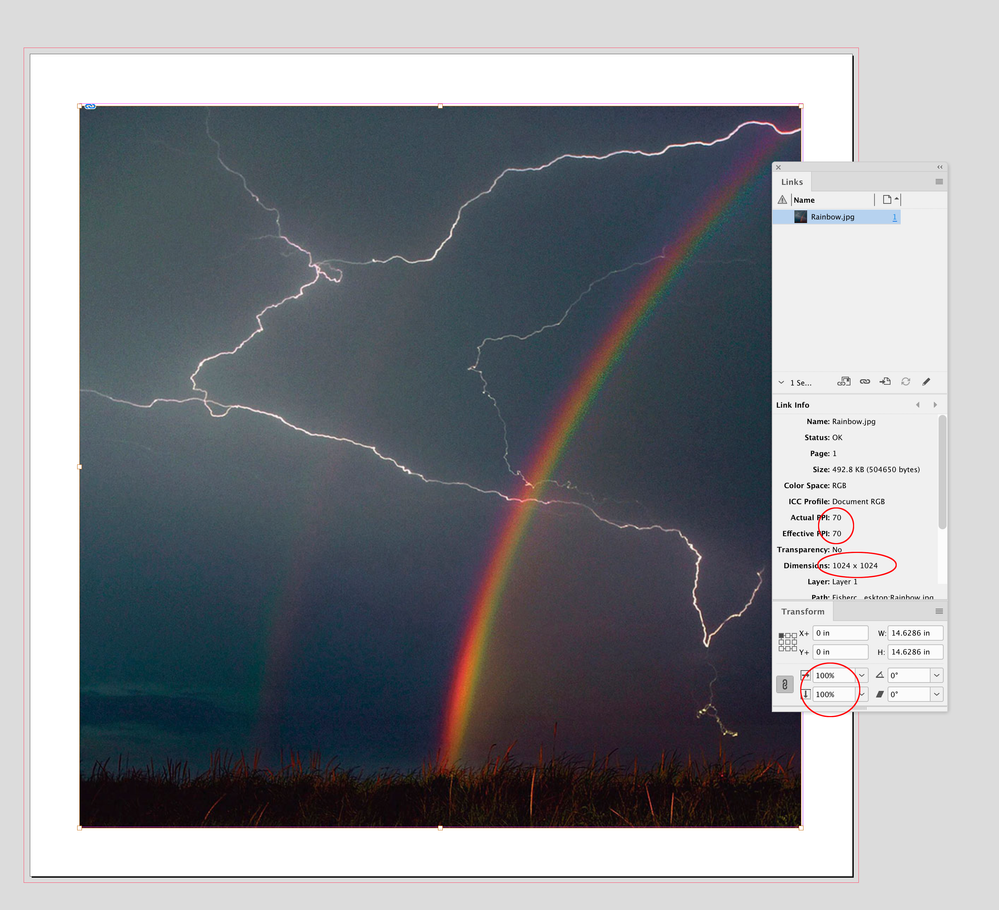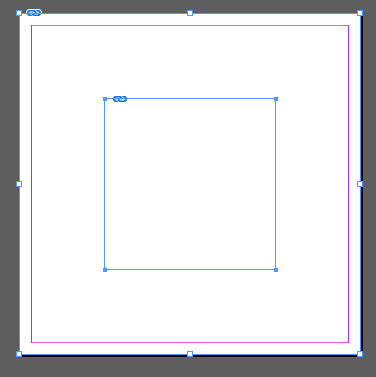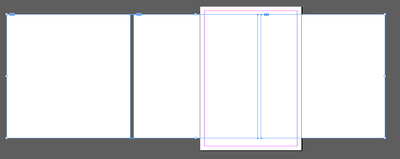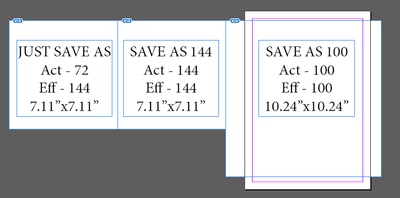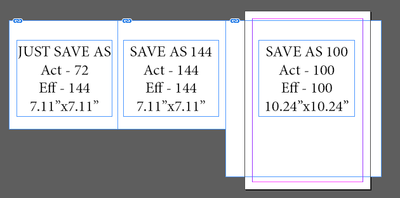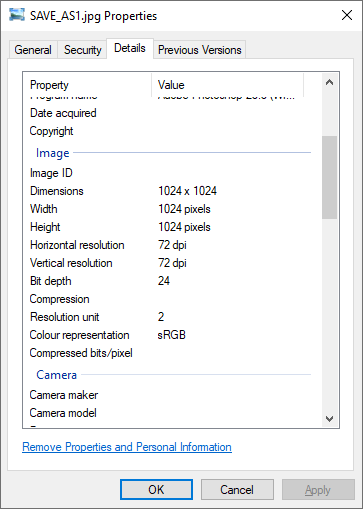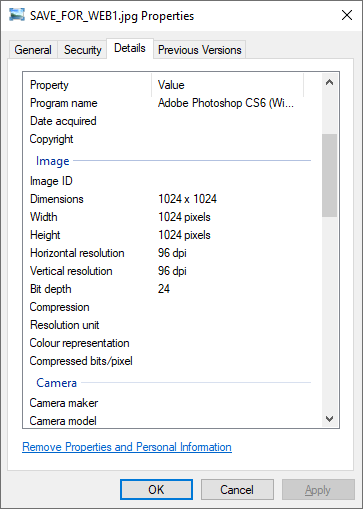Adobe Community
Adobe Community
- Home
- InDesign
- Discussions
- Re: why does a 1024x1024 pixel image when placed i...
- Re: why does a 1024x1024 pixel image when placed i...
Copy link to clipboard
Copied
I am new to InDesign and have to say I'm finding it a complete nightmare. What happened to consistency between Adobe products? It's a complete mess of inconsistencies when compared with Photoshop.
Anyway, first issue (of many) is I want to create a PDF booklet for the web using images that are sized 1024 pixels by 1024 pixels. In Photoshop these have been created at 96ppi.
InDesign gives me no options to specify ppi - just the number of pixels. When I "Place" the correctly sized image InDesign imports it at a smaller size and I have to waste time resizing and positioning it?
Why? This is a VERY basic common sense function. I tried changing the ppi in Photoshop to 72ppi (without resampling to ensure the image was still 1024 pixels) in case this was an issue as Mac vs Windows seems to set different ppi sizes for no sensible reason I can think of but that just came in even smaller, requiring even more resizing.
How do I fix this?
 1 Correct answer
1 Correct answer
The short, sweeping answer here is that InDesign is not an online design tool, despite a few features that seem to work in pixel-scaled layouts. If your destination format is an online banner or document, you have to maintain a continuous "conversion viewpoint" of a non-pixelated source.
Copy link to clipboard
Copied
I think I know WHAT the problem is ...
When you do SAVE AS - looks like Photoshop is saving JPEG with a Scale = 50%??
And when you place your file:
If you do SAVE FOR WEB - your JPEG will be saved with Scale = 100% - and after placing in InDesign - no "Scale" at all:
Copy link to clipboard
Copied
Wow. That is kind of insane. Why would Photoshop do that? There are a bunch of confusing options in the different Save dialogues and JPEG popups but "Scale" isn't one of them. And Photoshop making it the correct value only when "Save for Web" is selected just seems plain ridiculous. Why would they have done that?
Thanks for the info though.
Copy link to clipboard
Copied
Wow. That is kind of insane. Why would Photoshop do that? There are a bunch of confusing options in the different Save dialogues and JPEG popups but "Scale" isn't one of them. And Photoshop making it the correct value only when "Save for Web" is selected just seems plain ridiculous. Why would they have done that?
Thanks for the info though.
By @Ian D361303828pe2
No, there is no Scale option in either of them - it looks like Photoshop is doing it in the background...
Copy link to clipboard
Copied
Wow. That is kind of insane. Why would Photoshop do that?
I don‘t see how it could, Photoshop does not have a scale property. It would be InDesign setting the initial scale on the Place—you could select the image and reset it to 100% via the Transform panel after the Place.
By default, images placed directly on the page should be scaled at 100%. Try placing PSDs and see if that fixes your problem—in general PSD is just a better format than JPEG for linked images.
Copy link to clipboard
Copied
Wow. That is kind of insane. Why would Photoshop do that?
I don‘t see how it could, Photoshop does not have a scale property. It would be InDesign setting the initial scale on the Place—you could select the image and reset it to 100% via the Transform panel after the Place.
By default, images placed directly on the page should be scaled at 100%. Try placing PSDs and see if that fixes your problem—in general PSD is just a better format than JPEG for linked images.
By @rob day
I've checked - there is a difference when you do SAVE AS and SAVE FOR WEB in Photoshop...
Copy link to clipboard
Copied
The issue is also there with PSD format files so I think this is a red herring (also I couldn't find a "Save for Web" anywhere in Photoshop. I remember there was one in the old days, but now just "Save", "Save a Copy" and "Save As" that I can see and no "For Web" option on the dialogue panels that show up when using one of these)
Copy link to clipboard
Copied
(also I couldn't find a "Save for Web" anywhere in Photoshop. I remember there was one in the old days, but now just "Save", "Save a Copy" and "Save As" that I can see and no "For Web" option
By @Ian D361303828pe2
It's now under Export. The new options is just Export As, and there's also Save for Web (Legacy).
Copy link to clipboard
Copied
Hi @leo.r , It looks like the 50% scaling "bug" is limited to Save As JPEGs, but only when the output resolution is set exactly to 72ppi.
Maybe you could confirm this, but if I set the 1024 x 1024 pixel image to an output resolution of 70ppi rather than 72ppi in Photoshop, a Save As JPEG gets placed at 100% as expected. This particular setting is not something I would ever use, so I’ve never noticed before—looks like this is a metadata issue, but only with Save As JPEGs.
I DO NOT SEE this happening with PSDs, but @Ian D361303828pe2 reports that it does, so maybe test that also?:
Photoshop’s Image Size:
The initial Place on an InDesign page is scaled at 100%:
Copy link to clipboard
Copied
I think I know WHAT the problem is ...
When you do SAVE AS - looks like Photoshop is saving JPEG with a Scale = 50%??
And when you place your file:
If you do SAVE FOR WEB - your JPEG will be saved with Scale = 100%
By @Robert T. at ID-TASKER
I can't reproduce it here on my Mac - JPEGs are placed at 100% regardless of how they're saved in Photoshop.
However, I do know that that with JPEGs, their physical size (as opposite to the pixel size) can be interpreted differently under different situations, which depends on... I have no idea what. In this case, it's most likley InDesign that does some size interpretations and re-calculations, which make it represent this JPEG as scaled 50% upon placing.
Copy link to clipboard
Copied
I think I know WHAT the problem is ...
When you do SAVE AS - looks like Photoshop is saving JPEG with a Scale = 50%??
And when you place your file:
If you do SAVE FOR WEB - your JPEG will be saved with Scale = 100%
By @Robert T. at ID-TASKER
I can't reproduce it here on my Mac - JPEGs are placed at 100% regardless of how they're saved in Photoshop.
However, I do know that that with JPEGs, their physical size (as opposite to the pixel size) can be interpreted differently under different situations, which depends on... I have no idea what. In this case, it's most likley InDesign that does some size interpretations and re-calculations, which make it represent this JPEG as scaled 50% upon placing.
By @leo.r
Then there is a bug on a PC??
Attached are two files - can you check?
Copy link to clipboard
Copied
> Attached are two files - can you check?
Yes, I can confirm that SAVE_AS.jpg is being placed at 50%, while SAVE_FOR_WEB.jpg - at 100%.
The metadata in the first file has much more entries than in the second although I don't see anything obvious that would coerce InDesign into placing it at 50%.
Copy link to clipboard
Copied
> Attached are two files - can you check?
Yes, I can confirm that SAVE_AS.jpg is being placed at 50%, while SAVE_FOR_WEB.jpg - at 100%.
The metadata in the first file has much more entries than in the second although I don't see anything obvious that would coerce InDesign into placing it at 50%.
By @leo.r
Thanks.
Those files where created using PS CS6 64bit - but just checked on CC 2024 - same effect...
Illustrator - imports at 100%.
So it looks like only(?) InDesign & Photoshop on Windows are somehow affected...
Copy link to clipboard
Copied
> So it looks like only(?) InDesign & Photoshop on Windows are somehow affected...
Actually, I can now confirm this behavior here on Mac too - under certain conditions:
-If I create a NEW file in Photoshop and save it as JPEG, then it's placed at 100% in InDesign (which is what I did when I first reported testing this issue),
-If I open an existing file and Save As JPEG, then it's placed at 50% in InDesign (as reported by others).
No such issue when using Export to Web.
Copy link to clipboard
Copied
> So it looks like only(?) InDesign & Photoshop on Windows are somehow affected...
Actually, I can now confirm this behavior here on Mac too - under certain conditions:
-If I create a NEW file in Photoshop and save it as JPEG, then it's placed at 100% in InDesign (which is what I did when I first reported testing this issue),
-If I open an existing file and Save As JPEG, then it's placed at 50% in InDesign (as reported by others).
No such issue when using Export to Web.
By @leo.r
Looks like SAVE FOR WEB - is REMOVING DPI / PPI info:
72, 100, 144
all import as 72 DPI / PPI...
Copy link to clipboard
Copied
Looks like SAVE FOR WEB - is REMOVING DPI / PPI info:
Yes that’s always been the case Save For Web is not intended for print.
Copy link to clipboard
Copied
> -If I open an existing file and Save As JPEG, then it's placed at 50% in InDesign (as reported by others).
And now as @rob day suggested I tried it with a non-72 ppi resolution: placed at 100% in InDesign.
That is it appears that the issue is specific to using Save As JPEG on existing files at 72 ppi.
Copy link to clipboard
Copied
Thanks.
Copy link to clipboard
Copied
> -If I open an existing file and Save As JPEG, then it's placed at 50% in InDesign (as reported by others).
And now as @rob day suggested I tried it with a non-72 ppi resolution: placed at 100% in InDesign.
That is it appears that the issue is specific to using Save As JPEG on existing files at 72 ppi.
By @leo.r
OK, so it looks like SAVE AS - retains PPI value - SAVE FOR WEB - strips it completely - or sets it to 72 PPI.
But - why this??
Copy link to clipboard
Copied
Copy link to clipboard
Copied
Because on the web there is no such thing as resolution, only pixel measurements. I remember having this debate years ago and I created a web page with the same image saved as 72ppi, 100ppi, 200ppi and 300ppi, all with the same pixel count. I placed them all on a page and every one of them was the same size on the page.
By @BobLevine
Yeah, but InDesign have a bug when importing SAVEd AS jpegs from Photoshop.
Copy link to clipboard
Copied
If I open an existing file and Save As JPEG, then it's placed at 50% in InDesign (as reported by others).
But what if you set the Image Size Resolution to something other than 72ppi before the Save As? Does it still Place at 50%?
Copy link to clipboard
Copied
If I open an existing file and Save As JPEG, then it's placed at 50% in InDesign (as reported by others).
But what if you set the Image Size Resolution to something other than 72ppi before the Save As? Does it still Place at 50%?
By @rob day
We can assume, that "just save as" has been saved as 72ppi:
Copy link to clipboard
Copied
Hi @leo.r , I can also confirm Save As JPEG is placing at 50%, while Save for Web (or Export>Save for Web) as always saves at 72ppi and places at 100%. I don’t remember ever seeing the 50% place in the past, so it seems like something new.
I don’t see any problems with PSDs or other formats—they always place at 100% with matching Actual and Effective Resolutions as expected.
Copy link to clipboard
Copied
Hi @leo.r , I can also confirm Save As JPEG is placing at 50%, while Save for Web (or Export>Save for Web) as always saves at 72ppi and places at 100%. I don’t remember ever seeing the 50% place in the past, so it seems like something new.
By @rob day
Someone at the Photoshop forum - posted similar conclusion about DPI / PPI ... unfortunately, the reality is different ...
Copy link to clipboard
Copied
Try testing a Save As JPEG with any other resolution than 72ppi as I suggested to @leo.r above.