The first menu item in the context menu for photos in Survey view is Remove From Selection. In English, it correctly shows / as the keyboard shortcut. But in German, Spanish, French, Italian, Portuguese, and Swedish the shortcut is different, even though the menu shows it as /. For example:
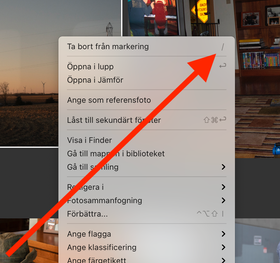
de.lproj/TranslatedStrings_Lr_de_DE.txt:"$$$/AgLibrary/Menu/File/Edit/DeselectActive/Key=Shift+d"
es.lproj/TranslatedStrings_Lr_es_ES.txt:"$$$/AgLibrary/Menu/File/Edit/DeselectActive/Key=Shift+d"
fr.lproj/TranslatedStrings_Lr_fr_FR.txt:"$$$/AgLibrary/Menu/File/Edit/DeselectActive/Key=("
it.lproj/TranslatedStrings_Lr_it_IT.txt:"$$$/AgLibrary/Menu/File/Edit/DeselectActive/Key=Shift+d"
pt.lproj/TranslatedStrings_Lr_pt_BR.txt:"$$$/AgLibrary/Menu/File/Edit/DeselectActive/Key=Shift+d"
sv.lproj/TranslatedStrings_Lr_sv_SE.txt:"$$$/AgLibrary/Menu/File/Edit/DeselectActive/Key=Shift+d"