P: Searching for ancestor keywords in Keyword List panel shows incorrect results
Searching for ancestor keywords in the Keyword List panel shows incorrect results for descendant keywords. The behavior broke somewhere between LR 10.4 and 12.2.1.
To reproduce on LR 12.2.1:
1. Assign the hierarchical keyword 1 > 2 > 3 to a photo.
2. In the Keyword List's Filter Keywords box, enter "1".
3. In LR 10.4, observe that all the keywords contained by keyword 1 are displayed, that a right arrow appears when you hover over 1, and the correct count is shown next to 3:
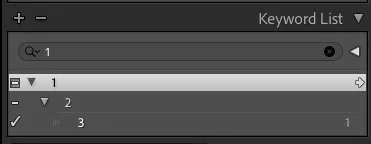
4. But in LR 12.2.1 observe that:
a) keyword 3 is not shown,
b) no right arrow appears when you hover over keyword 1,
c) an incorrect count of 0 is shown for keyword 2 (the panel normally never shows counts for ancestor keywords, only for directly assigned keywords), and
d) the triangle to the left of keyword 2 points down to indicate there are descendants displayed, but the descendants aren't shown:
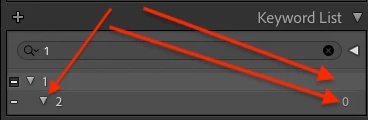
See here for the original report:

