Searching for ancestor keywords in the Keyword List panel shows incorrect results for descendant keywords. The behavior broke somewhere between LR 10.4 and 12.2.1.
To reproduce on LR 12.2.1:
1. Assign the hierarchical keyword 1 > 2 > 3 to a photo.
2. In the Keyword List's Filter Keywords box, enter "1".
3. In LR 10.4, observe that all the keywords contained by keyword 1 are displayed, that a right arrow appears when you hover over 1, and the correct count is shown next to 3:
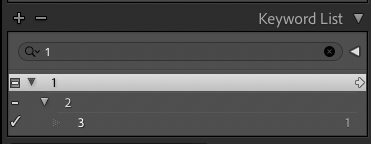
4. But in LR 12.2.1 observe that:
a) keyword 3 is not shown,
b) no right arrow appears when you hover over keyword 1,
c) an incorrect count of 0 is shown for keyword 2 (the panel normally never shows counts for ancestor keywords, only for directly assigned keywords), and
d) the triangle to the left of keyword 2 points down to indicate there are descendants displayed, but the descendants aren't shown:

See here for the original report:
https://community.adobe.com/t5/lightroom-classic-discussions/lrc-keyword-panel-list-not-showing-hier...