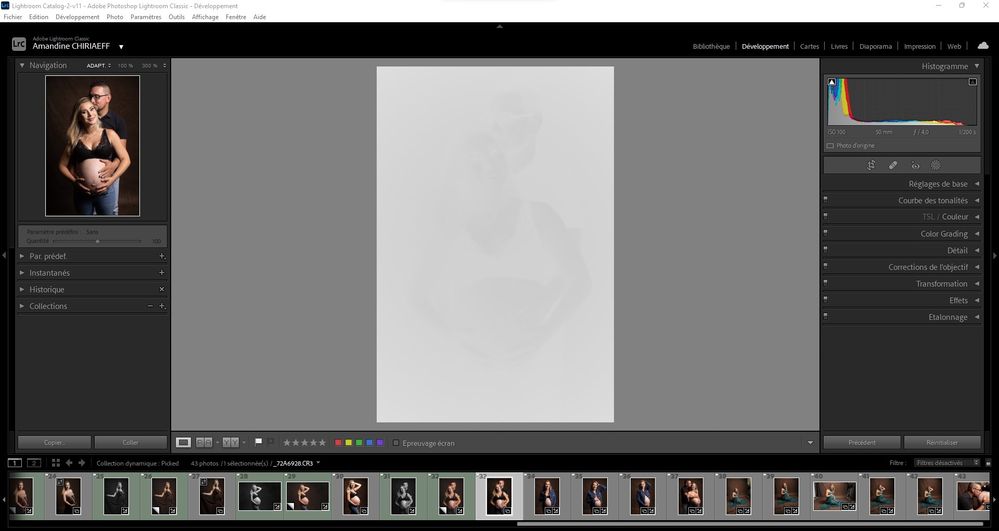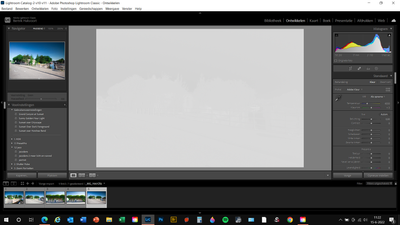- Home
- Lightroom Classic
- Discussions
- Scherm "Ontwikkelen" in LR CLassic CC is wit na u...
- Scherm "Ontwikkelen" in LR CLassic CC is wit na u...
Copy link to clipboard
Copied
Bonjour,
Je viens d'installer la dernière version de Lightroom Classic (11.4) sous Windows 11 et mes fichiers RAW ne peuvent plus s'afficher correctement dans le module "Développement". Je ne rencontre pas le problème dans les autres module, l'affichage de la miniature est bon, tout comme l'histogramme qui semble cohérent. Seul l'affichage dans la zone de travail est blanc (cf. copie d'écran dessous).
__________________________________________
Hello,
I just installed the latest version of Lightroom Classic (11.4) on Windows 11 and my RAW files can no longer display correctly in the "Develop" module. I don't encounter the problem in the other modules, the thumbnail display is good, as is the histogram which seems consistent. Only the display in the working area is white (see screenshot below).
 2 Correct answers
2 Correct answers
I downloaded a new Nvidia driver (it took awhile as I'm on W-Fi in a Health Care facility). This solved the problem.
All of the customers reporting this issue are using Windows. For each of you, as a test, please go to Edit>Preferences>Performance and disable GPU then restart your instance of Lightroom Classic.
Does the problem go away?
If so, then you will need to check your Video Card Manufacturer's website for an updated driver. Perform a clean install of the latest video driver. Go back to Edit>Preferences>Performance and renable GPU.
If not: then post back here that "Turning off GPU and restarting has
...Copy link to clipboard
Copied
Laptop is working fine with other programs, Just out of interest - do you work for Adobe?
Copy link to clipboard
Copied
It's doing the same to mine! I was working on an album last night and everything was fine. After the update, everything is looking like negitives and I can't import any files or open other albums I was working on. Not happy.
Copy link to clipboard
Copied
Yes! So I'm not the only one. I have wasted a day trying to sort this crap out. I'm not happy either. Just waiting for some answers why I can't access any of my LR catalogues.
Btw, if you can't open any catalogues - this is what I did.
Downgraded back to v11.3
Copy the catalogue to an external SSD. - It'll work fine now.
(I prefer to work off the main internal SSD, so exported it back to the main internal SSD and renamed it. I can then unplug the external SSD as I prefer using smart previews for speed)
Hope that works in the meantime.
Copy link to clipboard
Copied
Succede la stessa cosa anche a me con l'ultimo aggiornamento
Speriamo se ne interessino al piu presto
Copy link to clipboard
Copied
I was working on photos last night and everything looked fine. I did an update and this morning when I went to edit, all my photos, even the edited ones looked like negative images in the develop tab! I also can't import or access the other album I was working on.
Copy link to clipboard
Copied
post withdrawn.
Copy link to clipboard
Copied
So how does one dupgrade their NVIDIA driver?
Copy link to clipboard
Copied
Hallo, seit dem neuesten Update werden die Bilder im Entwickeln Modus nur noch als eine Art Negativ in Scharz/Weiß angezeigt. Nach dem Ändern der Prozessversion auf Version 4 (unter Einstellungen) wird das Bild wieder richtig angezeigt. Hat jemand Abhife?
Copy link to clipboard
Copied
Moving thread to the Lightroom Classic forum from Photoshop ecosystem
Copy link to clipboard
Copied
Is anyone else having problems after applying the latest update to Lightroom Classic. Images are displaying fine in the Library but when I click on the Develope module all I see is white with a faint outline of the image.
Copy link to clipboard
Copied
I've heard about this issue for two users here in the forum.
Please try to update the driver for your graphic card.
See also here: Gelöst: Re: P: Gray image display in the Develop module - Adobe Support Community - 13006731
Copy link to clipboard
Copied
No, I'm not seeing this.
Please share more details on your PC (specially GPU), the file format and ideally a screen capture.
Copy link to clipboard
Copied
Updated the graphic driver problem fixed
Copy link to clipboard
Copied
Copy link to clipboard
Copied
Try turning off GPU acceleration in the Lightroom preferences to see if that fixes the problem. If it dies then check to see if there is an update for your graphics driver that will resolve the issue. It's also possible that simply resetting the Lightroom preferences could fix the problem.
Copy link to clipboard
Copied
My images on import in the Library module look fine, but when I go over to the Develop module, the image whites out almost entirely. I can get it to come back, but have to manually select Settings/Process Version and choose 4, instead of current (5). I have to do this every time I make an adjustment /edit, not just once. This is not a usable work around, any ideas how to fix this so I can edit my images?
Copy link to clipboard
Copied
First, try disabling GPU in the Preferences (Performance preferences). Any better?
If not, recalibrate and build a new ICC display profile, the old one might be corrupted.
If you are using software/hardware for this task, be sure the software is set to build a matrix not LUT profile, Version 2 not Version 4 profile.
Also see: https://helpx.adobe.com/photoshop/kb/acr-gpu-faq.html
Copy link to clipboard
Copied
Wie kan mij helpen?!
Na het uitvoeren van de update van LR CLassic CC (V11.4) krijg ik het scherm "ontwikkelen" een wit-grijs scherm. Het lijkt wel een soort negatief van de foto. Je ziet heel vaag de contouren van de foto.
Zie bijlage voor wat ik zie.
Wie kan mij helpen met de juiste oplossing?!
Copy link to clipboard
Copied
Update je grafische kaart drivers.
Copy link to clipboard
Copied
It can also be a defective monitore profile.
Please see here: How do I change my monitor profile to check whether it’s corrupted? | The Lightroom Queen
Copy link to clipboard
Copied
There have been several similar reports about this. Please do the menu command Help > System Info and copy/paste the contents here. Do you have an AMD graphics chipset?
See here for how to update your graphics drivers directly from the manufacturer's web site:
https://helpx.adobe.com/lightroom-classic/kb/troubleshoot-gpu.html#solution-4
Copy link to clipboard
Copied
The problem has appeared for some users after the update.
Please check the driver for your graphic card if there's a update available.
See also here: Gelöst: P: Gray image display in the Develop module - Adobe Support Community - 13006731
Copy link to clipboard
Copied
All of the customers reporting this issue are using Windows. For each of you, as a test, please go to Edit>Preferences>Performance and disable GPU then restart your instance of Lightroom Classic.
Does the problem go away?
If so, then you will need to check your Video Card Manufacturer's website for an updated driver. Perform a clean install of the latest video driver. Go back to Edit>Preferences>Performance and renable GPU.
If not: then post back here that "Turning off GPU and restarting has no effect"
If the problem is no longer there, great. Please post here and let us know.
If you are still experiencing the problem post back here with your
- GPU/Video Card Model
- GPU Driver Version Number
I will me marking this answer correct so that it appears at the top of this thread so that newcommers will hopefully see it immediatly.
Copy link to clipboard
Copied
Thanks a lot, that was exactly the problem. After the driver update everything is working.
Copy link to clipboard
Copied
Hi -- my post was moved to this thread but this is NOT the issue I am having. I am not having a display problem. I am having a rendering problem. My display and preview are both fine! It's the exported photo that has a problem:
Find more inspiration, events, and resources on the new Adobe Community
Explore Now